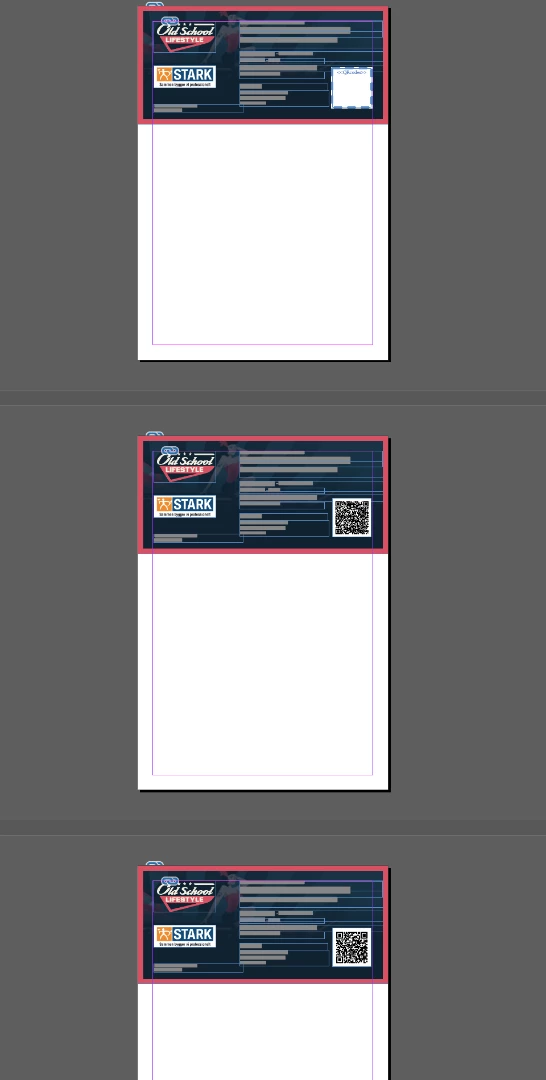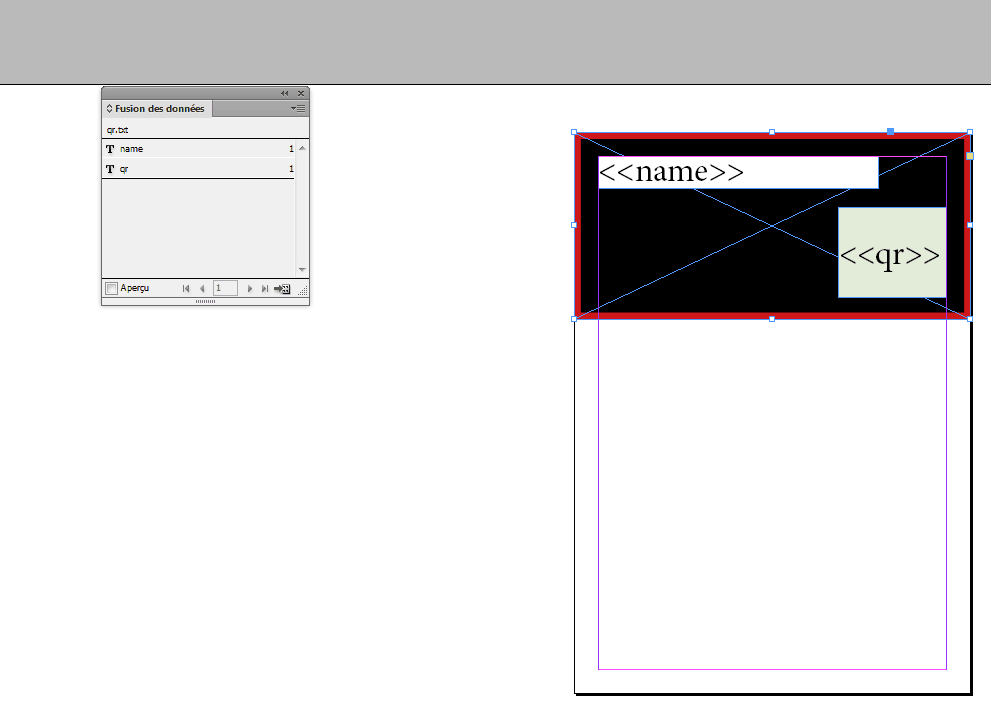Data Merge different QR codes on same page
Hello!
I have an issue that have been bugging me enough to ask for help here. Been following various guides on how data merge works and how to set up a .csv file to generate a list as QR codes.
I've setup the first page with one ticket template on one A4 page. I need 3 tickets per page with DIFFERENT QR codes.
Right now i can get it to do two things.
1. Spit out the tickets how i want them, with different QR codes, but i will only get 1 ticket per page.
2. I make the template with the 3 tickets per page, but it will have the same QR code until next page. So the first QR code are shown 3 times, the second QR code 3 times on next page.
I need it to spit out the QR codes like this
Page 1:
QR #1
QR #2
QR #3
Page 2:
QR #4
QR #5
QR #6
and so on - how can i get it to do that? I have all the QR code information on one column.