- Home
- InDesign
- Discussions
- Re: Data merge multi-record layout with 2 sided do...
- Re: Data merge multi-record layout with 2 sided do...
Copy link to clipboard
Copied
Hello & some help please,
A little background to help: I have a 2 sided 4x6 postcard with bleed that is being driven by a text file that contains variable data. I can lay it out as a 4x6 2 sided document, set up the data merge fields and preview it and see the data base changes as I cycle through the records and create a new document with all the files needed. However, I want to place them 8 up on a 13x19 sheet size, which means that page 2 has to have the back side of the card in the opposite position (no facing pages). I can set up one record to give me what I want on the 13x19 sheet and get he multi-record functionality to put 8 per page on the sheet the way I want ONLY when I do not set up the back side (page 2), when I do that the mult-record option is disabled.
The problem is complicated by the fact that the finished document needs to be printed in mail sort order which means I will also need some help obtaining a script that will arrange the records correctly so the finished printed document can be produced in cut and stack order. Before I get to this step I need to be able to accomplish the task listed in the first paragraph.
Any help would be appreciated.
Respectfully
 1 Correct answer
1 Correct answer
Keep in mind, with Indesign Data Merge, you have one or the other: a multiple record merge that steps and repeats - but only one sided. Or a single record merge - 2 sided.
There is a workaround. But requires resorting your data file to accommodate the cut and stack imposition.
Here is an example for 16 postcards/records for a 4 up cut and stack imposition:
First Step: Reformat Data:
The data file is sliced into quarters and transposed with multiple records in one row representing 4 records.
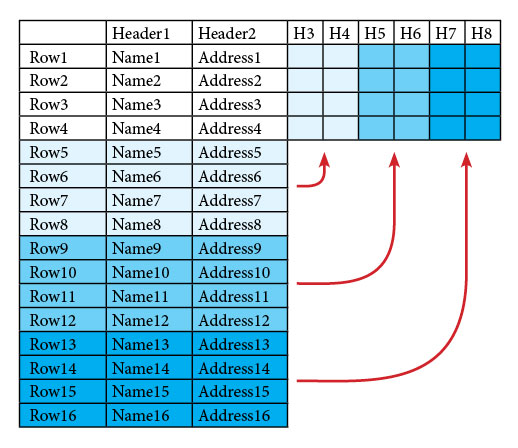
Data file
...Copy link to clipboard
Copied
Don't turn on facing pages, of course. Consider setting up two different merge documents and shuffling the PDF pages together in Acrobat? How many unique records are you producing?
Copy link to clipboard
Copied
Facing pages are turned off, thank you and there are apx 7500 records in the database.
Copy link to clipboard
Copied
Data Merge and Cut & Stack Imposition are 2 separate functions that require 2 separate applications to perform. Indesign can certainly perform a single record merge that can create 2 sides for all postcards. Cut & Stack imposition can be accomplished with a dedicated imposition application, PDF plugin, or integrated within the DFE of a digital printer. Are you preparing file to print yourself, and if so, what kind of equipment are you using?
Copy link to clipboard
Copied
Thanks for the response.
While I agree that these are separate steps in most print production facilities I have found that by doing the work up front enables me to have more flexibility sourcing the job for printing and get more favorable pricing. I've been doing it up to now with VDP software. Thought that if the capability could be replicated with Data Merge I could save some money on specialized software.
So my question stands: Is what I'm trying to accomplish possible?
Copy link to clipboard
Copied
Keep in mind, with Indesign Data Merge, you have one or the other: a multiple record merge that steps and repeats - but only one sided. Or a single record merge - 2 sided.
There is a workaround. But requires resorting your data file to accommodate the cut and stack imposition.
Here is an example for 16 postcards/records for a 4 up cut and stack imposition:
First Step: Reformat Data:
The data file is sliced into quarters and transposed with multiple records in one row representing 4 records.
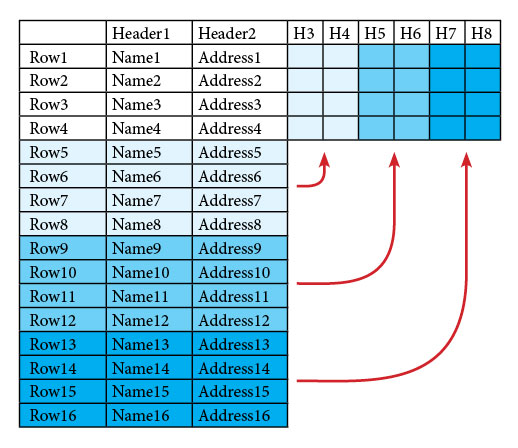
Data file will look like the following:
| Header1 | Header2 | Header3 | Header4 | Header5 | Header6 | Header7 | Header8 | |
|---|---|---|---|---|---|---|---|---|
| Row 1 | Name1 | Address1 | Name5 | Address5 | Name9 | Address9 | Name13 | Address13 |
| Row 2 | Name2 | Address2 | Name6 | Address6 | Name10 | Address10 | Name14 | Address14 |
| Row 3 | Name3 | Address3 | Name7 | Address7 | Name11 | Address11 | Name15 | Address15 |
| Row 4 | Name4 | Address4 | Name8 | Address8 | Name12 | Address12 | Name16 | Address16 |
2nd Step: build merge template with all the placeholders positioned like the following:
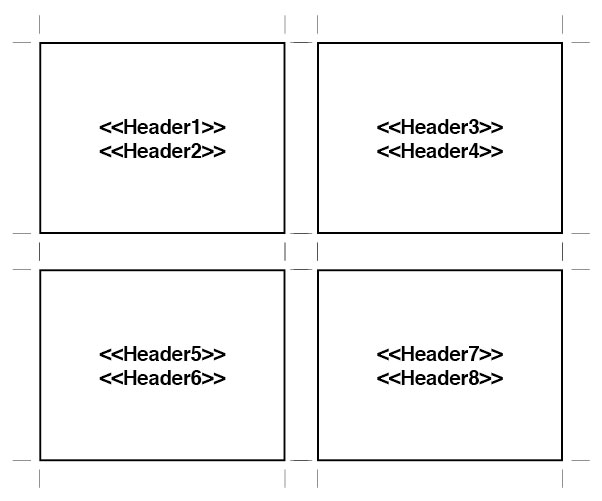
This method would use single record data merge, with 2 pages (front and back) for the master merge doc.
Copy link to clipboard
Copied
Thanks Jeffrey,
The first sentence of your response "Keep in mind, with Indesign Data Merge, you have one or the other: a multiple record merge that steps and repeats - but only one sided. Or a single record merge - 2 sided.", answers my question, and your detailed follow up explains the workaround needed to accomplish the task. I believe a script that can automate the data file work required can be found here: https://colecandoo.com/2016/01/24/next-beta-script-data-merge-cut-and-stack-assistant/ I plan to test it.
Before I do I have a related question that someone may have an answer to. I used Data Merge to produce the first job it was a single sided tabloid sheet with 1 data record per page and the data file only had about 500 records in it. After I merged the records to create the new document with all the pages I exported it to pdf which took an exceptionally long time and the size of the pdf file was quite large. In fact when I compared it to an identical job with 200 more records that I had produced with VDP software I noticed that press ready pdf was about 90% smaller.
Is inDesign rendering the static content for each page? Not sure why the file is so large or why it takes so long to generate. For the 7500 record job I have is there anyway to calculate the processing time and or estimated file size?
Copy link to clipboard
Copied
Is inDesign rendering the static content for each page?
What version of Indesign are you using? Older versions of Indesign required exporting PDF directly from the Data Merge panel to achieve optimal result of static data written once. But that is not true with newer versions.
Copy link to clipboard
Copied
I'm using inDesign CC2017, the most current version.
Copy link to clipboard
Copied
It would seem to me that exporting directly to pdf without creating all the pages in a new document would be better, wouldn't that make it possible to embed the static content once?
Copy link to clipboard
Copied
I have not tested and compared CC2017 data merge - new document vs. direct export for this issue.
Unfortunately I am going on memory of older versions, but I believe it was CS4 that required direct export for PDF/VT, which allowed for static data to be written once and used repeatedly.
Make sure to use Press Quality or PDF/X-4 with compatibility of Acrobat 7 (PDF1.6) or higher when exporting to PDF.
Copy link to clipboard
Copied
Hi,
just a suggestion, not tested:
How about creating static contents with a different document.
Export to PDF/X-4 and place the static contents PDF on the master.
//EDIT:
With "master" I mean master pages.
Regards,
Uwe
Copy link to clipboard
Copied
Great news,
Just finished direct to pdf production of my 7500 2 sided post cards using Data Merge. Found an option called "Export to PDF" in the drop down list that doesn't require inDesign to merge and create all the pages before exporting it to PDF! Saved a ton of time and the file size of the finished PDF is reasonable which leads me to believe it's optimized.
Still haven't figured out how to do the 8 up imposition but plan to experiment with the ideas listed in this thread.
Thanks to everyone who helped out.
Copy link to clipboard
Copied
If your final intent is mailing and you have a decent amount of records to produce, most modern print and mailing houses can handle this quite easily for you.
