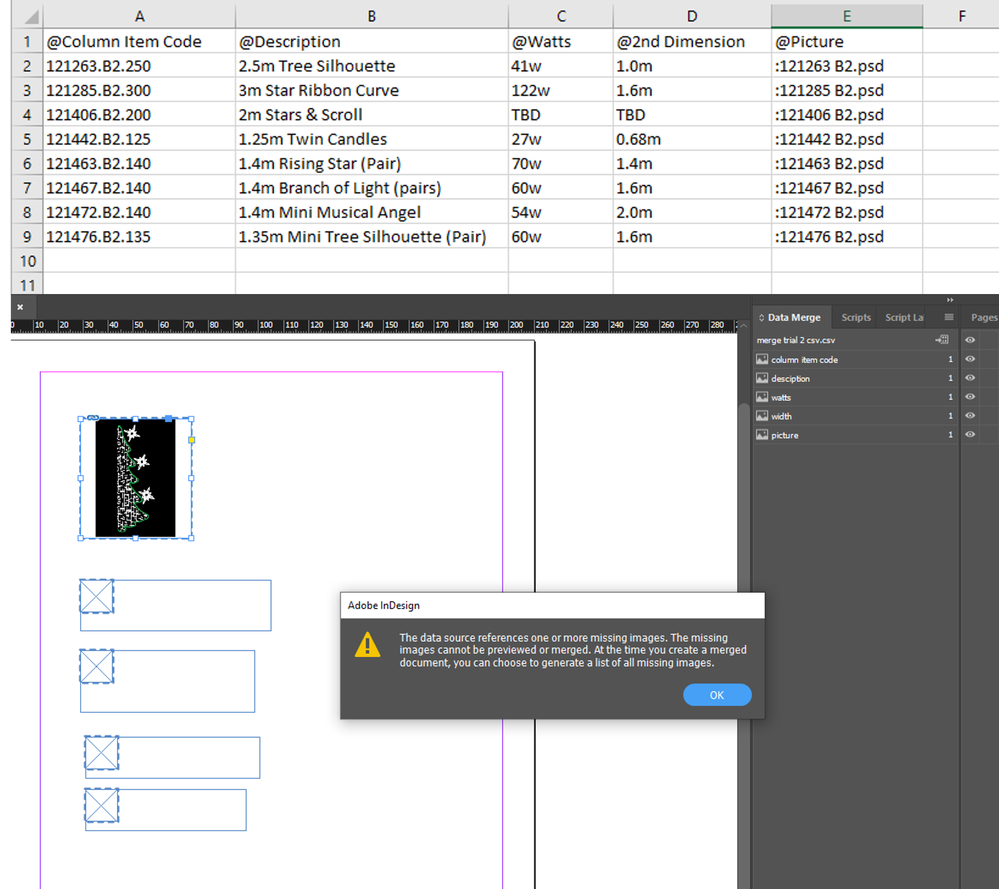Copy link to clipboard
Copied
Hi All,
I'm trying to do a data merge trial, from a simple excel .csv, with some text and a picture, before moving onto a much larger scale merge. However, when I merge into InDesign, the merge considers the text as a picture and is then not showing the text as image and is showing the below error message. Any help would be massively appreciated! I don't know if it's a problem with my InDesign or my spreadsheet...??
 1 Correct answer
1 Correct answer
The reason the merge is seeing the text as a picture is that you have named all of your columns with an initial @ symbol.
Remove the @ symbol from the columns that should be text. That symbol at the start of a column header tells InDesign that the column contains image names and/or paths.
Copy link to clipboard
Copied
Are the images all in the same folder?
Copy link to clipboard
Copied
The reason the merge is seeing the text as a picture is that you have named all of your columns with an initial @ symbol.
Remove the @ symbol from the columns that should be text. That symbol at the start of a column header tells InDesign that the column contains image names and/or paths.
Copy link to clipboard
Copied
AMAZING! Thank you so much, worked a treat!
Copy link to clipboard
Copied
Note, that the image files must be in the same folder with the data source file, your currently used csv file, if the data there is not using file paths and just file names.
Regards,
Uwe Laubender
( Adobe Community Professional )
Copy link to clipboard
Copied
Thanks. The images are actually working and are in the same folder as the csv file. It's just the other columns.