
Copy link to clipboard
Copied
hii all
i want to debug indesign script on indesign server how can i debug my code on indesign cc server
any response will be really Appriciated.
 1 Correct answer
1 Correct answer
First open ESTK,
you won't see your sessions.
After opening ESTK start your InDesign sessions.
Once InDesign session has started, your will be able to see the session list in target list in ESTK.
From there you select one of your server's session & start your work.
Best
Sunil
Copy link to clipboard
Copied
Its the same as debugging the script with desktop version of InDesign. Launch IDS, open your script file in Extendscript, select the target as IDS from the dropdown and execute.
-Manan
Copy link to clipboard
Copied
The last time I worked with IDS, Mac, connecting from ESTK to IDS was a bit tricky.
The server would usually not show in the list of recognised applications.
It was even worse when the server was an instance configured to use a special port number.
You could overcome these initial connectivity problems by running a $.wrilteln() script on the default port IDS, the output of that write would use the ESTK console and set the target dropdown to that server.
Copy link to clipboard
Copied
First open ESTK,
you won't see your sessions.
After opening ESTK start your InDesign sessions.
Once InDesign session has started, your will be able to see the session list in target list in ESTK.
From there you select one of your server's session & start your work.
Best
Sunil
Copy link to clipboard
Copied
Thank you Sunil Yadav,
You make things understand with an ease.
I had same doubt but hesitated a little bit.
Thanks once again. ![]()
Copy link to clipboard
Copied
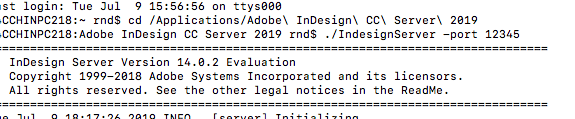
Find more inspiration, events, and resources on the new Adobe Community
Explore Now