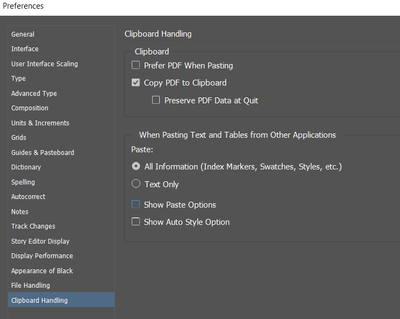- Home
- InDesign
- Discussions
- Delay in pasting texts in Adobe InDesign 2023
- Delay in pasting texts in Adobe InDesign 2023
Delay in pasting texts in Adobe InDesign 2023
Copy link to clipboard
Copied
Hi, I have Adobe Indesign 2023 . Recently, when I open any document and I face 2-4 seceond pause running. I copy some text from different software to paste into my Indesign document and again I can not click for 3-4 second then this makes me so slow in process. Why I face this issue with new Adobe Indesign?
Please help me. Before that was very fast and smooth working in Indesign.
Regards,
Copy link to clipboard
Copied
Try set your preferences like this
Copy link to clipboard
Copied
Thank you for your guidance. I checked off/on based on the screenshot. I have still the 3-4 seconds pause to see my cursor on Adobe indesign.
Copy link to clipboard
Copied
- Windows: Start InDesign, and then press Shift+Ctrl+Alt. Click Yes when asked if you want to delete preference files.
- macOS: While pressing Shift+Option+Command+Control, start InDesign. Click Yes when asked if you want to delete preference files.
-------
Reinstalling rarely fixes everything - you can do a complete reinstall using the
Creative Cloud Cleaner Tool https://helpx.adobe.com/creative-cloud/kb/cc-cleaner-tool-installation-problems.html
Copy link to clipboard
Copied
Hi there, I still have couple of secons pause. That is slow. I was always super fast in Indesign.
should I re install the softawer? what is the reason. Please help me.
Thank y ou
Copy link to clipboard
Copied
Reinstalling rarely fixes everything - you can do a complete reinstall using the
Creative Cloud Cleaner Tool https://helpx.adobe.com/creative-cloud/kb/cc-cleaner-tool-installation-problems.html
Copy link to clipboard
Copied
I have the same problem, very frustrating.
In-Design 2024. Os X Monterey. IMac 27. Other application work well.
Copy link to clipboard
Copied
All fixed! new laptop and new apps. nothing is wronge with Adobe Indesign any more.