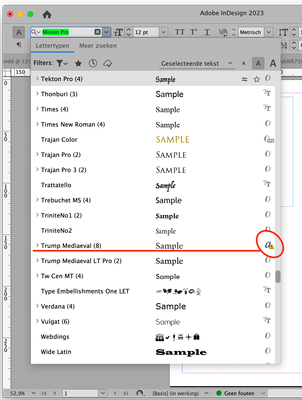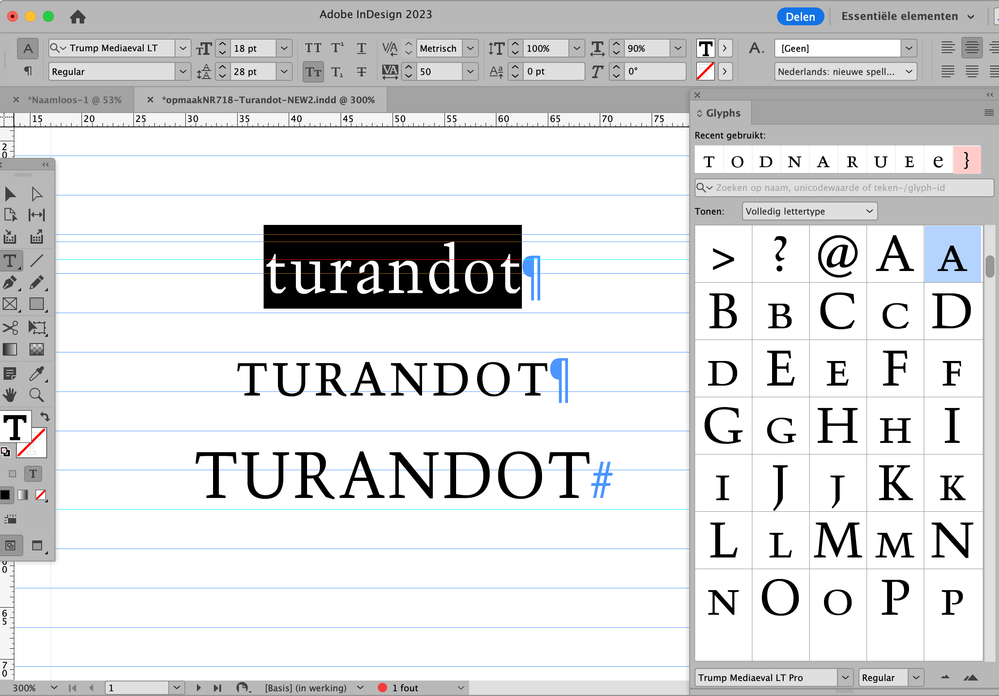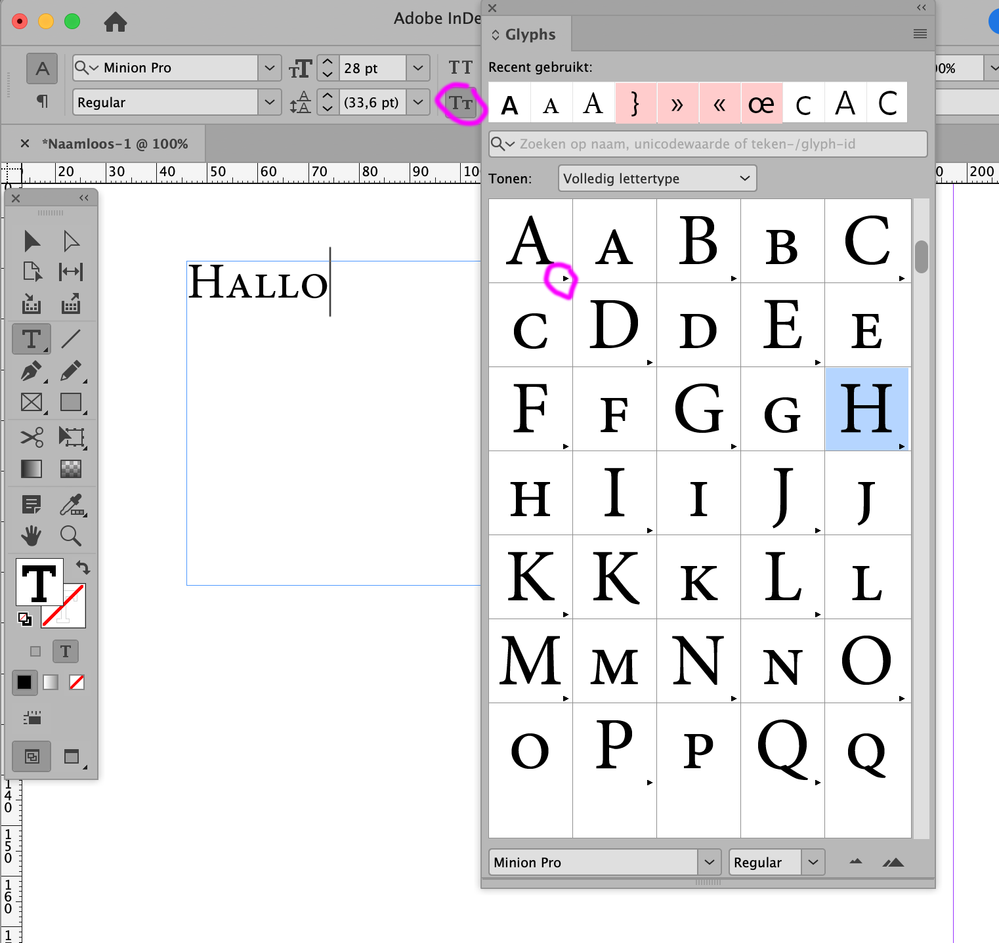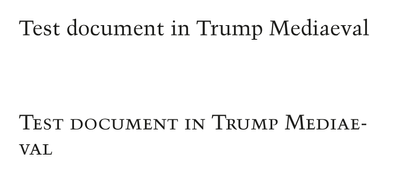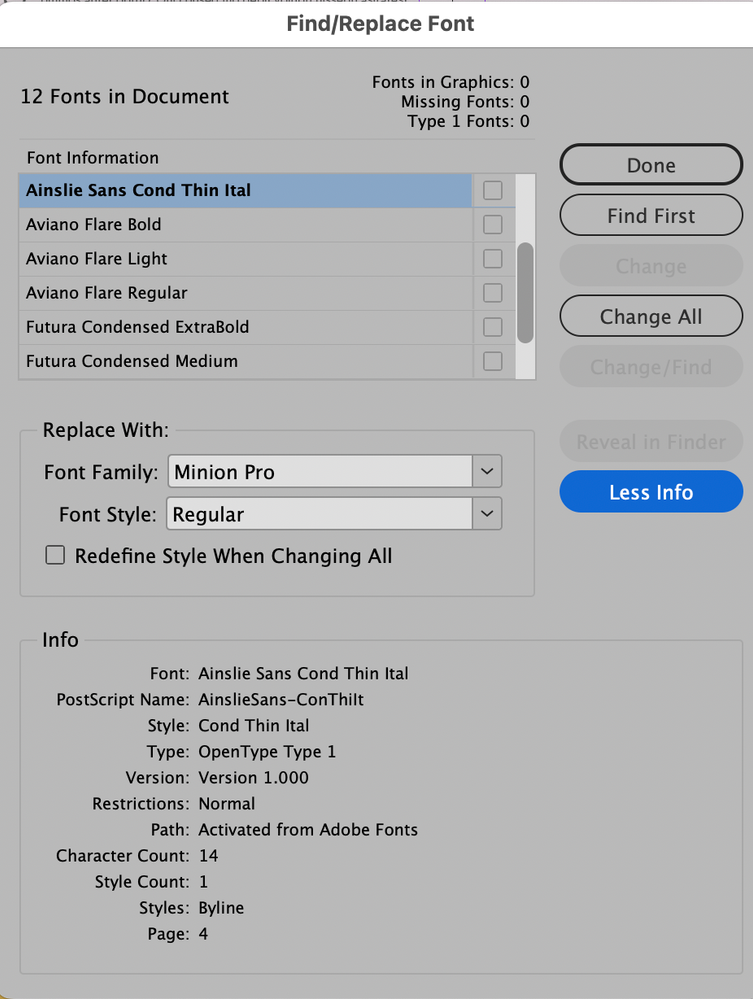- Home
- InDesign
- Discussions
- Re: Deleted Type 1 font keeps appearing in Indesig...
- Re: Deleted Type 1 font keeps appearing in Indesig...
Copy link to clipboard
Copied
Hi There,
I hope someone can help me with the following:
I’m facing an issue with an older Type 1 font — Trump Mediaeval — that remains active/present in Indesign after deleting it from my computer.
I deleted the Type 1 font in an attempt to solve the initial issue I’m having: after installing the Open Type font ‘Trump Mediaeval LT’ to replace the Type 1 the Open Type properties aren’t working properly (‘Open Type properties are not applicable’).
It means I cannot select text and make them it into small caps or old style numerals, by ANY of the ways to do this in Indesign.
To be clear: the font has those properties as I can see them and pick them individually from the glyph panel. Clearly this isn’t the way to work around the issue (manually setting character after character would take me back to Gutherbergs age).
Assuming it might be a conflict with the older Trump Mediaeval font, I trashed every file of it. But the font keeps appearing in the Indesign font library. Even after clearing Indesign preferences; uninstalling and installing Indesign and trying to clear font caches: it keeps returning.
Anyone who has had the same problems or know how I can clear Indesign from this ghost?
Thanks,
Connie
 1 Correct answer
1 Correct answer
"shows up in this typeface selecting list in Illustrator, but not in Photoshop"
This is expected as Photoshop had already removed support for Type 1 fonts, so even if they are installed, they won't show in PS.
Despite your efforts to search your computer for the old Type 1 fonts, it may be hiding somehwre that you cannot search.
Try this: Apply the Type 1 version to any text, then go to the Find/Change Font dialog and you should see the path to the font's location in the More Info section.
Copy link to clipboard
Copied
I don't know what an "InDesign Type Library" is; but could it be that your mystery font is simply being declared in a paragraph style or a character style? Editing those styles would make it gone for good. Also, if you have a placed .AI or .PSD file that is calling for the old mystery font, it might be worth exploring the linked graphics and updating one of those graphics.
Copy link to clipboard
Copied
Thank you for thinking with me.
I meant typeface library in Indesign, where you can choose and select a font(weight). You can see the old postscript Type 1 Trump Mediaeval is listed here, just above the new Trump Mediaeval .otf font. Theses fonts are the same although they don’t appear in the exact same name.
But when I search my computer the only version that is actually stored now it the LT Pro version. The deleted font also shows up in this typeface selecting list in Illustrator, but not in Photoshop.
The paragraph and character styles in the original documents are cleared. I also created a new blank document without any presets to find the Type 1 font simply remains selectable – and it also works perfectly without warning that the font is actually missing. Haven’t tried printing it yet, and now that I mention this, maybe the font is still active in the printers memory, but I don’t know how to clear that(?)
But the actual issue is I can’t make the Open Type properties of the LT Pro version work properly; as you can see beneath. Choosing small caps won’t make the selected word into small caps, while you can see in Glyph panel that small capitals are included in this font ‘Open Type properies are not applicable’.
Copy link to clipboard
Copied
This could be a caching issue - try running Onyx on your Mac to see if that clears up font caches.
Copy link to clipboard
Copied
"shows up in this typeface selecting list in Illustrator, but not in Photoshop"
This is expected as Photoshop had already removed support for Type 1 fonts, so even if they are installed, they won't show in PS.
Despite your efforts to search your computer for the old Type 1 fonts, it may be hiding somehwre that you cannot search.
Try this: Apply the Type 1 version to any text, then go to the Find/Change Font dialog and you should see the path to the font's location in the More Info section.
Copy link to clipboard
Copied
Thanks a lot!
Now I could find it and it was hidden an some old Suitcase folder in the library — while I haven’t used Suitcase in a decade.
I have it cleared now, it no longer shows up in the list.
Now I need to find a way to make the Open Type properties work with my new OTF font It’s still not working as you can in the screenshot below. I can manuallky select each small caps from the Glyph panel, but I cannot at once turn selected text into small caps. This is undoable...
Any glues how to?
Copy link to clipboard
Copied
It depends on the coding of the font. If the Small Caps button isnt activating the small caps version, then it's most likely the font specifically as it does work with other fonts.
Copy link to clipboard
Copied
Small caps or old style numerals also won’t activate in any of the other ways to do this, so I also addressed this issue/question to Myfonts; they replied that open type properties work with this font at their end (indicated by screenshots). So it should work like this but it just won’t on my side.
I was hoping that once the old font would be gone the new font would work properly.
Copy link to clipboard
Copied
I would try removing the font, download it again and install the new downloaded version.
Copy link to clipboard
Copied
Thanks everyone, for your suggestions;
I have tried several things (clearing font caches; removing the specific font and download/install it again, did a complete cleaning up) but the issue persists.
I now found out that with other fonts, such as Minion Pro, capital carachters or numbers are accompanied by a tiny arrow.
See underneath here:
When I click the arrow it shows the small caps version.
These arrows are not showing when I select the font Trump Mediaeval LT so it seems this is related to the warning ‘Open Type properties are not applicable’.
See underneath:
This may indicate it simply is not applicable on the font itself.
However the supplier of the font (Myfonts) has send me screenshots of the same font where these arrows actually are visible!
See underneath:
I addressed the issue to Myfonts but I’m hoping that in the meantime someone has a golden tip to hack and finally activate the Open Type properties.
Copy link to clipboard
Copied
The arrow allows you to view "Alternate Glyphs" and they may or may not be small caps. Alternate glyphs also include swashes, sunscripts, superscripts and ordinals (and I've probably left somethingout of the list). A font may have some, none or all of the possible alternates.
Copy link to clipboard
Copied
The Trump Medaevial LT I have works just fine; it properly uses the small caps encoded in the font (as opposed to using fake small caps as would happen in the old Type 1 version), although my version is the Std OTF not the Pro OTF version you are using.
Can you upload a sample file where it's not working? I'd like to poke at it a bit.
Copy link to clipboard
Copied
Hi Brad, thanks for helping me out here.
You’d expect a Pro version to perform at least equal to a Std, right?
What type of file format do you want me to upload?
Copy link to clipboard
Copied
send an .indd? or a link to such a file if it won't post here.
Copy link to clipboard
Copied
Ok, try this https://www.dropbox.com/scl/fo/lj843on9b5ozkhoa8n6ef/h?dl=0&rlkey=cdvor5s60t5yejrji26bfj6yj
to collect a test document
Copy link to clipboard
Copied
Well, I don't have the Pro version of Trump Medieval LT, but it worked just fine here switching it to small caps on the bottom copy, and I saw nothing off style-wise, etc. so not sure what to tell you.
Copy link to clipboard
Copied
Ok, well thanks a lot for trying anyway!
Myfonts also showed me the Pro version works fine at their end—but it simply won’t on my side 😞
I guess for now I will have to try and find a (temporary) solution at least.
However I’d be super grateful if someone is to provide a golden tip in the meantime.
Copy link to clipboard
Copied
What often helps is to view the fonts which are in your document in the Find/Replace Font dialog box.
Choose Type > Find/Replace Font. It shows all the fonts in your document which warnings when a font is missing.
But you can get more information if you see a problem font by selecting it, then turn on the More Info button on the right. It shows how many characters are in the font, what styles it appears in, version number and more diagnostic information.
Copy link to clipboard
Copied
Thank you Steve,
Yes I checked it using the find replace font. My document is clear (there is no missing font). I actually don’t miss that font – I want to be replaced by the new version, as I think it is conflicting it somehow and the reason why the small capitals are not selectable/applicable.
Copy link to clipboard
Copied
While it may not be missing, does the Type1 version show up in the Find/Replace Font dialog?
If it does you should select it and replace it withthe TrueType version and be sure to check the box to redefine styles as well.
Copy link to clipboard
Copied
Also, if the T1 version is in the list in the dialog you ought to be able to use the find buttons to locate where it is in your document...
Copy link to clipboard
Copied
Hi Connie,
What OS are you running?
How did you uninstall/remove the Type1 version of the font?
Second, when you open InDesign without a document open, what is your default font when you choose your Type tool?
Do you have any styles (Paragraph or Character) that could have this font attached?
Copy link to clipboard
Copied
Hi kevin,
I’m running Os Catalina 10.15.7.
I simply searched for the font (command F) and deleted every file containing its name. might not be the best way but don’t know how else to do it.
Default font is Minion.
Styles are cleared.
Copy link to clipboard
Copied
If you're not using a font manager (Suitcase, etc.) open Font Book and make sure it's removed there. Also, opening an indesign file from a collected folder that has the font in it will automatically load the font. I second the running of Onyx to clear font caches.
Copy link to clipboard
Copied
BTW, we don't have a simple situation where the text is fighting with an applied paragraph style and also an applied character style and maybe also local overrides manually applied ... right?
-
- 1
- 2