Copy link to clipboard
Copied
I'm wondering why I can't delete some guides from some INDD files. I right-click on the ruler and select 'delete all guides from spread', and some remain. I go to the master pages and delete from there as well, but they are not on a master page. I have also never been successful in deleting a guide by selecting it directly, unless it is one that goes across the entire pasteboard. The ones within the document are unselectable for me. Any tips? Thank you in advance!
 1 Correct answer
1 Correct answer
Sounds like guides are locked
Copy link to clipboard
Copied
Sounds like guides are locked
Copy link to clipboard
Copied
Such a simple thing. You're right. Thank you!!
Copy link to clipboard
Copied
so guess what, I have found a few files that are behaving the way that prompted me to write. The guides are all unlocked, and there are none on the master pages, but still will not delete. Here are some screengrabs of me checking the master pages and trying to delete the guides. I can provide the indd file if anyone wants to see it. I'm so perplexed. I have two other examples, too.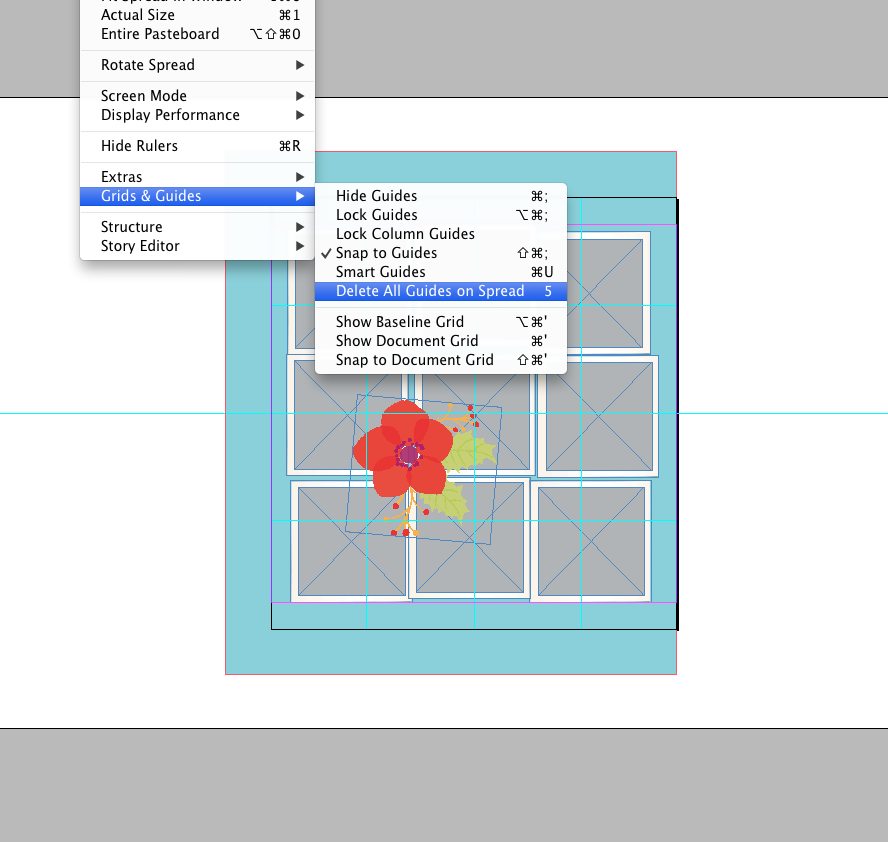
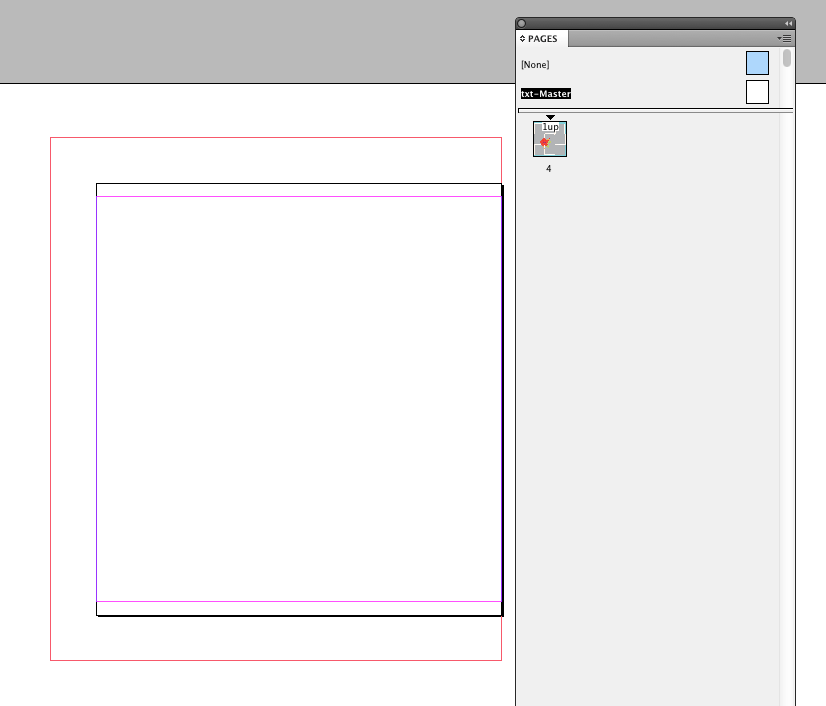
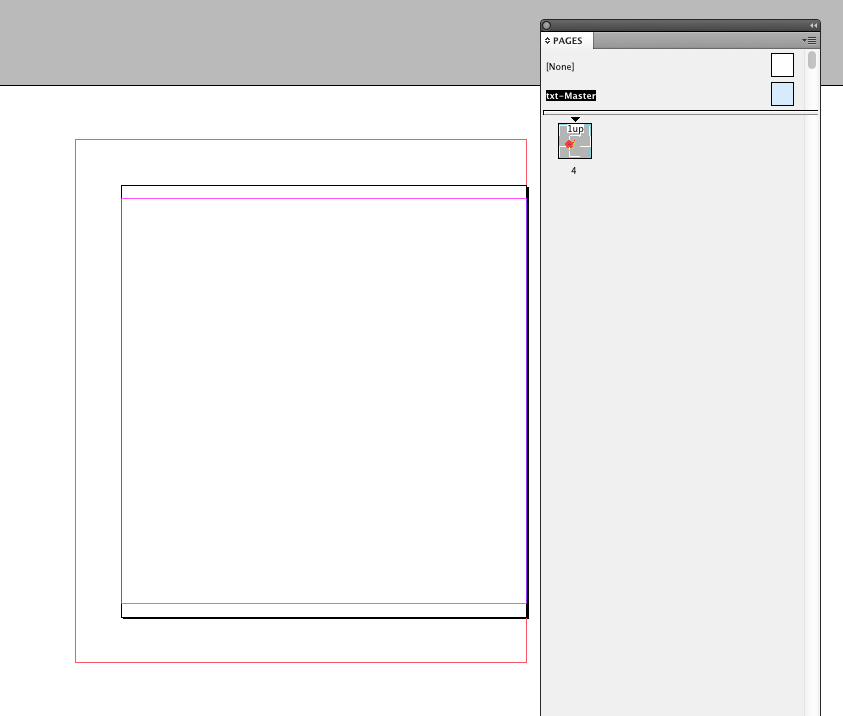
Copy link to clipboard
Copied
Ruler Guides are layer wide , means they are dependent on the layer they were created that's why when you select the Ruler guides they get highlighted with the layer color.
The Reason of Ruler Guide not getting selected could be :-
1) Guides are locked (View-->Grids and Guides-->lock Guides)
2) Guides created on the Master pages and we are trying to access it on the Document page
3) Guides created on a particular layer and in the layers property you have the "lock Guide" option checked. (Right click on the Layer in the Layer panel , go to Layer options , uncheck Lock Guide)
4) Guides created on particular layer and the layer itself is locked.
So, as per the screen shot you provided , either the layer is locked or in the layers options you have the "Lock Guide" option checked.
Copy link to clipboard
Copied
Twelve years later and this information was still very helpful. I forgot that I placed my guides on the parent page. Appreciate your help as my teacher requires all guides removed before submitting the assignment.
Copy link to clipboard
Copied
emmysue32 wrote:
The guides are all unlocked, and there are none on the master pages, but still will not delete. Here are some screengrabs of me checking the master pages and trying to delete the guides.
Take a close look at the Pages panel. Do you see the 1-Up notation in the top of the Page 1 Thumbnail? That means the page is based on the 1-Up Master. You're looking on the wrong master page for the guides. ![]()
The master you want isn't currently showing in the panel, and there may be others there as well. You need to scroll down through them in the master section (see the scroll bar along the side of the master pages pane? That's only there when there's more to see).
Copy link to clipboard
Copied
Thank you! You're right I wasn't looking at all of the masters.
Copy link to clipboard
Copied
There are two type of guide in indesign.
First one is, as generally used, just GUIDE. This guide is created in the Layout > Create guides, and so on....
Second one is, I think this may be the main reason of many questions which saying "cann't delete guide!", DOCUMENT COLUMN GUIDE. This guide is created when you first initialize your document or you can setup this in the Layout > margin and columns. The minimum value is 1, because the whole page itself is a column.
So, when you struck in problem with guides, please check the document column guide number. If you wanna make your page clear, setup that value as 1.
JFYI, when you go to the View > Grid & Guides, there are two guide view options. "Lock guides" and "Lock column guides" As I already mentioned, this lock options is for the each type of guide.
Copy link to clipboard
Copied
Awesome answer - this solved my problem with the "Second one is, I think this may be the main reason of many questions which saying "cann't delete guide!", DOCUMENT COLUMN GUIDE. This guide is created when you first initialize your document or you can setup this in the Layout > margin and columns. The minimum value is 1, because the whole page itself is a column."
Find more inspiration, events, and resources on the new Adobe Community
Explore Now