Question
Diacritics Omitted in Arabic-Persian Text When Exporting to PDF in InDesign 19.5
Hello
In Arabic-persian text "diacritics" will be omitted on exporting to pdf with or without "enable lagacy..."
I enable this and test and then disabled this and quit and open and nothing resolved.
sample text: ( آشوبِ ) will export ( آشوب )
indesign 19.5 windows 11
Thanks
Thanks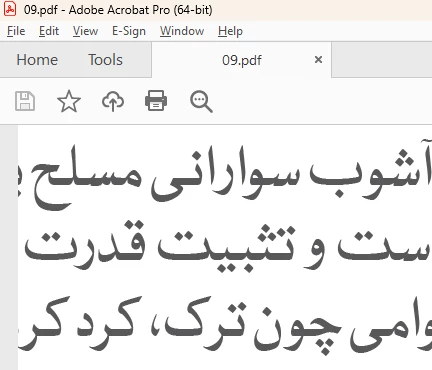
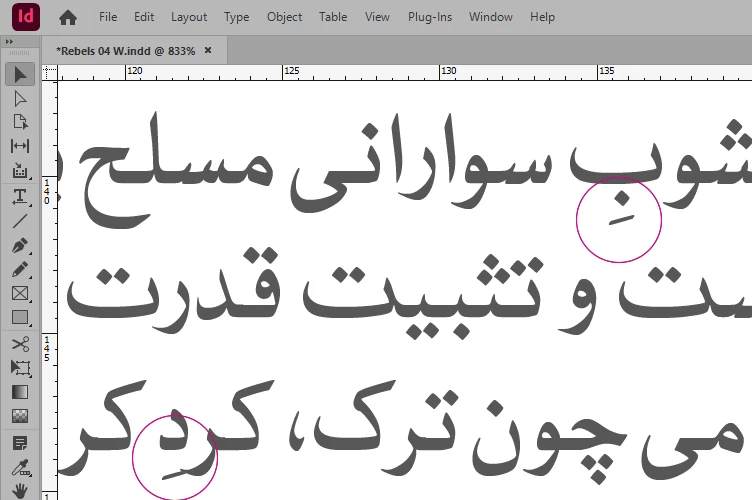
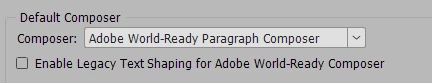
<Title renamed by MOD>

