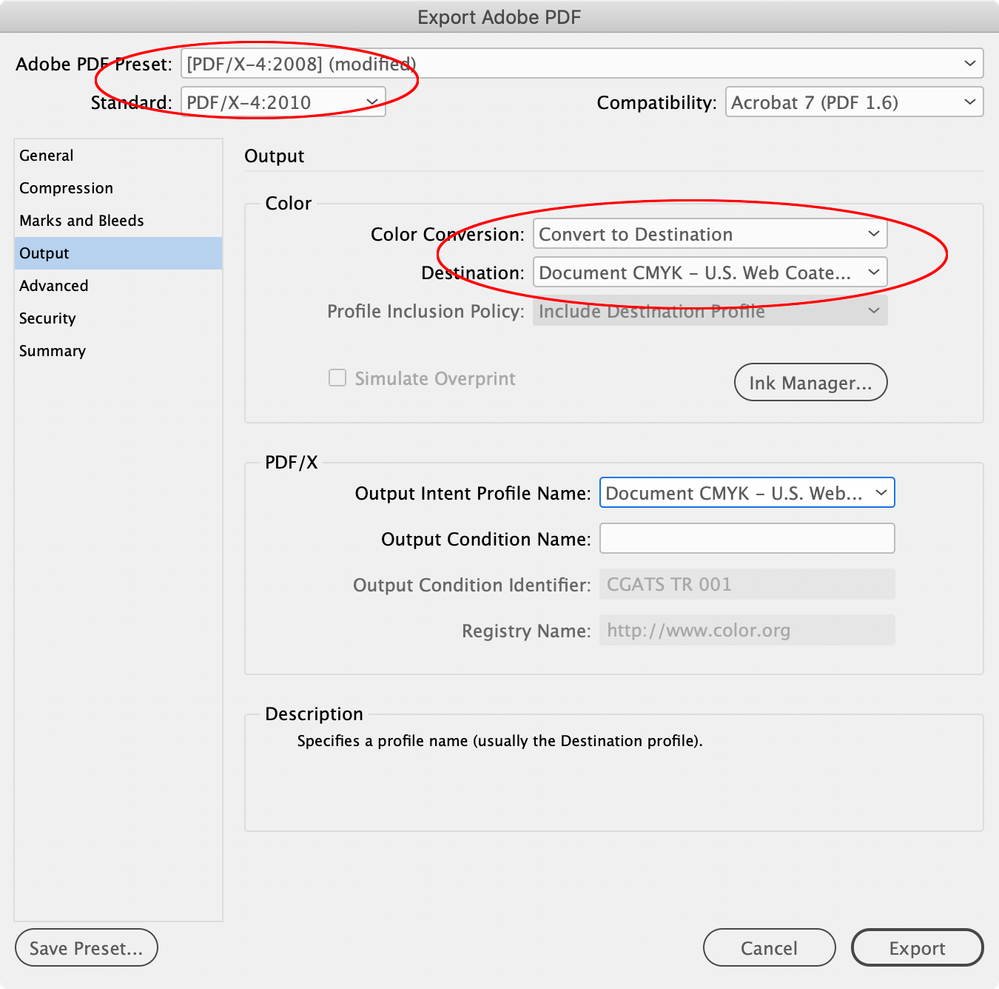- Home
- InDesign
- Discussions
- Re: Difference with printing CMYK document
- Re: Difference with printing CMYK document
Difference with printing CMYK document
Copy link to clipboard
Copied
I am a beginner and in the process of designing a document in InDesign. To my document I want to add an image that has been edited in Photoshop. I have converted the image to CMYK colors and saved it. In both Photoshop and InDesign, I have set the color profile U.S. Web Coated (SWOP) v2. However when the photo is added to InDesign, the color black varies greatly. What am I doing wrong?
Copy link to clipboard
Copied
Hi @RV-95 , Will your document be printed on a commercial web offset press? Offset inks are somewhat transparent, so the appearance of black ink by itself—the default InDesign [Black] Swatch—will be different than Black plus CMY. You can use InDesign’s Separation Preview panel to check a black’s output percentages.
Copy link to clipboard
Copied
Yes eventually it will indeed be printed by a commercial press. I also tried to keep the black of InDesign the same throughout, then added an image with a transparent background. But then when converting to PDF a more red color is created. In fact, I want to show the document for review first. Or am I totally messing it up this way?
Copy link to clipboard
Copied
You can make CMYK conversions in Photoshop, but it will be more efficient and less error prone if you place profiled RGB images and make the conversion to CMYK on a PDF Export.
Here you can see by default InDesign soft proofs the difference between Black only and Black+CMY. An RGB black will convert to the document’s CMYK profle’s black point:
An Export to PDF/X-4, which is a preset designed for offset printing, with the Destination set to DocumentCMYK:
In AcrobatPro the Output Preview’s Object Inspector shows the RGB color has been converted to DocumentCMYK—US Web Coated SWOP in this case. The Acrobat preview defaults to the PDF/X Output Intent:
Find more inspiration, events, and resources on the new Adobe Community
Explore Now