- Startseite
- InDesign
- Diskussionen
- Re: Disable Accents for Uppercase Text
- Re: Disable Accents for Uppercase Text
Disable Accents for Uppercase Text
Link in Zwischenablage kopieren
Kopiert
In Design I have this text
NÁUŠNICE Its written in lowercase so I can of course toggle the All Caps button.
When you write in Caps there is no need to show the accents (at least this is what i remember from my Spanish lessons). Not is there a way to toggle the accents off?
Matt
Link in Zwischenablage kopieren
Kopiert
I'm not aware of a way to 'toggle' it, however, it's possible to find/change such accented chars to their 'basic' version. Unfortunately, one-by-one only. Here's the codes for all 1) A and 2) E incarnations (formatted as All Caps):
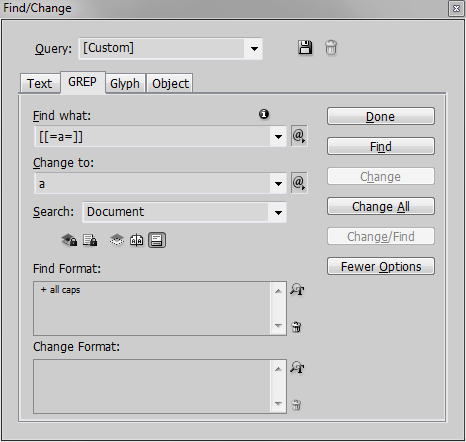
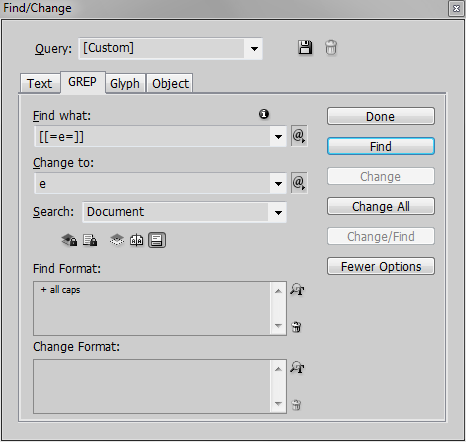
Link in Zwischenablage kopieren
Kopiert
Hi,
Is it the same issue when you use the menu Type > Change Case
Link in Zwischenablage kopieren
Kopiert
Nope, that's different. GREP I posted above will ignore this.
Link in Zwischenablage kopieren
Kopiert
Thanks for that, thats useful, Its just a title I am working on, so was just looking for away to keep the accents in case they change their minds to keep or not keep theem.
Link in Zwischenablage kopieren
Kopiert
Are you sure it is Spanish?
"NÁUŠNICE" ("earrings" in english, "pendientes" in spanish)
Look like Czech or Slovak, not Spanish. In this case, DO NOT remove accents.
Link in Zwischenablage kopieren
Kopiert
Good point! Indeed, it sounds definitely Slavic.
Link in Zwischenablage kopieren
Kopiert
No not Spanish Czech and Slovak. So in these languages KEEP the accents on Caps?
Link in Zwischenablage kopieren
Kopiert
Yes, keep them.
Link in Zwischenablage kopieren
Kopiert
FWIW, Microsoft thinks it's Czech ![]()

UPDATE: seems like in Slovak it is exactly the same...
Link in Zwischenablage kopieren
Kopiert
The habits of leaving/removing accents depend on the language, although you better be careful not to apply the Spanish rules you know to that Czech name!
In French, for example, accents are preserved: ÉCOLE. Dutch does the same, because otherwise words may become homonymous (ZOËVEN 'just now' vs. ZOEVEN 'travel very fast').
For other languages this may differ, however.
Interestingly enough, there seems to be no software support at all for removing accents! Perhaps it's not common enough.
This would be possible to script, but it'd have a huge disadvantage: you cannot run it "again" to get your original accents back!
Link in Zwischenablage kopieren
Kopiert
> you cannot run it "again" to get your original accents back!
You can, actually. Create two conditions, 'with accents' and 'without accents'. Look for words in accented capitals, add the condition 'with accents'. Add the de-accented word immediately after it and apply the 'without accents' condition. Now you can use the conditions to toggle between wit/without accents.
P.
Weitere Inspirationen, Events und Ressourcen finden Sie in der neuen Adobe Community
Jetzt ansehen