- Home
- InDesign
- Discussions
- Re: Disappearing text in Adobe CC 2017
- Re: Disappearing text in Adobe CC 2017
Copy link to clipboard
Copied
I am using Adobe CC 2017 on a Windows machine, and the issue I am having is that my imported text from Word keeps disappearing.
It is a 200 page word document, and when I import it, after chapter 3 the text disappears. I go to story editor and it shows it as overset text, and when I go back to the layout window it just has a bunch of blank pages, there is no section break or column break.
So I created a new document and it worked, but after I went back it did the same thing.
Any ideas?
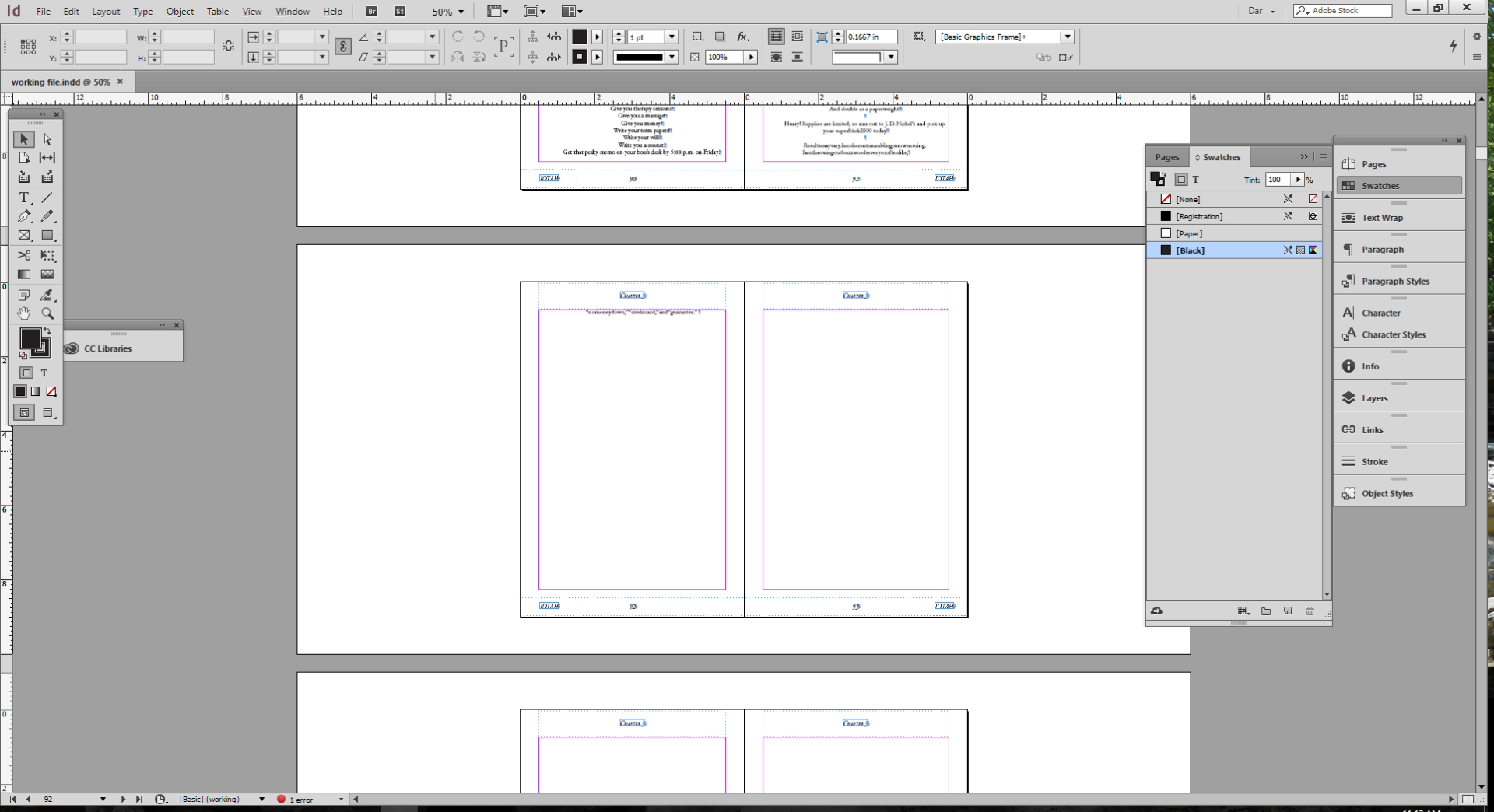
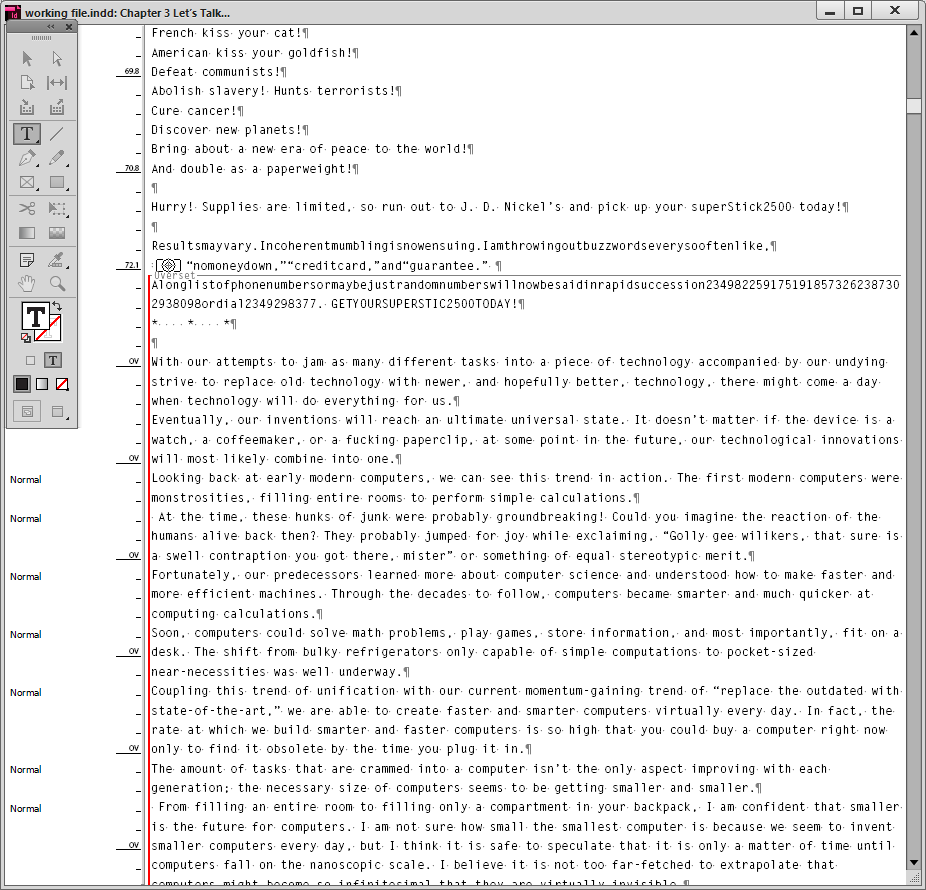
[Moved from non-technical Forum Lounge to specific Program forum... Mod]
[Here is the list of all Adobe forums... https://forums.adobe.com/welcome]
 1 Correct answer
1 Correct answer
Glad to try to help.
I'm trying to interpret the "incoherentmumbling"... text before the bad break. That, as well as the "longlistofphonenumbersorrandomnumberswillnowbeinrapidsuccession"... line right after.
Do you have any Keep Options built into your text paragraph style? That'd be a good thing, generally, for page formatting. But if the "longlist"... paragraph is bigger than the copy window for your page, it'd cause this result. Go to the last page of your InDesign file and see if you have a Re
...Copy link to clipboard
Copied
There are a couple of reasons why that might be. But the first thing I'd double-check would be if the text frames are threaded throughout your InDesign document.
First, select the View>Extras>Show Text Threads menu command. Then get your Selection tool and click on the left-hand page text frame of the last pages you see type in as you illustrated above. This should, if the text is threaded in the two pages of that last thread, show an arrow leading from the bottom-right text anchor of the text frame on the left-hand page to the top-left text anchor of the text frame on the right-hand page. And, if it's threaded further than the frame on the page, it'd let you know that too. I'd do that first, just to be sure. If there are threading problems, you can fix those first before going to the next step.
You'll probably see that part is right. But it's good to confirm it before you go further.
The next thing I see is that there's some funky syntax at the overset line break. It could be an odd embedded graphic that didn't translate cleanly into your InDesign layout, or it could be code from MSWord which has translated into text when it's imported into InDesign. That sometimes happens when there's a conflict between the version of MSWord used to generate the copy and the InDesign import filter which interprets it and lays it down in text frames. If that's the case, try re-saving the original MSWord file as a Rich Text Format (.rtf) file and place the RTF file in your InDesign document.
If you have the same result with the RTF file, we may need to get copies of the text file and the InDesign layout to help you sleuth your problem.
Copy link to clipboard
Copied
Yes I tried that, and I went back to word to see what that was and it didn't show as a inline graphic. This happens a lot when I am working on books, and usually RTF does work, but this file is very strange, so not sure what is going on.
Thank you for the response.
Copy link to clipboard
Copied
Glad to try to help.
I'm trying to interpret the "incoherentmumbling"... text before the bad break. That, as well as the "longlistofphonenumbersorrandomnumberswillnowbeinrapidsuccession"... line right after.
Do you have any Keep Options built into your text paragraph style? That'd be a good thing, generally, for page formatting. But if the "longlist"... paragraph is bigger than the copy window for your page, it'd cause this result. Go to the last page of your InDesign file and see if you have a Red + sign in the last text frame. If you do, your "longlist" paragraph is likely the problem.
If the Word import filter in InDesign hiccups, whole MSWord pages get filled with incoherent characters which define how MSWord should format the word processing file, but never appear in the word document.
Just to check, for testing purposes, you may want to try importing the copy as plain text in another InDesign document without your paragraph and character styles and see what you get out of the imported file.
Copy link to clipboard
Copied
That is his copy and that is how he wants it, I did try RTF, and I don't have on keep options.
When I import the word document as plain text it works, but when I put it into my document, it does it all again.
I just wanted to have an option so when this happens again, and it will, because most of the word documents I work with are awful, I wanted where to look without the work around, sometimes this would happen when they put headers and footers in word, but this document does not have that.
So I think the last option will have to be what I do, and redo my style sheets.
Thank you for your assistance
Copy link to clipboard
Copied
So, when you look at copy as plain text, do you see what "thelonglist"... actually is? Or is there no long list of random numbers?
When you looked at the InDesign document, was there a Red + after the last text frame?
When you checked the text threads, did they flow cleanly through every text frame in your document?
I understand your frustrations, but it's very hard for me to help you if I don't know what's going on. I'm not a programmer, and don't speak for Adobe. I'm just another user with a lot of experience trying to help you.
I'm not trying to change your author's copy either. But maybe if the job can lay out without the offending paragraph, you can use your existing layout and use InDesign to create the rest of the document, then cut/paste the offending text out of MSWord into a new Word document, and just insert that (or that with some judiciously added line returns) into your layout?
It stinks, but sometimes workarounds are all we've got.
Copy link to clipboard
Copied
As plain text, it is thelonglist actually it the copy, it is not a list of random numbers.
Yes the last frame of the InDesign file did have the Red +, and when I clicked to reflow, it just was more blank pages.
Yes the text threads did flow correctly in the document.
Yes me too, I have been in the industry for over 35 years, and ever since I started formatting books, I get all this weird formatting issues, and I think a lot of it has to do with the authors, and they just put odd things and commands in the word document.
I did try that too, taking out that copy till the end of formatting, but I did not put it in a new word document, but I did break up the word document into chapters and that seemed to work.
Copy link to clipboard
Copied
Cool. Let me suggest a plan of attack:
The Red+ confirms that it is a paragraph formatting issue, albeit one delivered by your client.
1) If you can copy/paste it into the next MSWord file, you can arbitrarily copy/paste a "line" of characters from Word to InDesign until you see the copy gets "scrunched" past acceptable copyfit.
2) When you get the right "copyfit", use MSWord to give you a character count.
3) Chop the mega-copy paragraph into "lines" which approximate the optimal first line.
4) Copy/paste the chopped copy into place within your InDesign document. Apply your paragraph styling as you normally would with the following exception:
4a) Set all the lines for the chopped "paragraph" to justified except the last one, then set the last chopped line to align like the rest of the copy. If your initial screen capture is the indicator, that would be centered.
For what it's worth, I feel your pain. I'm not a violent man, but whenever somebody says they'd love to have a job "as easy" as book layout, I have to suppress my murderous urges.
This comes from a poet, right? Poets are the worst ...
Copy link to clipboard
Copied
Okay this sounds like a plan, thank you so much for all your assistance.
I know what you mean, this is not an easy job, but what job is, I felt like I needed a change from the printing industry, and this seems to work for me, I needed to try something new.
And yes poetry books are the worse!
Thank you Darleen