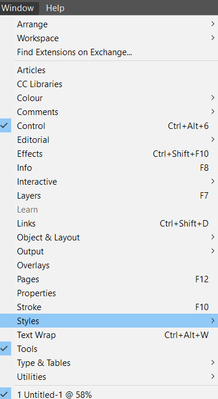Copy link to clipboard
Copied
My tool palette keeps disappearing. This is very annoying because I use it all the time. It's also something new. I've been using ID for many years, and this has never happened before. Is this a recent bug?
 1 Correct answer
1 Correct answer
Oh, I'm quite sure I've done this in the past. As I recall I then have to rebuild the workspace and re-save it, yeah?
I did just open ID and AI after my reply above, and, indeed, palettes were not loaded. I switched workspaces to a preinstalled one, then back to mine, and they reappeared. Like I said, this has been a problem for many years through many versions of the software. 🤷:male_sign: Perhaps I'll try it again at some point. Thanks for the link.
Copy link to clipboard
Copied
Never had this happen. A default shortcut is using TAB key which hides all the panels.
You can check to see if you have a shortcut accidently assigned to the Tools panel
If you do you can remove it in Edit>Keyboard Shortcuts.
--------------
A bit more info would be nice
What OS - what spec is your machine?
If it's not something obvious then I would suggest
Try resetting your preferences:
Windows: Start InDesign, and then press Shift+Ctrl+Alt. Click Yes when asked if you want to delete preference files.
macOS: While pressing Shift+Option+Command+Control, start InDesign. Click Yes when asked if you want to delete preference files.
A dialog will appear asking to delete the InDesign Preferences, select 'Yes' on this dialog.
Further info and instructions here if needed:
https://helpx.adobe.com/in/indesign/kb/indesign-preferences-support-file-locations.html
-------------------
Reinstalling rarely fixes everything - you can do a complete reinstall using the
Creative Cloud Cleaner Tool https://helpx.adobe.com/creative-cloud/kb/cc-cleaner-tool-installation-problems.html
Copy link to clipboard
Copied
I have palettes flat-out not load frequently on ID, AI, and PS. This has been a problem for *years.* I don't know if it's related to using customized Workspaces, but it's a persistent, random issue. Maybe it's related? Additionally, sometimes indivdual palettes will not activate, despite being present. I've found that quitting and relaunching sometimes works, sometimes not. Switching to a different workspace and then switching back sometimes works as well. Really frustrating but I've just learned to accept it and deal with it. I hope your issue can be resolved more permanently!
Copy link to clipboard
Copied
That is definitely NOT normal behavior. Have you tried restoring your preferences and caches? This often solves problems with panels. I'll limit this to InDesign here but this can also be done in the other two applications (ask in the appropriate forums). Here's how to restore preferences and caches in InDesign:
https://www.rockymountaintraining.com/adobe-indesign-rebuilding-preferences-cache/
Copy link to clipboard
Copied
Oh, I'm quite sure I've done this in the past. As I recall I then have to rebuild the workspace and re-save it, yeah?
I did just open ID and AI after my reply above, and, indeed, palettes were not loaded. I switched workspaces to a preinstalled one, then back to mine, and they reappeared. Like I said, this has been a problem for many years through many versions of the software. 🤷:male_sign: Perhaps I'll try it again at some point. Thanks for the link.