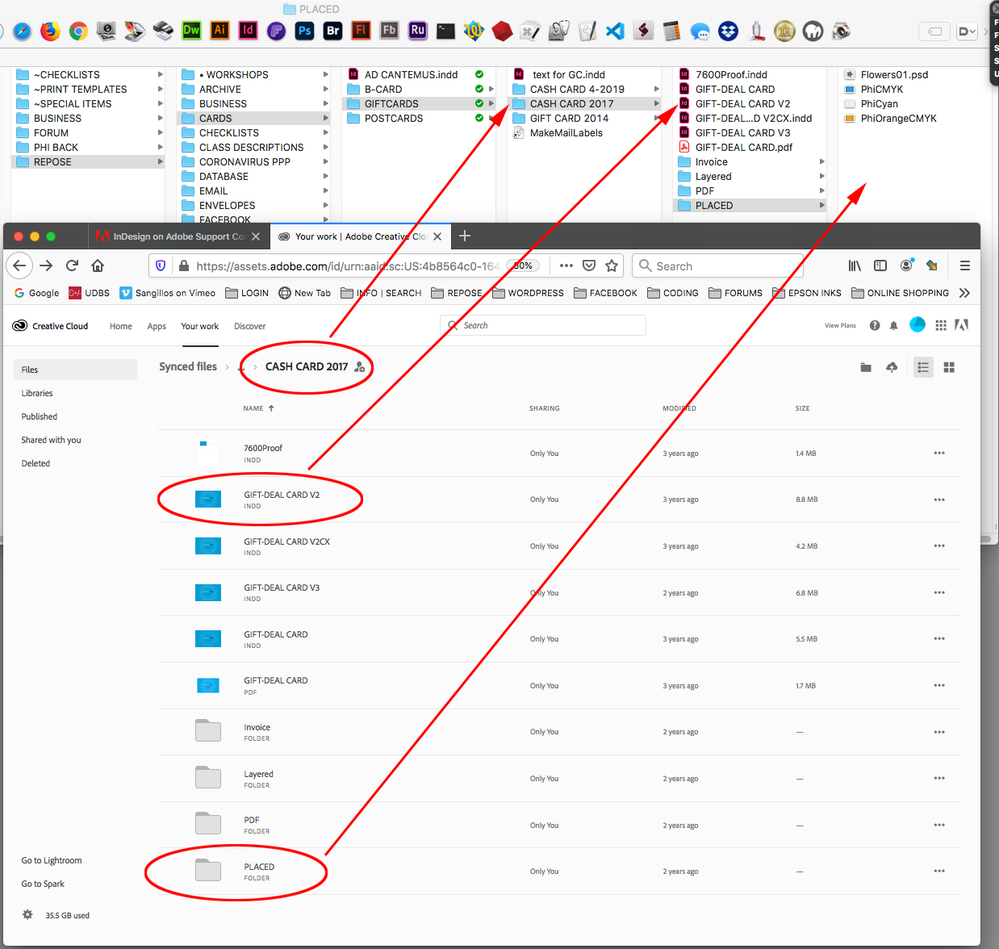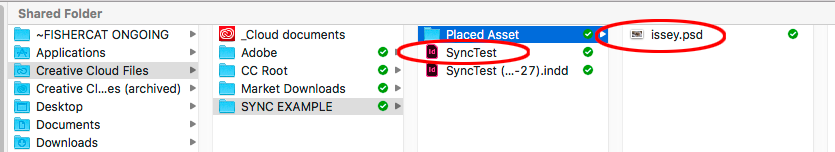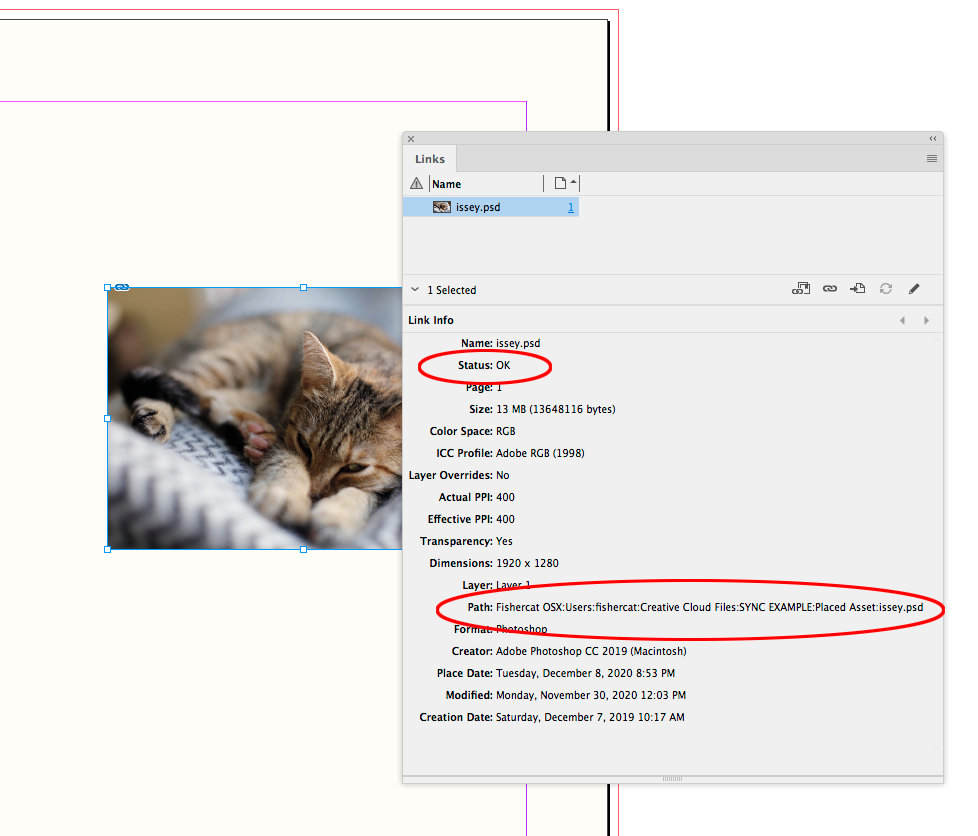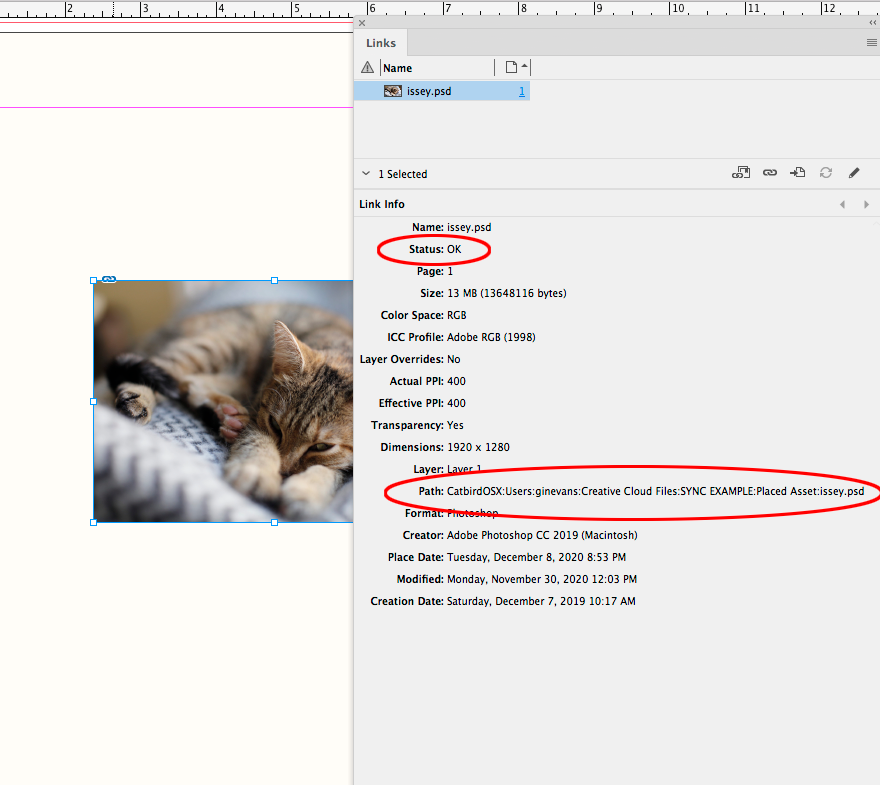- Home
- InDesign
- Discussions
- Re: Do Indesign links work with Adobe Cloud (multi...
- Re: Do Indesign links work with Adobe Cloud (multi...
Copy link to clipboard
Copied
I work for a design team that produces magazines, there are 10+ creatives (artworkers and writers) all working off a shared on-site server. The magazine consists of loads of folders within folders containing links to product images, these images are often edited and the links updated. There's only one set of Indesign files (one for each page) and every creative takes 'their turn' when they need to work on that particular page.
So here's the issue - since covid-19 we've all been working from home via Cisco VPN. To say it's been slow is an understatement, and no it's nothing to do with our internet speeds (we've checked, most of us are getting very high speeds). We think it's the VPN, probably because it was designed for normal workers who use spreadsheets and word docs, not creatives working with very large files. Everything takes an age, even just opening a file. Freezes, crashes and restarts are frequent, it's very frustrating. Packaging and working from desktop is very time consuming, and relinking back to the server is a nightmare.
So my question is, is there another solution? VPN clearly isn't working, but we're not sure if saving documents in Adobe Cloud (or similar) would allow us to work the way we do, with multiple users sharing Indesign files, and hundreds of links in carefully structured folders that are frequently updated. Similarly we feel saving links in libraries won't work either, due to the sheer number of them and the complex folder structure.
Any suggestions welcome! Screenshot of server folder structure attached so you can see how we need to work. Is Adobe Cloud a solution? If so, how's best to implement it?
 1 Correct answer
1 Correct answer
It's the links I'm struggling with. I can see how to upload Indesign docs to the cloud
You don’t have to manually upload to the cloud server, any InDesign files and their assets put into the local user>Creative Cloud Files folder will sync to the cloud server—a modified file would get updated automatically to the cloud server and any invited user’s CCF folder.
Here are the current folders I have sync’ing along with the web view of the Adobe server:
If I click the web folder’s share ico
...Copy link to clipboard
Copied
One caveat: Lock files don't sync so it's important that nobody open the same INDD files.
Copy link to clipboard
Copied
Would OneDrive work with shared folders? I thought one person had to be the 'owner' of the folder, and the rest could view it but not change it? I haven't really used OneDrive
Copy link to clipboard
Copied
Everyone, by default has read/write access.
Again, works great, but Dropbox is also a very good choice.
Copy link to clipboard
Copied
I tried uploading some indesign files and their links to OneDrive, but when I download them all the links are missing. I'm not sure how to save live Indesign files (that multiple users can access and update) and their links (that multiple users can access and update) purely through OneDrive. Maybe I'm using it wrong.
Copy link to clipboard
Copied
Whether Dropbox or Onedrive, be sure to turn off any smart sync feature that leaves files in the cloud with just a placeholder on your harddrive. InDesign will time out looking for them while they download. Keep those files always on your harddrive.
Copy link to clipboard
Copied
Packaging sounds good for completed artwork, but what about brand new artwork? So I start a new blank page, and save a load of images to my folder - how do I drop the links in?
My problem isn't storage, it's day to day working with a slow VPN server connection
Copy link to clipboard
Copied
But don't the users usernames get embedded in all the links to assets when any particular user uses them? When Fred works on files, his name gets in the path. When Mary goes to use the same file (from say Dropbox), she sees Fred's links but they don't work on her machine. So she swaps them out for her own name/dropbox folder on her account.
I feel like this thread is close but not quite getting to the root of the issue. At least I'm not seeing the solution for links inside documents when multiple people work on the same files (or sync'd copies).
Copy link to clipboard
Copied
This is exactly the issue we're having. It seems InDesign is behind the times when it comes to cloud storage. I certainly don't want to have to pay Adobe for yet another cloud storage location to manage, when this seems like a basic feature it should support. Even URL links would get round this issue.
Copy link to clipboard
Copied
Your CC account also has a Dropbox like sync’ing feature where a project folder can be moved into a user’s Creative Cloud Files folder, and it will automatically get sync’d to the cloud server and then to the CCF folders of user’s invited to the group. The speed of the internet connection wouldn’t matter because the group would be working on the sync’d local files—you just need to communicate so that users don’t try to work simultaneously on the same file, but it sounds like you already do that. The regular CC subscription includes 1TB of cloud space.
Copy link to clipboard
Copied
It's the links I'm struggling with. I can see how to upload Indesign docs to the cloud, but what about all the links? I need these as live folders that multiple people on different machines can access (indidually, not all together). How do I get the links on the cloud and syncing to the indesign files on the cloud? Or do the links have to stay on our existing server?
Copy link to clipboard
Copied
you have to package the files. once you do that, indesign rememeber the location of the linked files. anybody who opens the file going forward will open indesign which goes to where the links are located. done.
Copy link to clipboard
Copied
what if you need to edit the links or add new images, do you have to repackage and replace each time? The image links in our files get updated daily.
Copy link to clipboard
Copied
Also packaged folders just dump all the links in one folder don't they? I need mine laid out like my screenshot, oraganised in a manual file structure
Copy link to clipboard
Copied
it sounds like you dont ever package files and keep thigns all over?
that does not work for team colaboration workflows.
Copy link to clipboard
Copied
@JonathanAriasno we don't package as files are live and never sent anywhere. They're all saved on a local server, with live link folders (see screenshot) and each designer can open any of the indesign files and all links will be there instantly (pulling from local server), it never has to go outside our team so packaging isn't necessary. Images are often updated/edited in Photoshop, and relinked automatically the next time you open Indesign. Packaging is no use as images are added/edited/removed daily, so we'd have to package each time. Things are already slow as they are, packaging takes an age, and soemtimes another designer just needs to open the file for 2 minutes to updated a line of text or something.
This is my issue, all Adobe Cloud (and other cloud storage) software seems to be aimed at individual designers working off their desktop, not design teams on a local server dipping in and out of the same file throughout the day (not at the same time).
Copy link to clipboard
Copied
not design teams on a local server dipping in and out of the same file throughout the day (not at the same time).
If the design group isn’t capable of communicating when edits will happen, then no sync’d cloud service will work. An internet connection will always be variable, so lock files don’t work.
Copy link to clipboard
Copied
sorry you misunderstand, we're fine communicating (it's what we do now), what I meant was a lot of cloud storage is geared at storage only, or packgaing for sharing assets but not working on together with live links for multiple users. But it looks like Adobe CC can work the way we need, I just need to work out the teething problems befre sharing with the group. Thanks for your help
Copy link to clipboard
Copied
That is incorrect and you really need to get a little education on this type of workflow. I've worked with many people in collaborative workflows using Dropbox and Onedrive. You must have all assets available to all users.
That's no different than working collaboratively off a local server.
Copy link to clipboard
Copied
If you work off a local server, like "X:/projects/files/thePage.indd", and add a new link, the path will start with "X". But if you are working on DropBox, the file path, say on a Mac, is like "My Mac HD:users:douglas:DropBox". When Mary downloads the file I was working on, she will get a broken link because she doesn't have access to "douglas". So she relinks to HER sync'd copy of the file, where the path now contains "Mary". When Douglas works on the file again after Mary saves, closes, and it's sync'd (to Dropbox...or Adobe Cloud?), upon opening, InDesign will say "Missing File", and I'll have to go point to my version of the file again.
This is why DropBox was NOT working for us. The links always get borked with local user path information.
I got a cloud service called "pcloud", which installs a network drive. Now Mary and Douglas use the same files and the path is always the same and the link issues are gone. The master copy of the file is in the cloud. BUT now we have performance problems...it's very slow to work on large files this way, taking minutes to open large files sometimes.
Does Adobe Cloud have this user information in the path problem like I described with DropBox? How are people getting around this?
If Adobe says "work local"....how on earth are links managed when everyone has different paths that end up getting saved and sync'd and consequently broken all the time?
Copy link to clipboard
Copied
As I noted above, for cloud syn’cing to work you have to give up on the local server workflow. The syncing, whether it is via your CC account or a Dropbox account is going to happen to each user’s sync folder—for Adobe it is the users Creative Cloud Files folder, for Dropbox it is the users Dropbox folder. If there are 4 collaborators, the modified files will sync to all 4 user folders—not a single local server.
Copy link to clipboard
Copied
When you link to a file in your local Adobe cloud folder, does it save your machine's file path including username, like Dropbox does, or is the path relative to the Adobe cloud sync folder only? That is the million dollar question.
Copy link to clipboard
Copied
As long as the InDesign file and its assets are in the Creative Cloud Files folder the synced InDesign files will link to the sync’d assets and the Status will be listed as Normal.
So here I’ve set up a test folder in my CCF foler with an ID file and a linked image, and shared the SYNC EXAMPLE folder with my other CC account:
On compter A the link Status is normal, and the path is this:
If I open the sync’d InDesign file on computer B the link status is also normal, and the link path is to the synced image on computer B’s CCF folder:
Copy link to clipboard
Copied
I see your paths. It's exactly like I thought, identical to Dropbox between 2 computers.
So in your example above, after opening the ID file on computer B, the path to the PSD changed from A to B? And if new computer C opened it, it would sort it out and change the PSD path to reflect complete C?
Copy link to clipboard
Copied
And if new computer C opened it, it would sort it out and change the PSD path to reflect complete C?
Yes, you would have to invite computer C to share the job folder and then all 3 computers will sync the job folder and its assets when any of the files are modified. If one of the collaborators placed an asset from outside of the CCF job folder, the others would get a broken link, so you’ll want to include the placed assets inside of the job folder.
It works the same as Dropbox syncing—Dropbox has the benefit of limited incremental versioning, which CC is not currently doing. In either case the group needs to communicate because there is no lock file to prevent conflicting edits.
-
- 1
- 2
Find more inspiration, events, and resources on the new Adobe Community
Explore Now