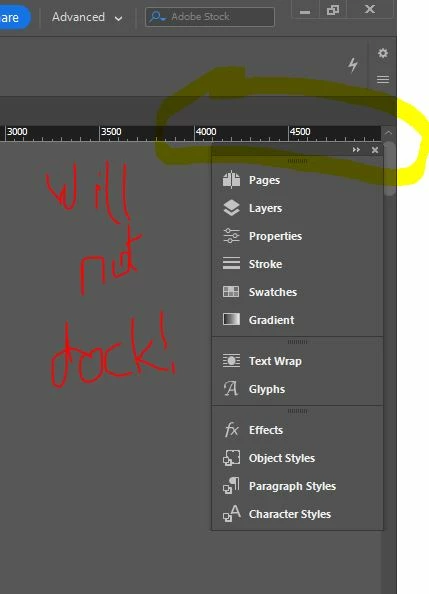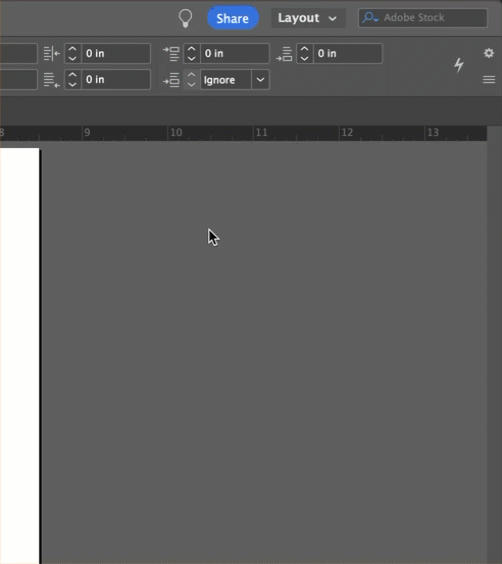Dock the pages panel
Hi! How do I get the Pages etc panel to dock to the top right? I am using twin monitors and I often have to move Indesign from one screen across to the other. It's really annoying when this panel stays behind.
For the record, I know how to dock the toolbar and I know how to make the panels group together - you drag the forehead of the panel until a blue line shows up. But for THIS panel group, no blue line is forthcoming no matter what I do. I must be missing something ... surely.