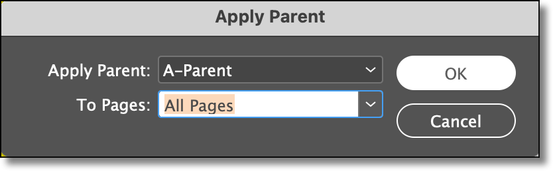Adobe Community
Adobe Community
Copy link to clipboard
Copied
 1 Correct answer
1 Correct answer
Hi @deanwenick:
Did you use the Adjust Layout button shown in your screen shot?
Do the body pages have overrides? If so, reapply the A-Master to the body pages that are ignoring you.
~Barb
Copy link to clipboard
Copied
Hi @deanwenick:
Did you use the Adjust Layout button shown in your screen shot?
Do the body pages have overrides? If so, reapply the A-Master to the body pages that are ignoring you.
~Barb
Copy link to clipboard
Copied
Thanks Barb.
I did use the Adjust Layout button.
Where would I find the "body pages overrides?"
I don't know how to "reapply the A-Master." Where is that?
The other files just adjusted all the pages in one shot.
Dean
Copy link to clipboard
Copied
Hi @deanwenick:
If the body pages had overrides, they would ignore a parent page update (parent pages were previously called master pages). Right click a body page in the Pages Panel > Apply Parent to Pages > Apply Parent: A-Parent to Page All Pages.
~Barb