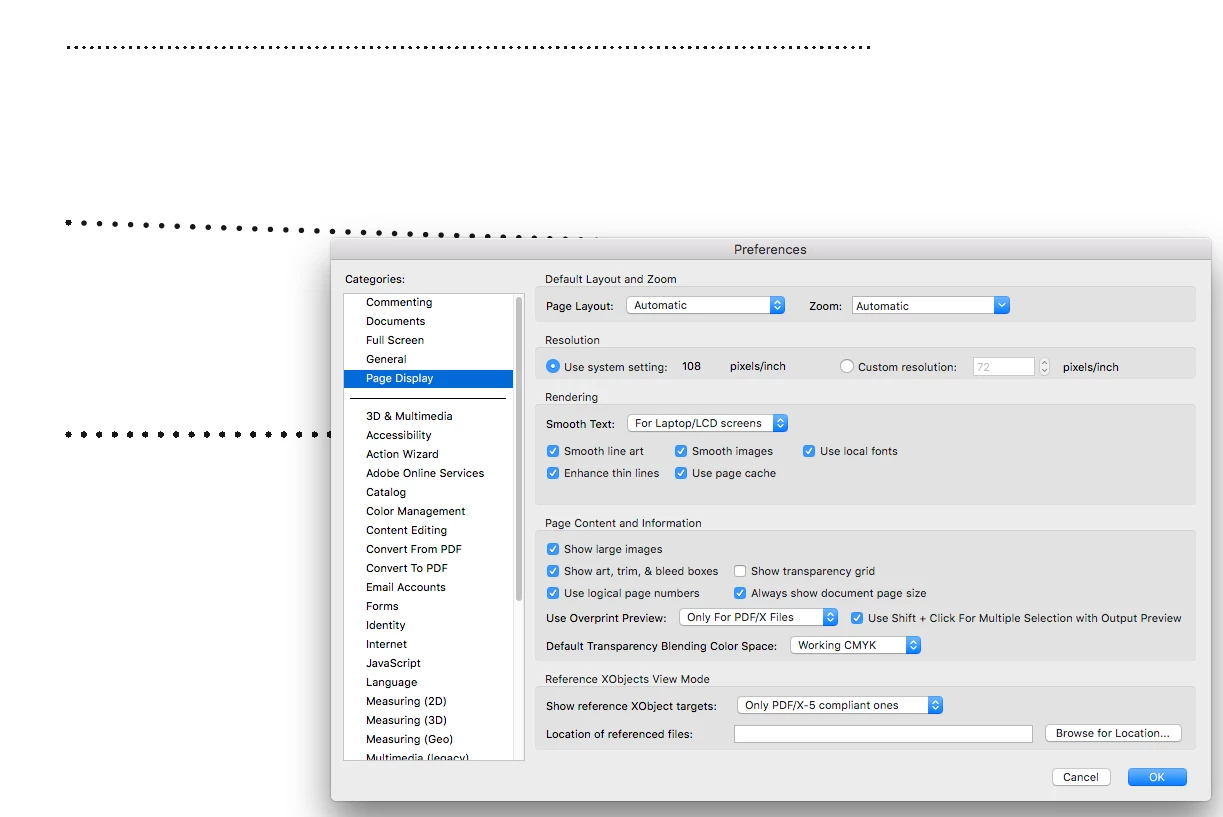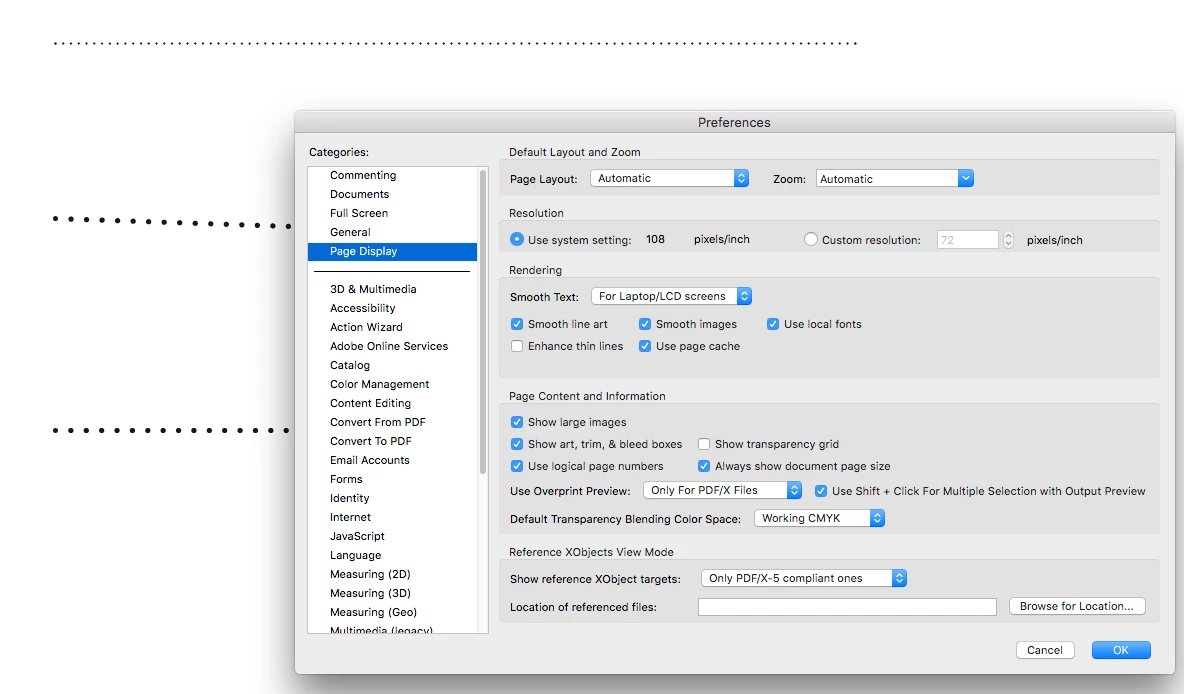Answered
Dotted Line Pixelated in PDF
Whenever I export a straight dotted line, the dots appear pixelated in PDF when viewed in Acrobat. This issue has been present when exporting from both InDesign and Illustrator. When I open the PDF's in Preview, the dotted lines render perfectly.
Is anyone else experiencing this?