 Adobe Community
Adobe Community
Copy link to clipboard
Copied
How to insert footnote with asterisk and with number in the same document?
 1 Correct answer
1 Correct answer
Actually, I have that situation in one of my documents. The author byline uses a *, the remainder use numbers. If that's your scenario, here's how I handle it:
- Select the first footnote at the bottom of the column and cut it to the clipboard
- Click in front of the new footnote 1 at the bottom on the column.
- Press Enter and paste in the content.
- Manually add the * at the end of the byline and at the beginning of the first footnote.
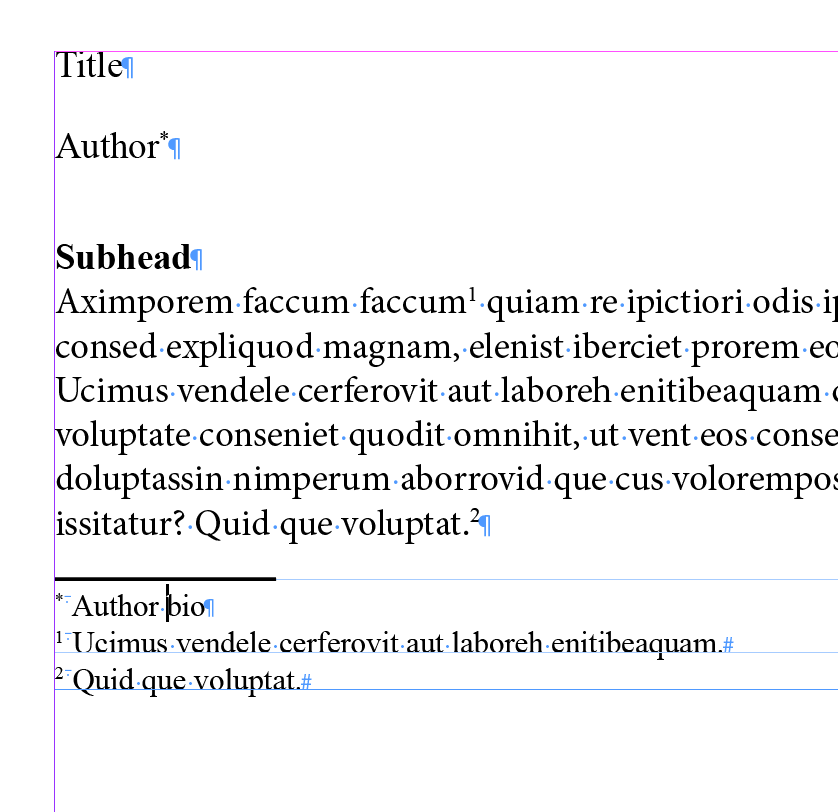
~Barb
Copy link to clipboard
Copied
InDesign's footnote generator can be made to do either one, but not both at the same time. You would have to build one or both manually.
Copy link to clipboard
Copied
Actually, I have that situation in one of my documents. The author byline uses a *, the remainder use numbers. If that's your scenario, here's how I handle it:
- Select the first footnote at the bottom of the column and cut it to the clipboard
- Click in front of the new footnote 1 at the bottom on the column.
- Press Enter and paste in the content.
- Manually add the * at the end of the byline and at the beginning of the first footnote.
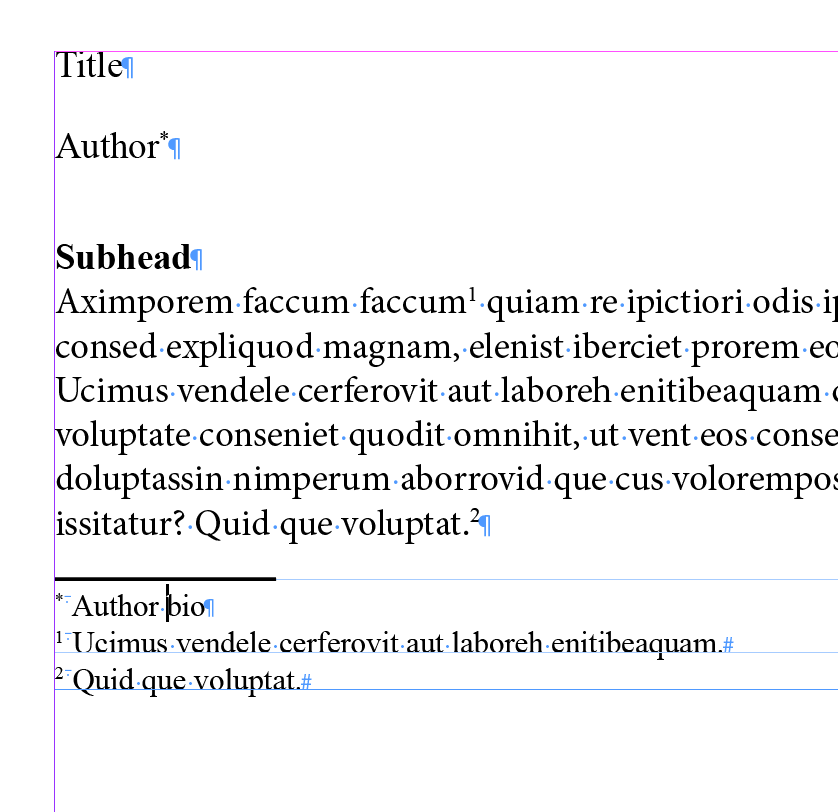
~Barb
Copy link to clipboard
Copied
Hi,
In the immediate future, I would think about 2 other possibilities! …
Wait for an InDesign update! ...
or just wait for me! ![]() … until 4 different footnote numberings!
… until 4 different footnote numberings!
[Script UI beta version - february 2018]
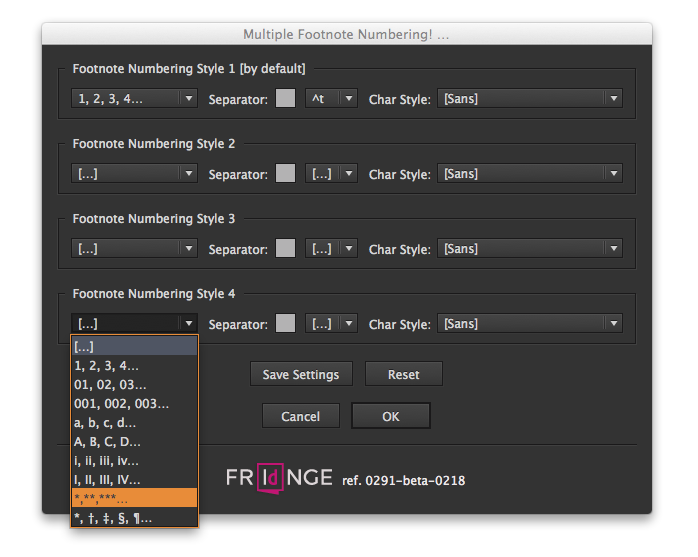
Best,
Michel, from FRIdNGE

