 Adobe Community
Adobe Community
- Home
- InDesign
- Discussions
- Double spread displayed as single pages
- Double spread displayed as single pages
Copy link to clipboard
Copied
InDesign CC
Book Layout Document
– InDesign shows the first (roughly) 50 pages of a double spread document as single pages.
– The content of the pages missing is still shown in the pasteboard.
– We did try to update the master page (which is double spread).
– Other pages with the same master page are not affected.
Do you know how we can bring back the left pages of the double spreads?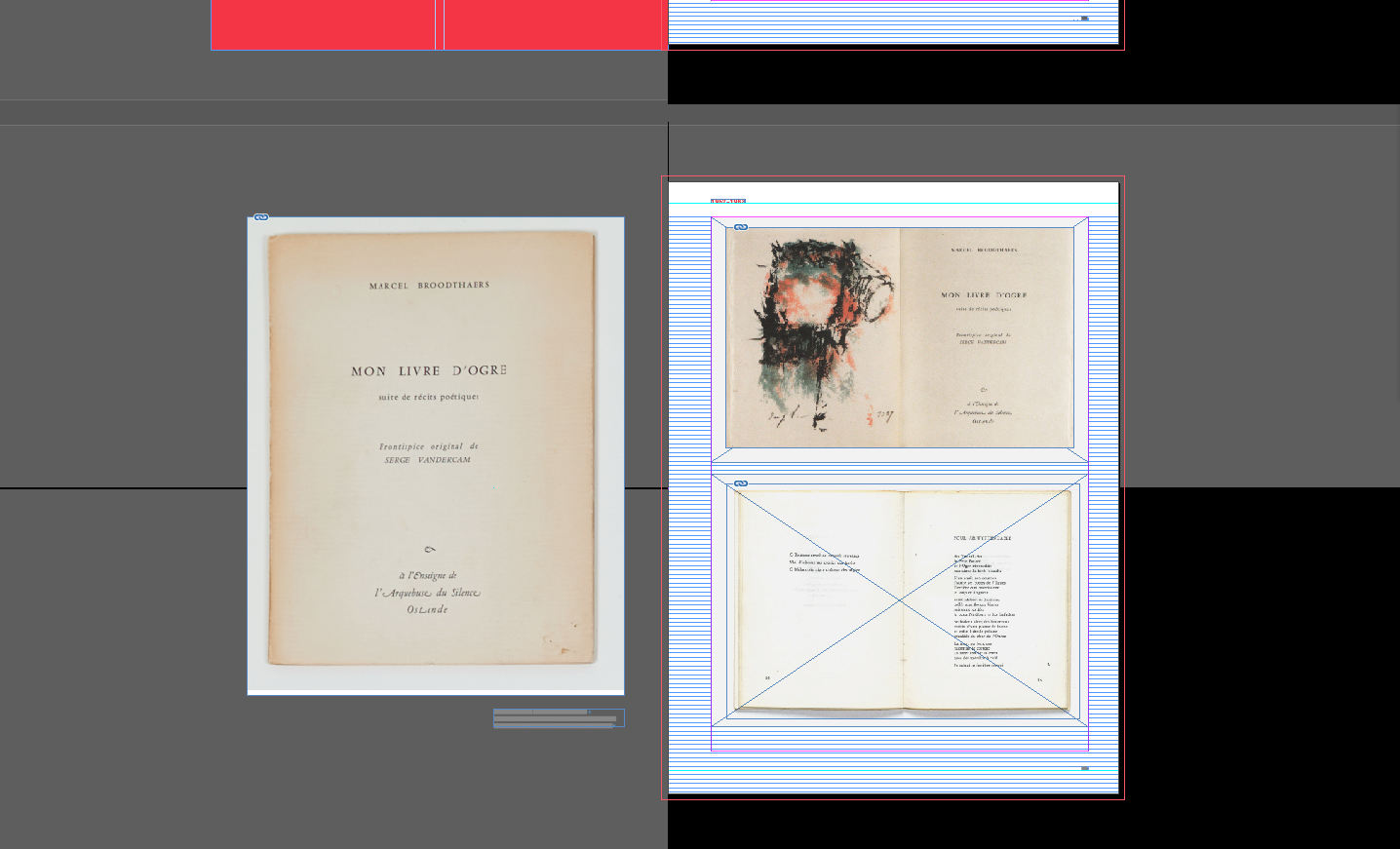
 1 Correct answer
1 Correct answer
Paint me flummoxed.
I agree, it is not supposed to look like that. Even when manipulating Master pages (as you did trying to fix it), usually it would automatically move the content around with the pages.
Try saving as IDML and opening that?
Copy link to clipboard
Copied
The (right hand) page you've included seems to be one page with illustrations of two double-page spread Placed in it, is that so or maybe I'm misunderstanding it?
Copy link to clipboard
Copied
Thats right!
The book contains images of double spreads (maybe I chose a confusing image for my question please see in the second image I posted as answer to Jongwares reply).
Copy link to clipboard
Copied
I'm still confused, but if the document is set up as single pages and you want facing pages, you can use: File > Document Setup > and tick Facing Pages.
Copy link to clipboard
Copied
That's truly bizarre. I would follow Jongware's advice here - save as an IDML file and open that file - what happens?
Similarly, make a new InDesign file with the same page dimensions, and from the pages palette, import the master pages from the document that is giving all the trouble. Attempt to assemble a page or so in this new file and see what happens.
I suspect there's a corruption in the working file but no way of knowing without trying to replicate the fault here.
Copy link to clipboard
Copied
Show us the Pages panel (with these pages in view).
Copy link to clipboard
Copied
Attached you find an image of two spreads.
The pages panel shows spreads, but the content of the left page is not visible there.
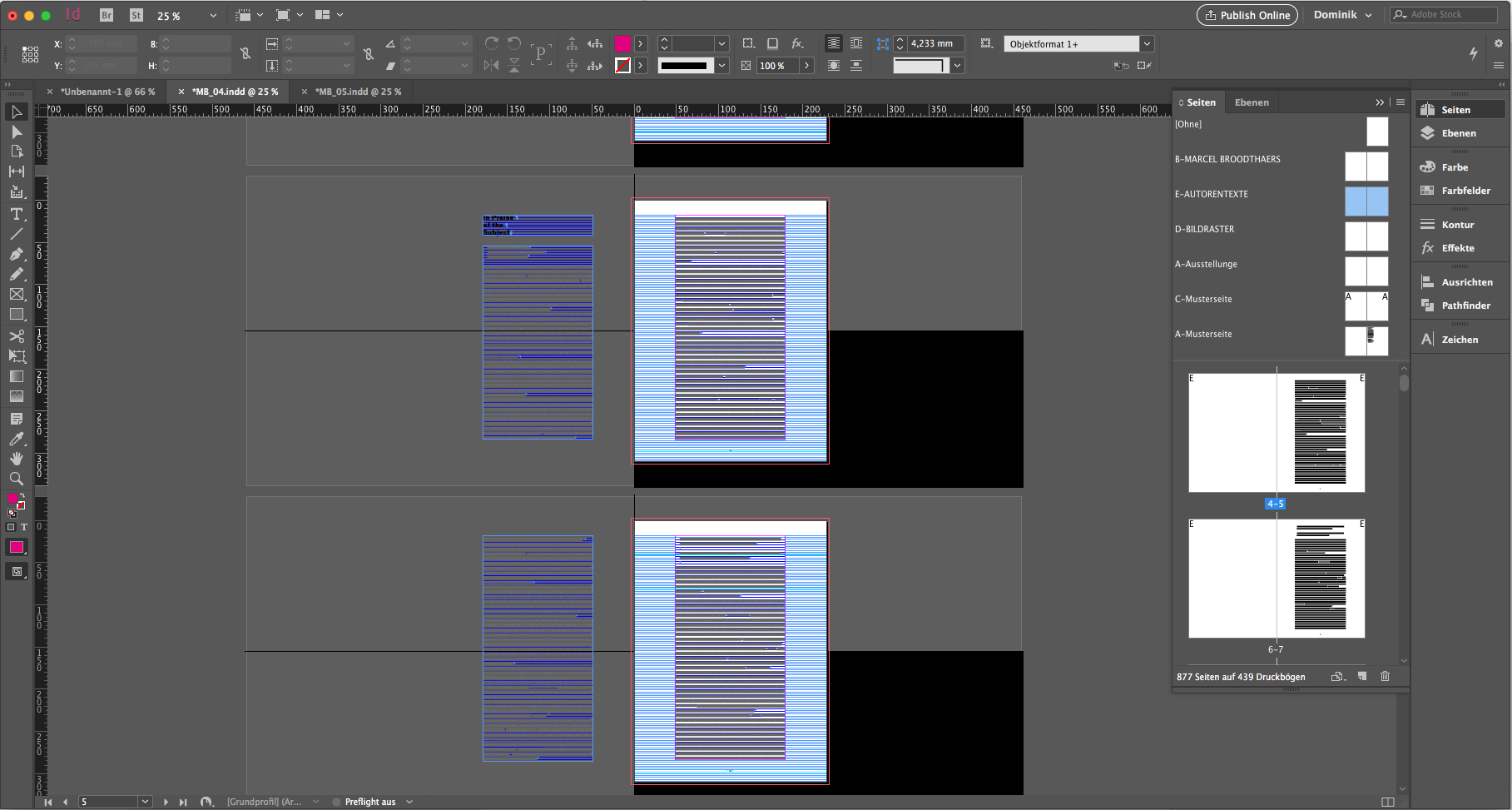
Copy link to clipboard
Copied
Paint me flummoxed.
I agree, it is not supposed to look like that. Even when manipulating Master pages (as you did trying to fix it), usually it would automatically move the content around with the pages.
Try saving as IDML and opening that?
Copy link to clipboard
Copied
Thanks everyone!
It seems that the Mac was having problems with it. Exporting as IDML, opening it on another computer, saving, and bringing it back, finally solved the problem.
Copy link to clipboard
Copied
Those are not spreads by the way (left and right pages) those are single pages that are placed next to each other...
Copy link to clipboard
Copied
You sure? Then the page numbers would show as [4,5], not as [4-5], right?
Even so: OP's problem should not happen even when it was laid out that way. (I know you know, but maybe OP thinks it's either a cause or a solution.)
Copy link to clipboard
Copied
https://forums.adobe.com/people/%5BJongware%5D schreef
You sure? Then the page numbers would show as [4,5], not as [4-5], right?
Even so: OP's problem should not happen even when it was laid out that way. (I know you know, but maybe OP thinks it's either a cause or a solution.)
Ah, yes good one! It shows like that on the screenshot indeed.

