Copy link to clipboard
Copied
Hi,
I am trying to use two effects on an object, a coloured outer glow and a black drop shadow.
I want the drop shadow to appear over the top of the outer glow (i.e. control the stacking priority) as I want to match as close as possible effects I have previously placed in Photoshop.
I can only get the outer glow to appear over the drop shadow though, thus 'killing it'.
I can attach screen grabs if it helps but imagine someone will know what I mean!
Many Thanks
 1 Correct answer
1 Correct answer
Try setting the Blending Mode of the outer glow to something that will overprint—Multiply, Overlay, Soft Light etc.
The default Screen on the left, Overlay on the right
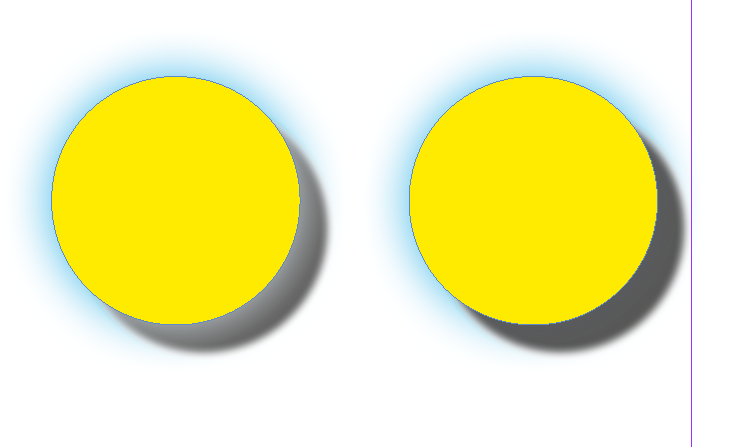
Copy link to clipboard
Copied
Try setting the Blending Mode of the outer glow to something that will overprint—Multiply, Overlay, Soft Light etc.
The default Screen on the left, Overlay on the right
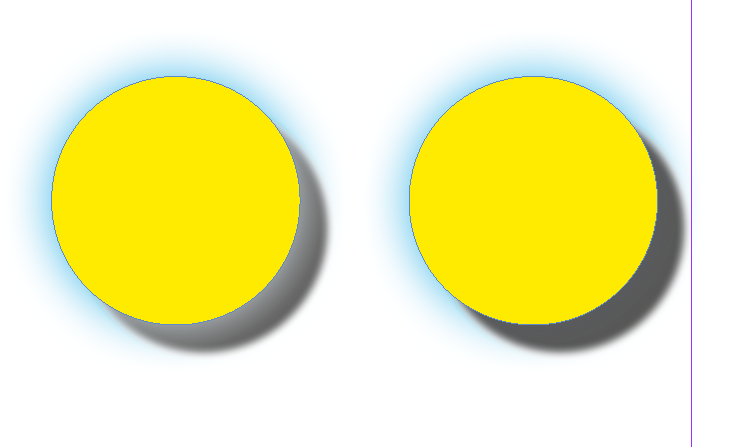
Copy link to clipboard
Copied
I was able to get the drop shadow on top of other effects by applying a glow on Object level, while drop shadow on the Fill level. Make sure the object has a Fill color

Copy link to clipboard
Copied
Thank You very much for the replies.....
I will look into it with my files and feedback!
Copy link to clipboard
Copied
Sorry for the delay, been so busy!
Also apologies both, I didn't fully explain, the Outer Glow has to be on Blending Mode 'Normal' as it is sitting over another image.
Zaid, I have tried to apply the shadow to the Fill but have had no luck, I am probably doing something wrong.
I have attached a screengrab.
The word 'hello' is text and the 'Icon' is a Bitmap Tif (which I am mostly using), coloured up as White in Swatches.
I cannot get the Drop Shadow to overprint the Outer Glow on both.
Many Thanks!
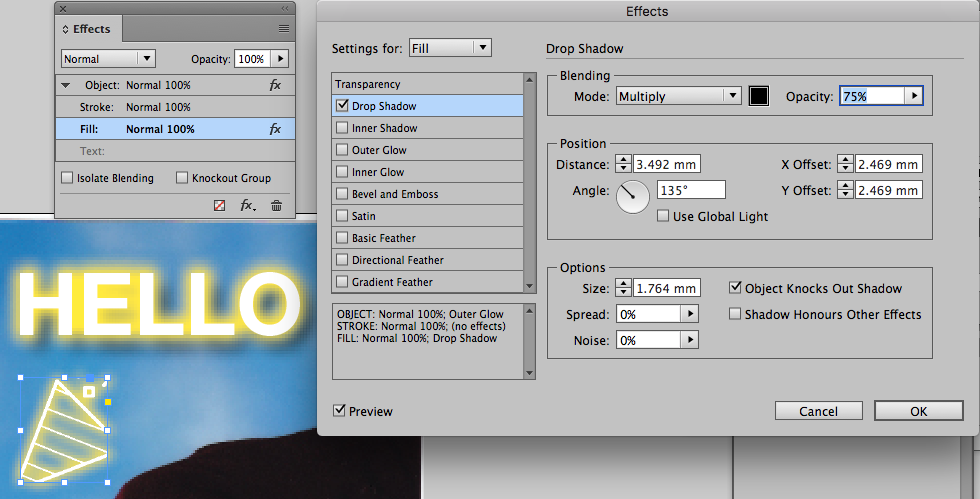
Find more inspiration, events, and resources on the new Adobe Community
Explore Now

