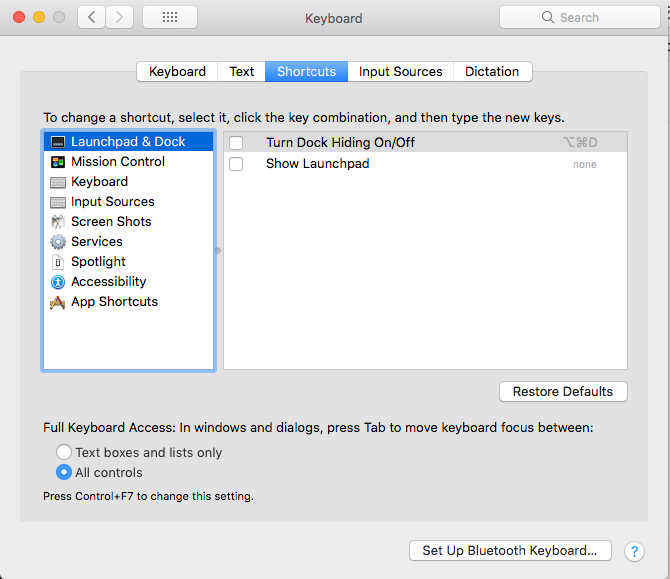- Home
- InDesign
- Discussions
- Duplicate shortcut ( Ctrl + Alt + Shift + D ) Not ...
- Duplicate shortcut ( Ctrl + Alt + Shift + D ) Not ...
Copy link to clipboard
Copied
When i use Duplicate shortcut ( Ctrl + Alt + Shift + D ) ... it is not working
I tried to reset prefernces but problem still here
I use indesign 2020 and windows 10
 1 Correct answer
1 Correct answer
On OSX try unchecking the Turn Dock Hiding On/Off key command, that worked for me.
Copy link to clipboard
Copied
I usually Alt+drag one copy away to some distance/position and then press that shortcut.
Copy link to clipboard
Copied
and so I but this shortcut doesn't work with me
I made new shortcut ( Shift + L ) instead of this till this problem solve
Copy link to clipboard
Copied
Same shortcut is not working for me either on a MacBook Pro Mojave (10.14.6), also InDesign 2020, even though it shows up as the default shortcut. I wonder if that's a bug. Changed it to Ctrl + D, which is an easier shortcut anyway, and it works just fine. I rarely use it, but it does come in handy when trying to create a row or column of objects with the same object that should be equally spaced.
Copy link to clipboard
Copied
Ctrl + D the default use of it is for placing in indesign such as image or document
But I made new shortcut ( Shift + L ) instead of this till original problem solve
Copy link to clipboard
Copied
Ctrl+D! Of all the shortcuts in ID to remap! 🙂
Seems like shortcuts stopping working are numerous lately... I wonder if it would be worth to experiment with duplicating the Default Shortcuts to a custom shortcut and test again? ... or resetting preferences?
Copy link to clipboard
Copied
On Windows, Ctrl + D is the Place command, but on a Mac it's unused.
Copy link to clipboard
Copied
Yes, I was thinking Cmd+D. Anyway, I do notice that keyboard shortcuts seem to refuse to work in a sporadic way on both OS. When I prompt the menu choice, often the shortcut resumes working after that. It is so inconsistent, tho, that I haven't been able to see a pattern or find a solution.
Copy link to clipboard
Copied
On OSX try unchecking the Turn Dock Hiding On/Off key command, that worked for me.
Copy link to clipboard
Copied
Thanks, Rob. That worked for me as well. At least once a month I accidently hit the D key when I'm trying to type Cmd+Opt+F, so turning that off suits me just fine.
Copy link to clipboard
Copied
December 2024 and this is still the solution on Mac. Thanks for this!
Find more inspiration, events, and resources on the new Adobe Community
Explore Now