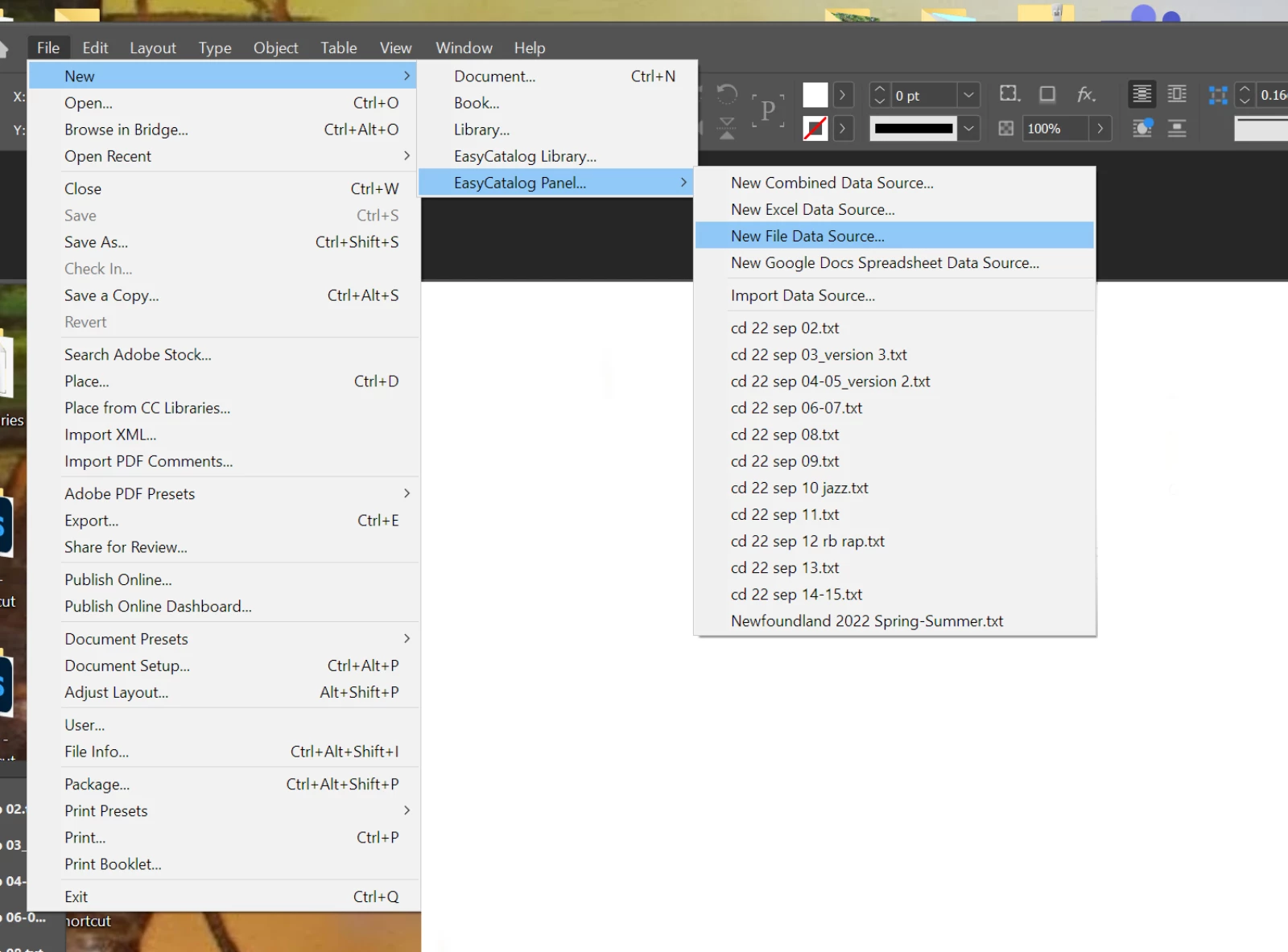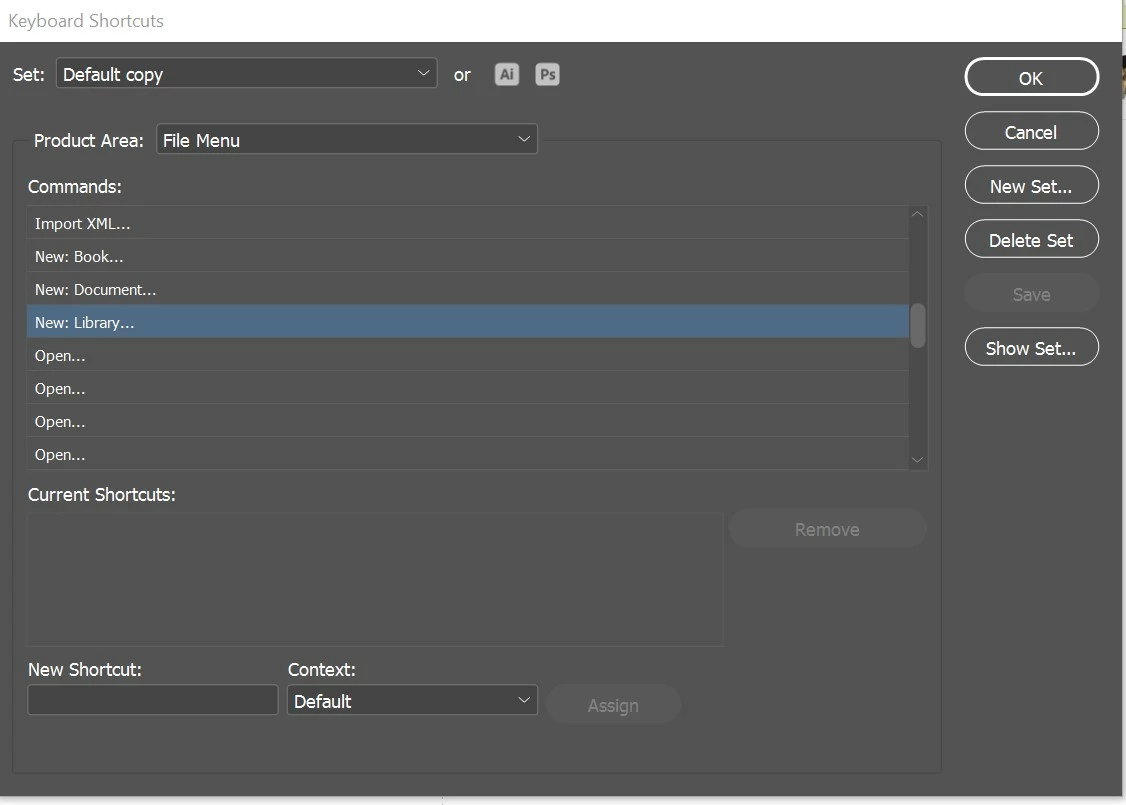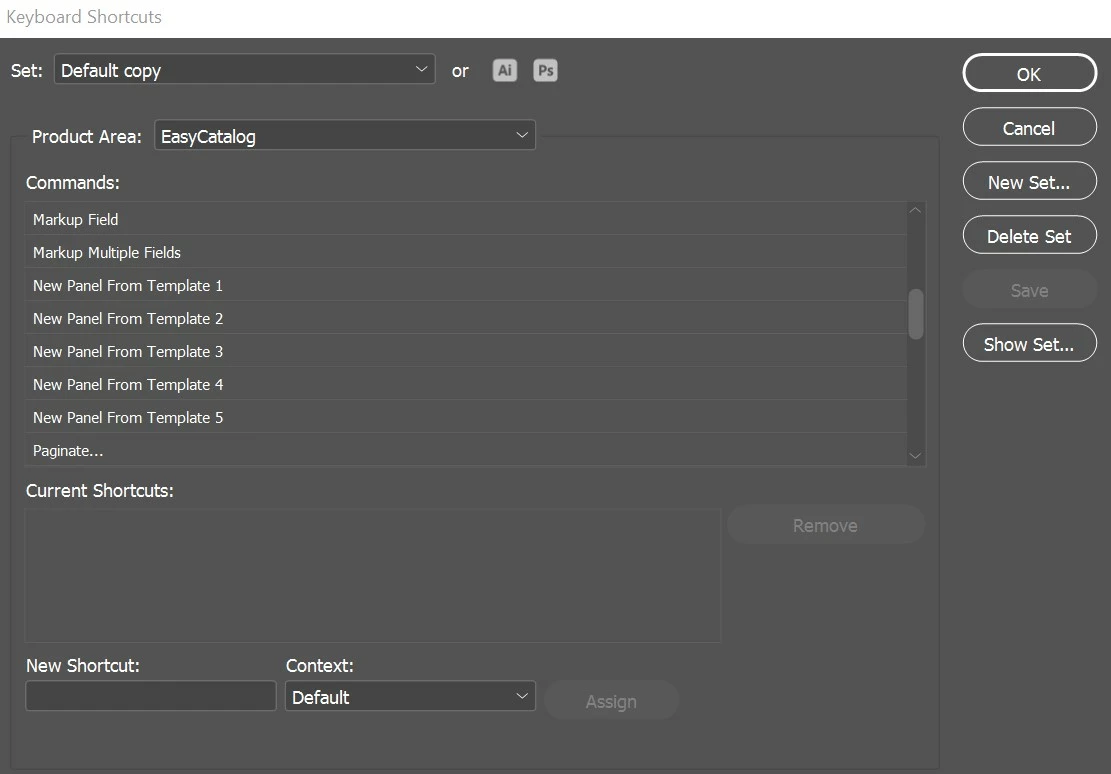EasyCatalog shortcut keys in InDesign
Hello, in Indesign using EasyCatalog, I would like to create a shortcut key that opens a new excel file data source (file>new>EasyCatalog panel>New File Data Source...) I see there is one for new library in the assign shortcut keys menu but not for the data source, but I would like one for the data source. I don't see it as an option. Is this possible, or could there be a script written to open these? Screenshots are attached.
Thanks!