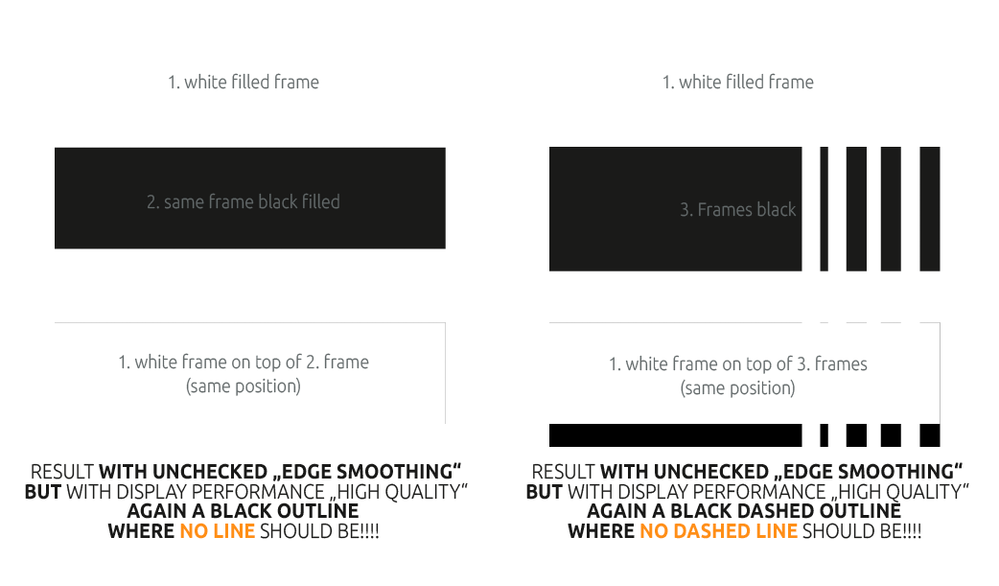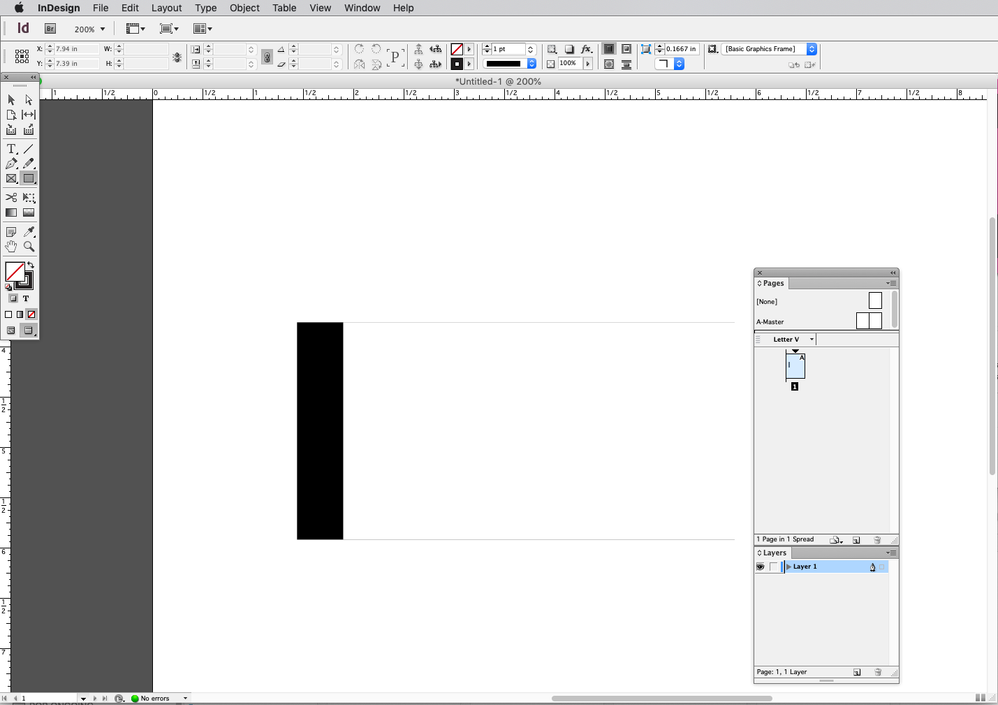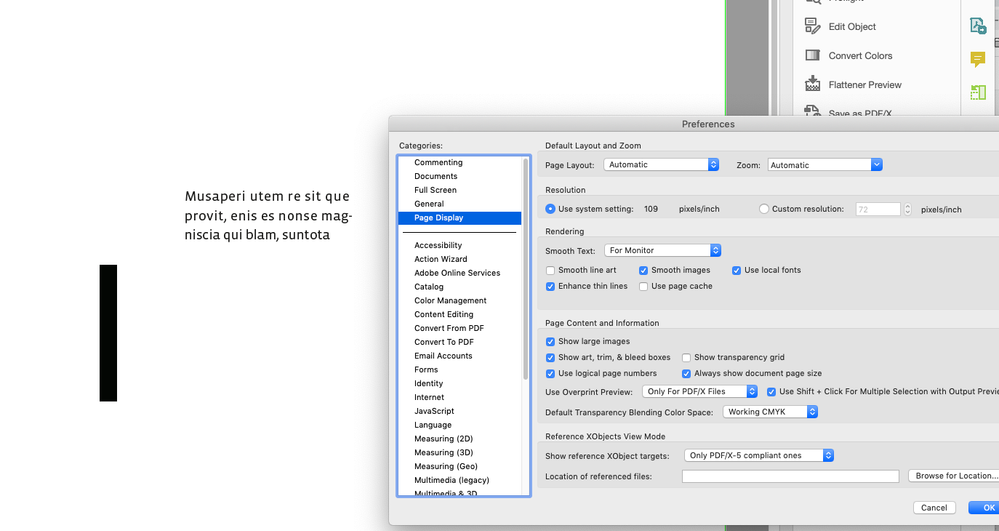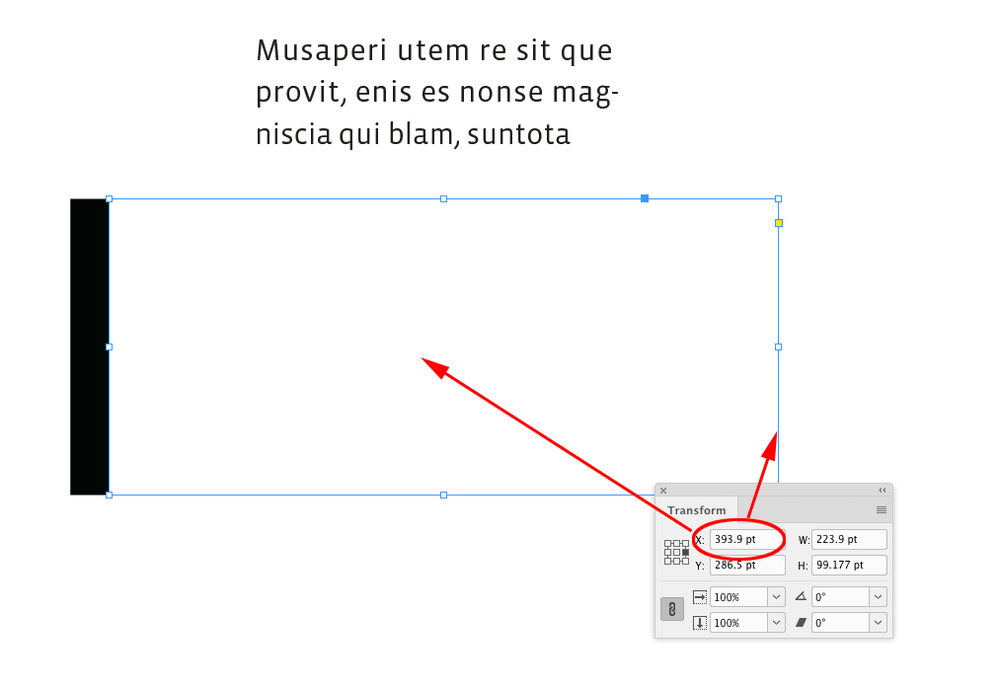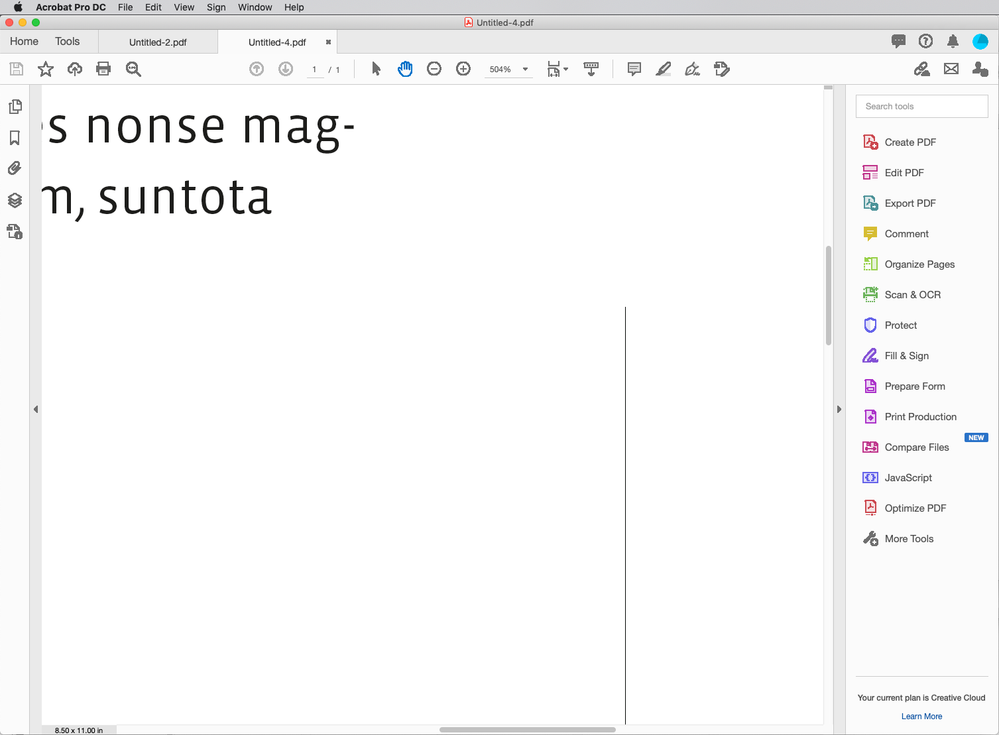- Home
- InDesign
- Discussions
- Re: Edge smoothing in Indesign creates lines where...
- Re: Edge smoothing in Indesign creates lines where...
Copy link to clipboard
Copied
Something that is extremely annoying and obstructive when designing. This was once different and better!
No matter if e.g. black or dark frames with white "narrow - narrow" outline or areas that cover others, hairlines appear everywhere where there shouldn't be any.
I don't know with which update this has crept in. But it nevt infinitely and it was no improvement.
The only way to get rid of these lines is to disable edge smoothing completely. But then you have a pixelated view with the charm of the 80s. So this is not an alternative either!
 2 Correct answers
2 Correct answers
The problem is the rules of mathematics, understanding what creates the phenomenum lets us work around it. It is not a bug it is a limitation of how things are designed. As for the stroke when you have a Gap colur the colour is calculated to be a full width stroke under the stroke (why the artifact appears). Knowing this the sroke can be designed in the reverse as shown here (you will need to switch the gap and the fill colours)
Here the stroke is made of the Gap with the stroke being over. Sin
...disable edge smoothing completely
Hi @Tom Reuter , it could be happening because of your Display Performnce Anti-Aliasing setting—maybe that’s what you mean by edge smoothing?. I can replicate your problem by turning it on, which is the default for High Quality:
Anti-Aliasing is only needed for display quality where there will always be compromises. It shouldn’t be a problem for high resolution print output where there would be no anti-aliasing in the RIP.
Copy link to clipboard
Copied
Yes Rob, a light came on for me today. Better late than never. Cough 😄
Yes I meant with edge smoothing actually anti-aliasing and I am also aware that if I turn off "anti-aliasing", the damn thin lines disappear the price is however that the preview looks really times very pixelated, which is also not nice. Not really, but ist seems to me that i have to live with it.
I didn't have any problems with the effect or with anti-aliasing before. I'm pretty sure about that!
Thanks in any case that you have thought about it and your time.
With best regards Tom
Copy link to clipboard
Copied
I can get it to happen with CS6:
I don’t see it happening on an export to PDF—Acrobat has its own anti-aliasing methods—so exporting to PDF should reveal whether it’s going to be an output problem. Unchecking Smooth Line art hides PDF/X-1a stitching AA, so I leave it unchecked
Copy link to clipboard
Copied
Hi Tom,
after reading all this and testing your IDML file I know now what this is all about.
GPU Preview is not the source of the issue. Anti-aliasing is revealing a possible issue, I think…
This issue is old. Goes back to day one of the feature perhaps.
Well, all that aside, Lukas Engquist has a solution for you. In case you had no chance to read his post:
Question remains, if this phenomenon that is revealed by anti-aliasing could be visible in any output format.
With PDF Export for print production there should be no issue. Any other usage, even viewing with Adobe Reader or other PDF readers could be a source of irritation for the customer and the enduser. So I would stick with Lukas' solution as far as possible.
Regards,
Uwe Laubender
( ACP )
Copy link to clipboard
Copied
Question remains, if this phenomenon that is revealed by anti-aliasing could be visible in any output format.
Hi Uwe, It shouldn’t happen with a high res RIP because there is no need to anti-alias when the output resolution is the typical offset print 1200-2400 dpi. With RIP’d output, anti-aliasing would show itself in something like black only text—the anti-aliased gray values on the edges of the text would have to get halftoned.
I think this is related to flattened PDF stitching, which is a screen display AA problem, and doesn’t happen at high resolution print output.
Copy link to clipboard
Copied
I don’t think there is a software solution to the anti-aliasing problem. You can’t rely on a relatively low res display if you are drawing objects that have to be pefectly aligned—you would have to check the transform numbers.
Here’s a case where the edges don’t actually align, but it doesn’t change the display because the difference is only .1pt on the right edge
The display via InDesign’s AA:
With Acrobat’s AA, the misalignment is hidden at a lower zoom magnification, and is only revealed when zoomed in, so it would be easy to miss, but this would show in print:
-
- 1
- 2
Find more inspiration, events, and resources on the new Adobe Community
Explore Now