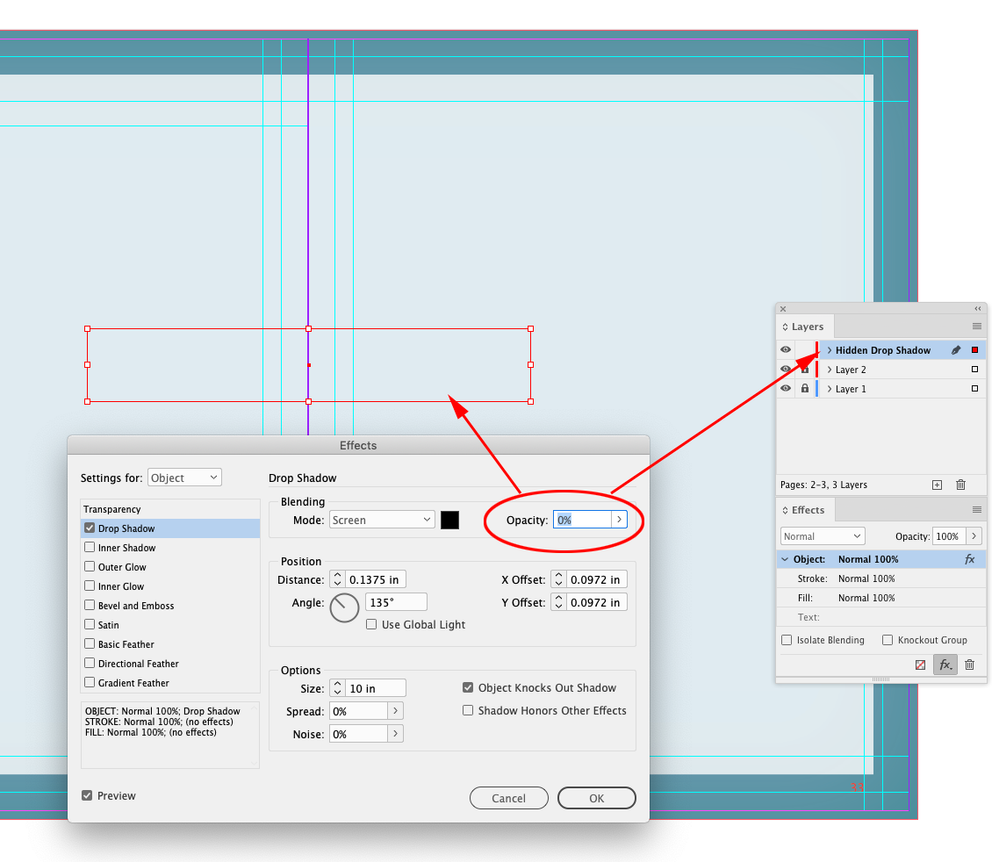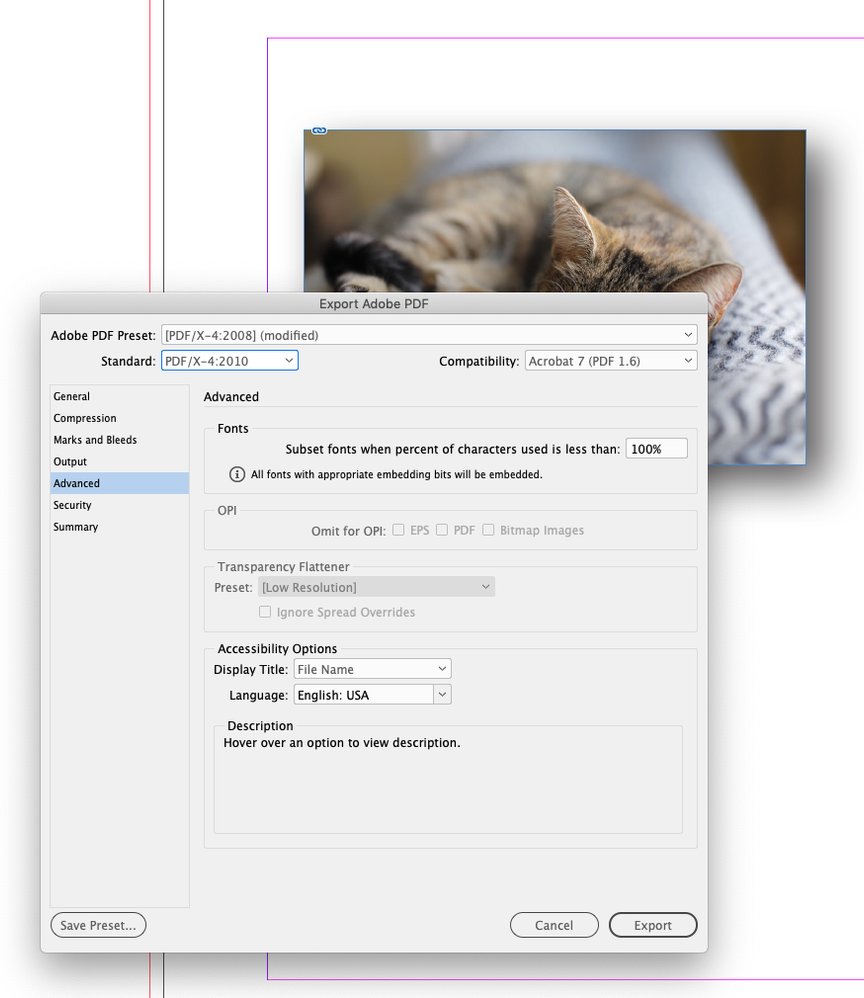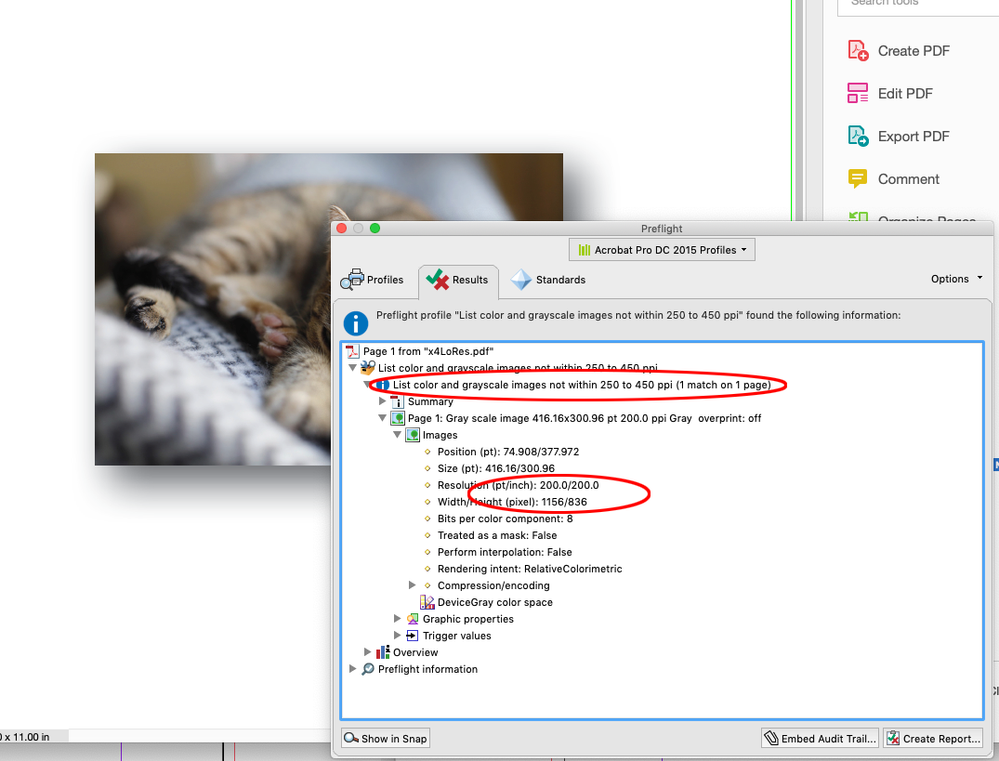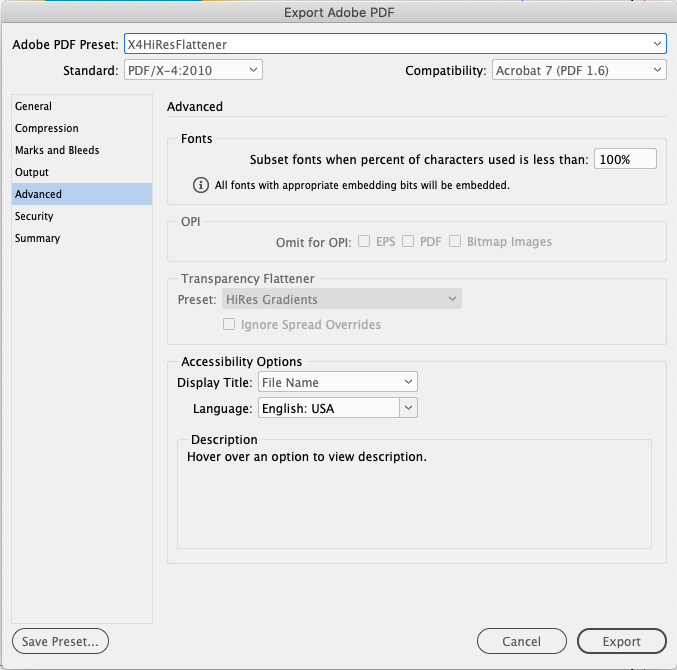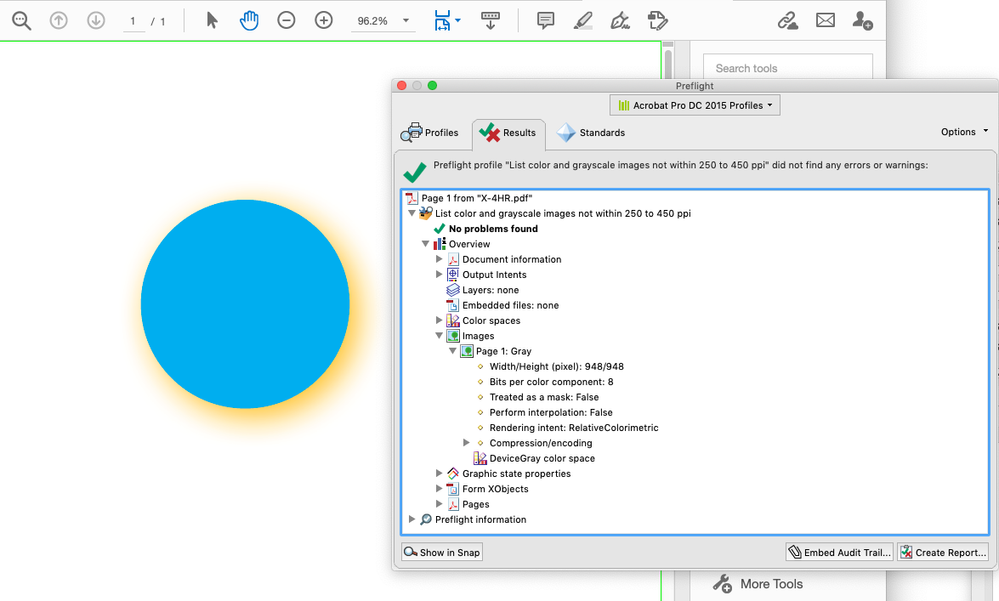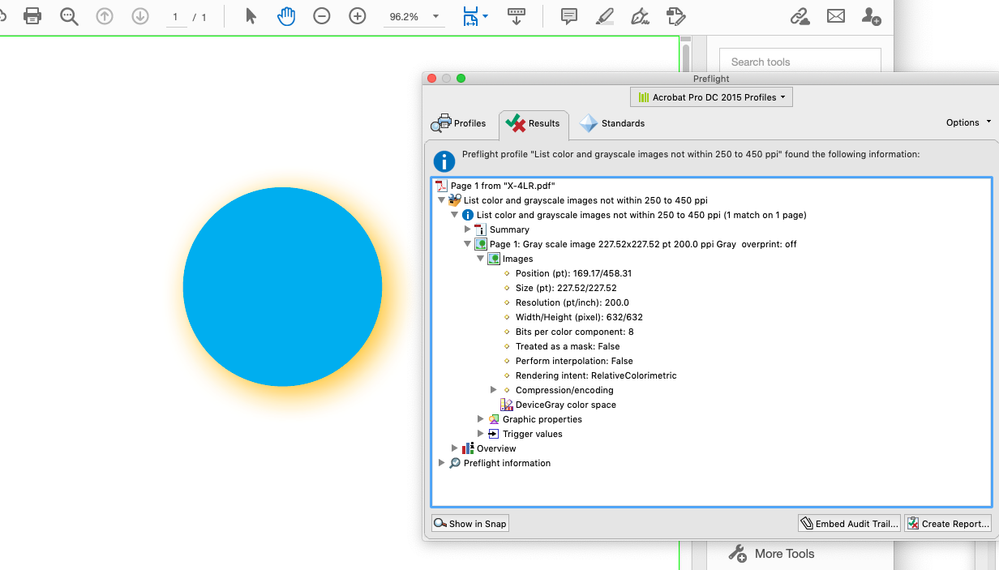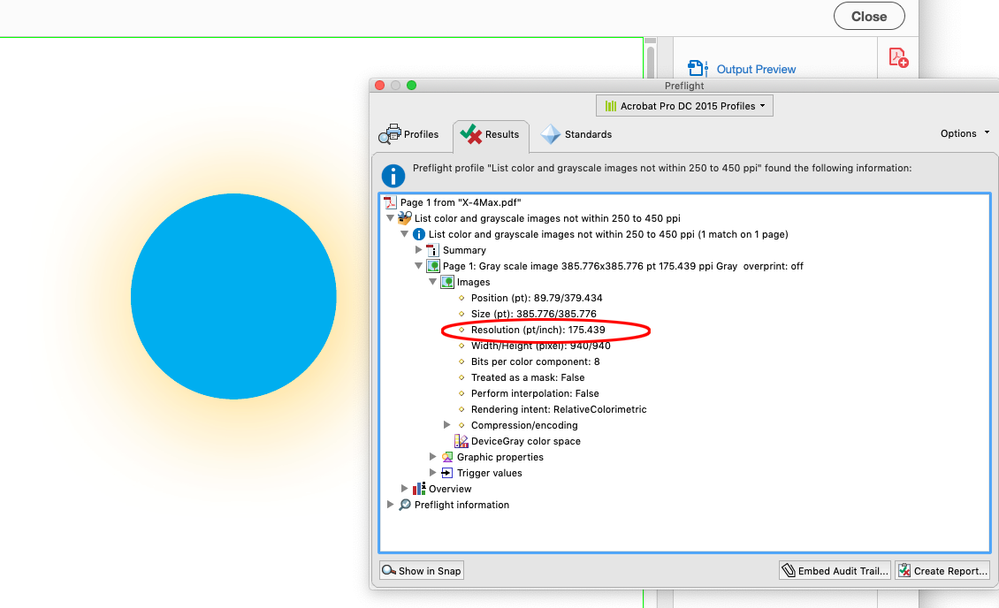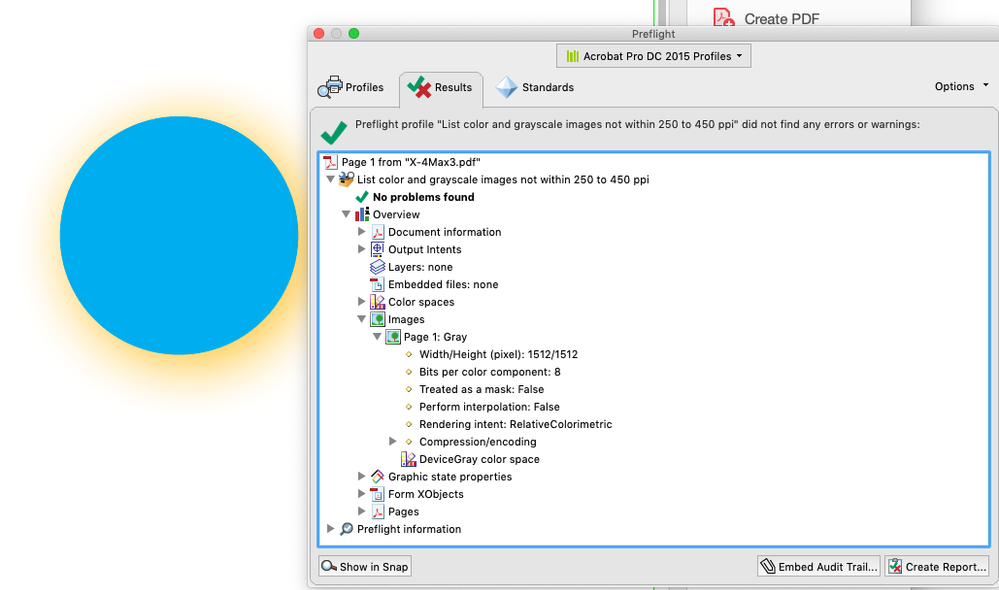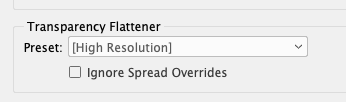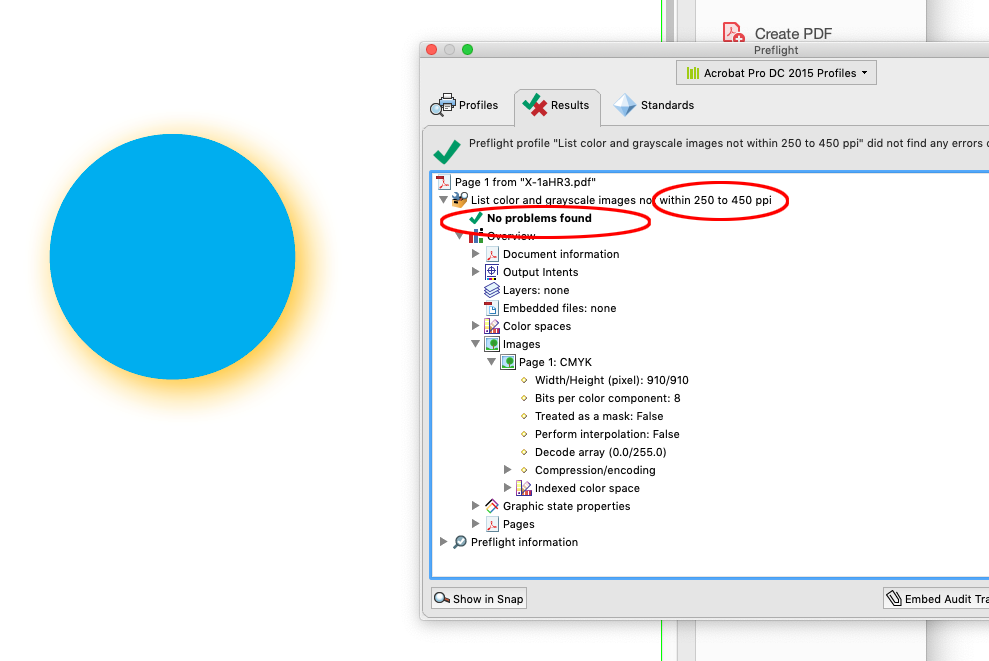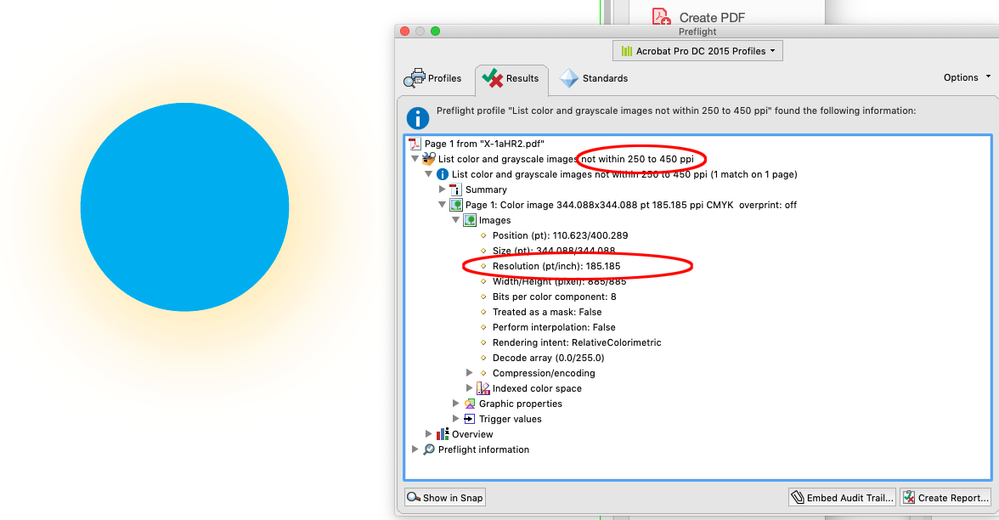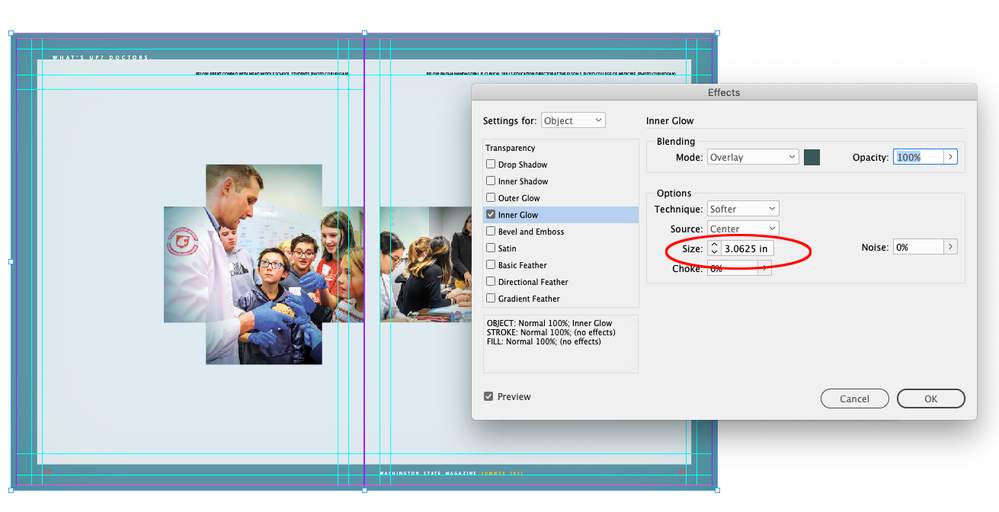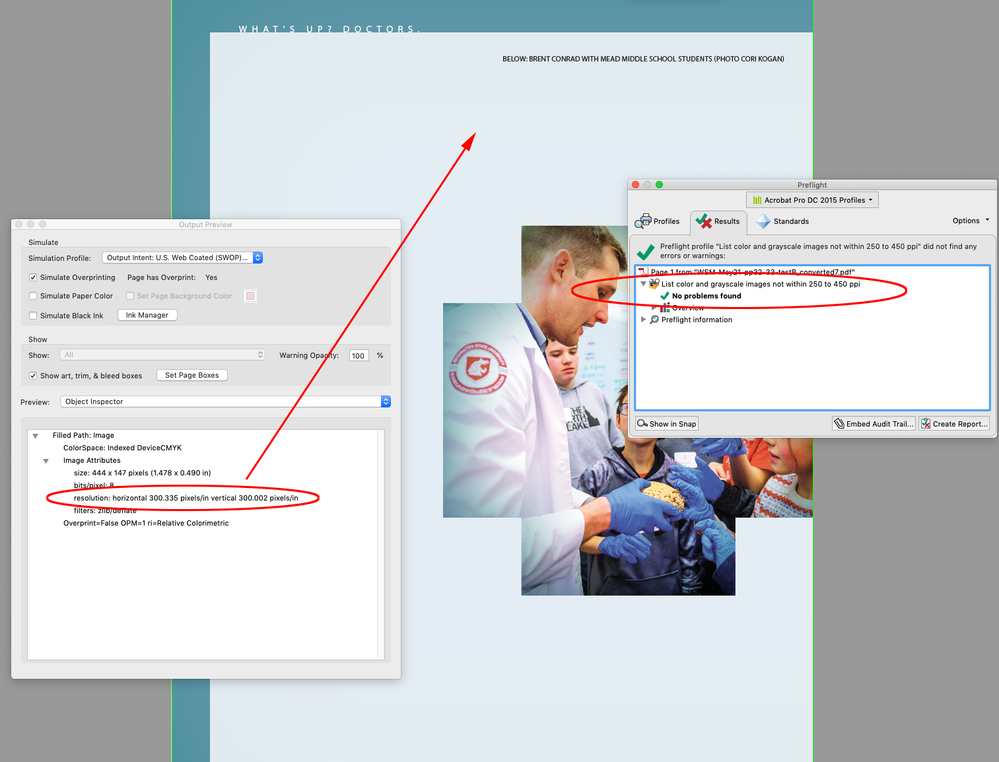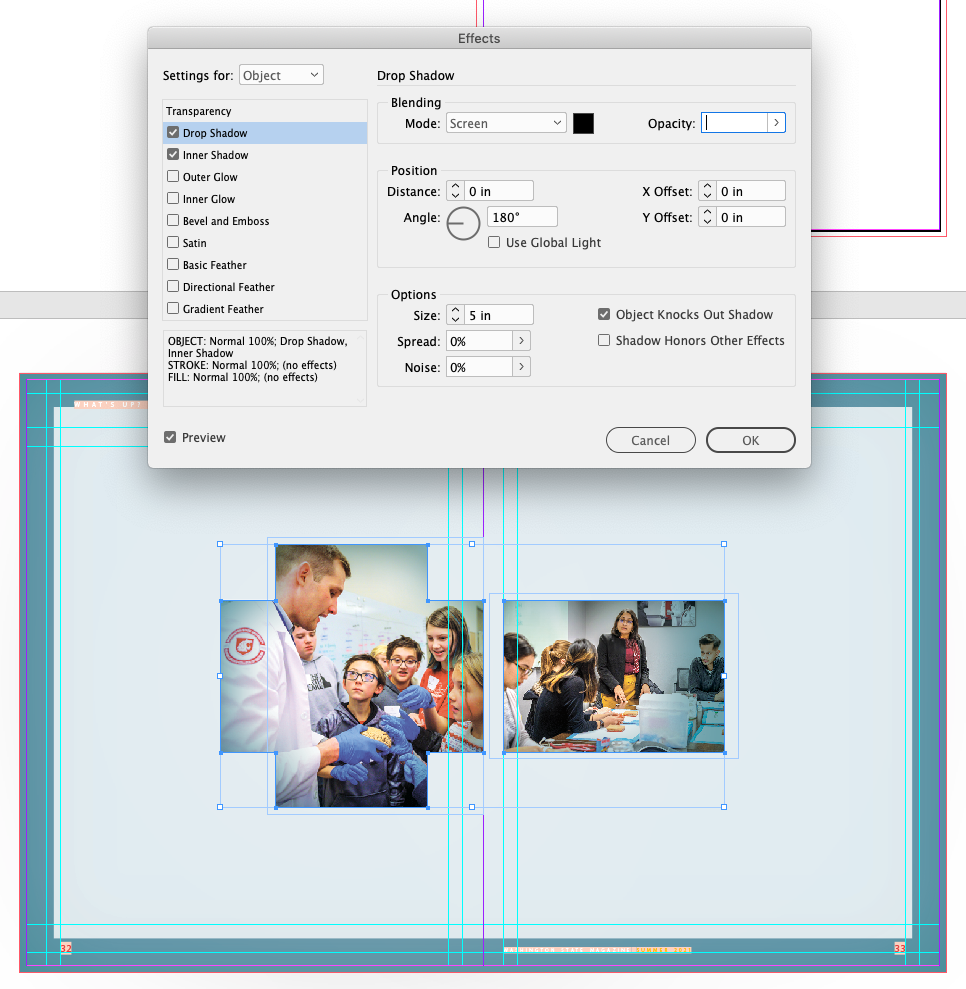- Home
- InDesign
- Discussions
- Re: Edit > Transparency Flattener Presets… not wor...
- Re: Edit > Transparency Flattener Presets… not wor...
Copy link to clipboard
Copied
Is Edit > Transparency Flattener Preset… broken in InDesign 2021? I can’t get any setting besides [Low Resolution] to stick, nor custom settings. Exporting compatibility Acrobat 4/PDF 1.3 (requested from vendor printers) produces low-resolution flattened images that I have to up-sample in Photoshop. Have tried everything. Used to work. Others have posted outside ASC that custom settings will save won’t stick either when applied.
 1 Correct answer
1 Correct answer
So, what is your final thoughts on how to minimize these inconsistencies?
Looks like you can put a long Drop Shadow on a top layer with opacity set to 0 and force the gradient resolution on all of the layers below. As far as I can tell, the lower resolutions are limited inner glows and shadows? That certainly would be preferable to manually creating image files. This works with the default [High Resolution] flattener:
I wouldn’t expect a fix on the InDesign side, the problem is really wit
...Copy link to clipboard
Copied
That's an archaic workflow but if you must use it, use the PDF/X-1a preset. I won't even pretend to know what's in that preset but it should be high resolution.
FWIW, which may be nothing, I would never use transparency for any job that had to be submitted this way. I'm sure others will disagree.
Copy link to clipboard
Copied
I won't even pretend to know what's in that preset
Hi Bob, the Flattener preset’s affect on live transparency exports (X4) has come up before, unfortunately I think the thread is gone. But even with PDF/X-4 exports, the flattener preset affects effects like gradients and shadows—the grayed out default High Resolution normally is adequate. With either PDF/X-1a or PDF/X the flattener preset shouldn’t affect an image’s Effective Resolution when there’s no down sampling.
I can set the Compatibility to Acrobat 4, change the Flattener preset in Advanced, then set the Standard back to PDF/X-4 and the chosen preset will be used on the export. With AcrobatPro’s preflight I can get the resolution of the exported Effects. So this custom flattener I made passes a 250-450ppi resolution preflight in Acrobat:
But this one does not:
Copy link to clipboard
Copied
Interesting. Officially, the transparency flattening setting is supposed to be totally and utterly ignored in PDF export unless either PDF/X-1a, PDF/X-3, or PDF 1.3 is specified. If someone can privately send me the sample files, I will submit a bug report if this isn't the case or for that matter if you need to do anything with the transparency flattener settings to get the highest quality results out of PDF/X-4 PDF export. 🙄🙄
Copy link to clipboard
Copied
This folder has a pair of PDF/X-4 .joboptions with a [Low Res] flattener and a custom high res flattener, a sample ID file, exports to the two presets, and Acrobat preflight captures showing the effect with different resolutions:
https://shared-assets.adobe.com/link/83db11f6-8aaa-44f8-6ce8-254d47821ccf
Copy link to clipboard
Copied
Hi Dov,
I can confirm Rob's findings to trick the export to PDF/X-4 using a custom flattener setting for e.g. drop shadows to crank up resolution so that any auto preflight in prepress will not flag "low resolution" on drop shadows. That's a nice hack, please do not report it as a bug, for stupid preflight systems with e.g. online printers.
Regards,
Uwe Laubender
( ACP )
Copy link to clipboard
Copied
Hi Uwe, in some cases it still doesn’t "work". Like here where my PDF/X-4 flattener Gradient Resolution is maxed out at 1200ppi, and I still get 175ppi because there is so little change in the start and end values of the longish gradient:
Same export with a shortened gradient passes preflight—resolution jumps from 940x940 to 1512x1512 (both cases are probably over sampled):
Copy link to clipboard
Copied
Bob (good to see you still posting!): I am using an PDF output export preset which already calls for high resolution, therefore, all effects ON IMAGES do process at high resolution…
My problem is that InDesign effects on OBJECTS—that rasterize during Acrobat 4/PDF 1.3 (required by printer)—flattening ends up low resolution. Images are fine, objects with effects that rasterize are 125ppi. I have been using these effects for years in InDesign and not sure why this has become a problem. I have to open the PDF in Acrobat, find the low-rez rasterized objects, and then up-sample them in Photoshop so they will go through Agfa Portal without prepress errors.
Copy link to clipboard
Copied
Images are fine, objects with effects that rasterize are 125ppi.
I don’t think this is a new problem. The resolution of gradient effects is adjusted as needed on export, so resolution depends on the start and end values and the length of the gradient.
So both of these exports were to the default PDF/X-1a with the [High Resolution] flattener. One fails a 250-450ppi resolution preflight the other passes. The bottom version requires less resolution because of the longer shadow length:
Copy link to clipboard
Copied
Rob, thank you. I guess you’re probably right that this isn’t really a new problem,* but the people with the Agfa prepress system I’m sending the PDFs through have gotten pickier. And since the Edit > Transparency Flattener Preset… dropdown doesn’t really do anything anymore, I’m ending up with gradient objects and drop shadows that are lower resolution. What I’m now doing in InDesign is to File > Export the gradient objects as images at high resolution and replacing, or up-scaling the low-rez flattened effects of an InDesign PDF in Acrobat via Photoshop editing. I know some others also complain that they can no longer create a custom T F Preset that converts all fonts to outlines, etc., so the depreciation of this capability is sorely missed by some.
*There are a number of old non-Adobe discussions online lamenting on this.
Copy link to clipboard
Copied
but the people with the Agfa prepress system I’m sending the PDFs through have gotten pickier
Unfortunately the problem is more of a misunderstanding of resolution requirements than a bug with the flattener presets. In my example 185ppi is more than enough resolution for the gradient effect because there is nothing about the gradient that needs more resolution—there are no edge details to resolve. Lowering the resolution of gradient effects relative to the color changes is a feature not a bug. I would get a proof–there’s no way increased resolution is going to improve the quality of a drop shadow.
Copy link to clipboard
Copied
Yes, I know visually that is the case, but it still flags in Afga systems, and that’s what I’m trying to get around. BTW, your X4HiResFlattener.joboptions still only produced 150ppi in a section of the attached PDF output—which will still flag in Agfa. And isn’t the HiResGradients.flst file moot since the InDesign TFPresets wouldn’t hold onto it? (Defaults back to [Low Resolution] after selecting it.) Luckily, I don’t have too many vendors I send to where with their .joboptions files I have this problem with.
Copy link to clipboard
Copied
BTW, your X4HiResFlattener.joboptions still only produced 150ppi
Right, the resolution of the gradient ramp changes depending the start and end values of the gradient—the export is smart enough not to oversample long gradients with not much change in value, in those cases higher resolutions are not needed.
InDesign TFPresets wouldn’t hold onto it?
I’m not seeing that. If I create and set a custom flattener in the PDF/X-1a Advanced tab it’s sticky for the next export.
Copy link to clipboard
Copied
Well, I appreciate all your time on this. Unfortunately, I need resolutions that don’t trigger Agfa to reject. I’ve tried your X4HiResFlattener.joboptions (that default to your HiResGradients.flst in the Advanced tab), I’ve used my vendor’s Acrobat 4/PDF 1.3 joboptions (and then modified using your HiResGradients.flst in the Advanced tab). I’ve created my own .flst file setting the Gradient/Mesh resolution to 1200 ppi … “every which way” still produces some flattening at only at 125–175 ppi which Agfa doesn not like. I will just have to continue fixing the PDFs after the fact, or pre-flatten my object effects by exporting them as images out of InDesign. I really don’t see anything else to do. This may not be a “bug’ according to Uwe, but they should delete the Edit > TFPresets… out of the menus since it doesn’t do anything, It did work once upon a time. And using the Advanced tab in InDesign File > Adobe PDF Presets (selecting a custom .flst) doesn’t catch everything.
Copy link to clipboard
Copied
Sorry, my response to Bob and the samples for Dov was a digression from your OP. The example job files I posted are PDF/X-4 presets where there is no actual transparency flattening—the forced grayed out flattener presets have some, but not much, affect on gradient resolutions and nothing else.
I’m not seeing the problems you described with PDF/X-1a presets, which do flatten transparency. The flattener preset I posted used with a PDF/X-1a setting produces 300ppi gradients for me in CC2021. If you want to share a sample via Dropbox or your CC account, I can check here.
Copy link to clipboard
Copied
OK, thanks for the clarification. Using PDF/X-1a preset with your flattener preset produces mostly 300ppi gradients, but I still get some under 200ppi (last test one was 149ppi). I tried a custom flattener preset I made pushing gradient/mesh to 1200ppi, but no difference.
I use a lot of subtle gradient effects in InDesign for one particular magazine I design and produce, and that coupled with the particular Agfa prepress system the print vendor uses, is wehere I get my rejections. Again, I have workarounds that I described in previous replies so I will continue employing those fixes.
Again, thanks.
Copy link to clipboard
Copied
Using PDF/X-1a preset with your flattener preset produces mostly 300ppi gradients, but I still get some under 200ppi (last test one was 149ppi)
Just curious, does your layout pass an InDesign resolution preflight? I can’t replicate your problem with a flattened PDF/X-1a unless I include a low res image that interacts with the transparency effects. InDesign’s preflight would not consider the resolution of transparency effects, but it would catch a placed image with resolution below the set threshold.
Copy link to clipboard
Copied
Sorry it has taken so long to get back… Actually, the problem is not with interaction of images with gradients/effects, but objects with objects. I’ve attached a PDF/X-1a using HiRes Gradients flattener and if you check the various flattening containers, some drop as low as 125ppi. The blue background object with an inner glow effect (check the left side) is 125ppi. The white box is 75% opacity over this background with a glow. The photo containers are all around 350—just fine! (Again, the Agfa prepress system I send this through produces warnings. I ended up just writing out the background and white box as a full-page hi-rez png which replaced the objects in the page when I sent to the vendor.)
Copy link to clipboard
Copied
Any chance you can share the InDesign page packaged?
I tried a background rectangle with an inner glow and it exported to X-1a as 300ppi, and passed Acrobat’s preflight. Of course this is a perfect example of an Effect that doesn’t need 300ppi, with subtle gradations like this all the extra resolution gets you is repeating pixels.
Copy link to clipboard
Copied
I just want you to know how I ultimately test resolution. I use the Afga system first (since it provides me the preflight problems just as using Acrobat), and then I open those flagged pages in Acrobat and select the individual containers in question, and use Edit Photoshop to check the ppi there. (Sometimes I just upsample in Photoshop to fix, or if that isn’t a good fix, go back to InDesign.) Attached is a packaged version of the original magazine spread I sent an earlier test output from. I’m still registering 125ppi in some of the flattener containers. (BTW, is there a specific term Adobe uses for these checkerboarded containers resulting from the flattening? I’ve always wanted to know that.)
Here is the packaged InDesign file and assets:
https://www.washingtonstatemagazine.org/transfer/WSM-May21-pp32-33-testB.zip
Copy link to clipboard
Copied
This seems like a bug.
When I create a new document with similar inner glow object using your colors, the export is always 300ppi. If I match your settings exactly, I get the 125ppi export. It seems to related to the Size setting—if I change it from your 2" to 3.0625", which has little affect on the gradient the export is to 300ppi:
Copy link to clipboard
Copied
The bug(?) may be limited to Inner Glows and Shadows.
If I apply a large hidden Drop Shadow to your images above, the export is to 300ppi and passes preflight.
A 5" Drop Shadow with Black set to Screen applied to the center images is invisible, but forces the high res export
Here’s the altered file with a PDF:
https://shared-assets.adobe.com/link/1d1deb9c-6b20-4041-7108-094b463a59a3
Copy link to clipboard
Copied
Interesting. This is what I have experienced whereby with some conbinations of effects and their settings I get adequate flattened resolutions, and other combinations not. I have come to rely on these effects as a designer since it is fun to experiment “right in” layout and get results fast, not like the days of building all the effects in Photoshop for PageMaker and Quark backgrounds. It’s just that from layout to layout—in the multiple projects I work on—I’m never quite sure if the InDesign effects will kick out in Agfa workflow or not with the exports required by some vendors.
So, what is your final thoughts on how to minimize these inconsistencies? (Thanks so much for your expert analysis.)
Copy link to clipboard
Copied
So, what is your final thoughts on how to minimize these inconsistencies?
Looks like you can put a long Drop Shadow on a top layer with opacity set to 0 and force the gradient resolution on all of the layers below. As far as I can tell, the lower resolutions are limited inner glows and shadows? That certainly would be preferable to manually creating image files. This works with the default [High Resolution] flattener:
I wouldn’t expect a fix on the InDesign side, the problem is really with the Acrobat and Agfa preflights flagging resolutions that wouldn’t actually be a problem on press. There’s only a 2% value change in your background gradient—no need for 300ppi to make that gradient.
Copy link to clipboard
Copied
Thank you, Rob. The consternating thing about this issue is that it doesn’t—as you say—affect the visual quality of the rendering to have low ppi on low gradient value changes. It just causes warnings through some prepress systems. Your above trick seems like a fairly easy “hack” and I will use in the future when the problem arises in my PDF/X-1a exports. Thank you so much on this! Glad you brought your thoughtful analysis to my problem.
-
- 1
- 2