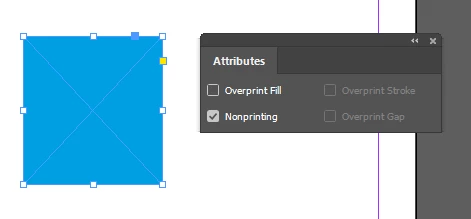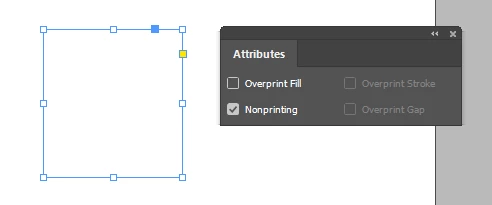Elements Disappearing in Preview mode in InDesign
This past week I've been having issues with images and elements disappearing in both view mode and preview mode. Attached is a screenshot of the flowers disappearing in the preview mode but showing the drop shadow. I have restarted my computer numerous times, check the nonprinting mode for each element and layer, and have reinstalled InDesign. Issue hasn't been resolved. 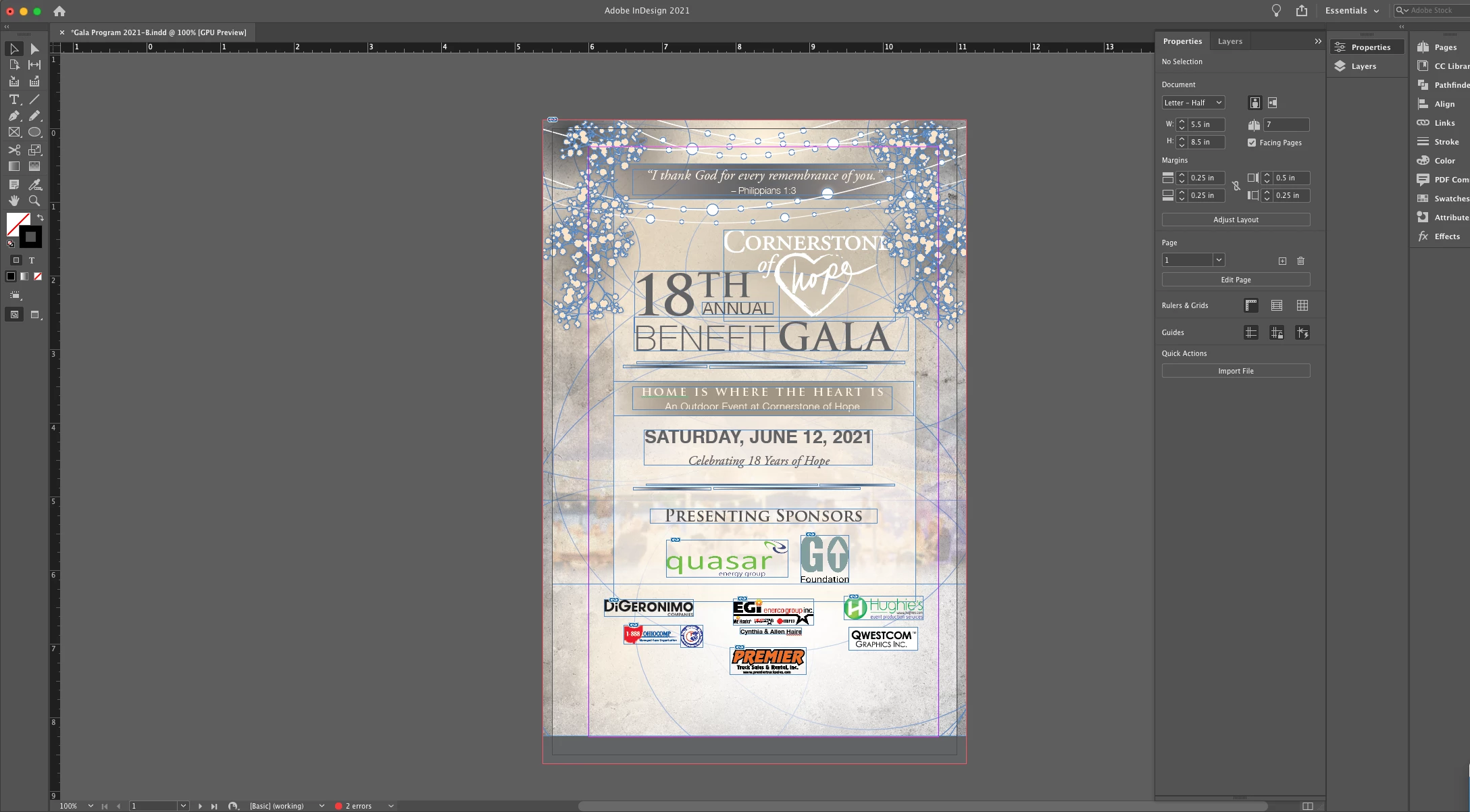
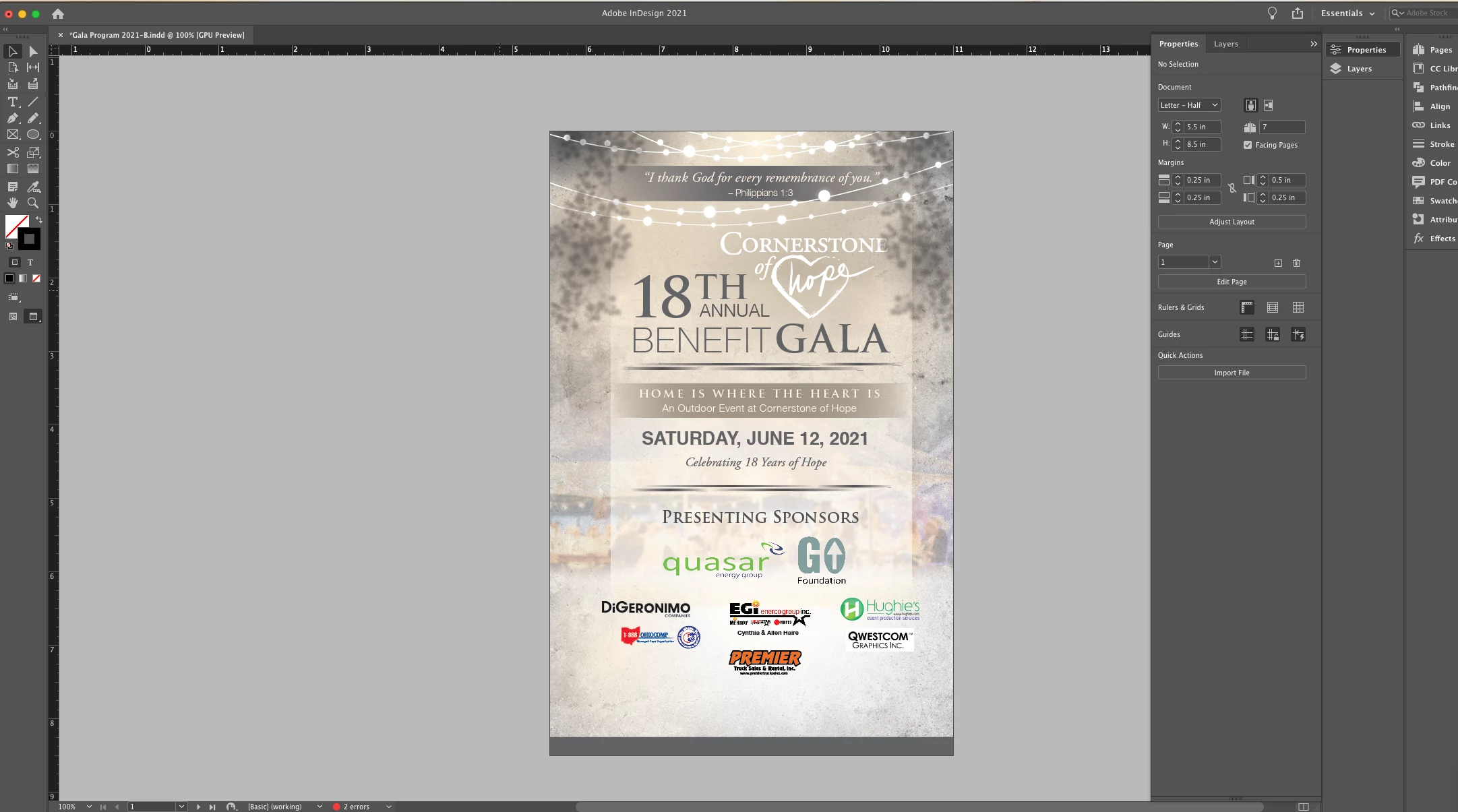
{Renamed by MOD}