- Home
- InDesign
- Discussions
- Re: Embed colour profile sRGB when exporting as jp...
- Re: Embed colour profile sRGB when exporting as jp...
Copy link to clipboard
Copied
Hello all, I have this problem when exporting a Indesign document to a jpeg file with an sRGB colour profile. Normally when I select Embed colour Profile: sRGB IEC62966-2.1 (see screenshot) it embeds the sRGB profile (as it should.) But now it embeds the Adobe RGB profile, even when selecting to embed sRGB. If I open the file in Photoshop (see next screenshot) it clearly shows me the Adobe RGB profile is embedded and not the sRGB one. Any idea what I am doing wrong here? Or does it maybe have something to do with the new Indesign version?
Kind regards, Eric.
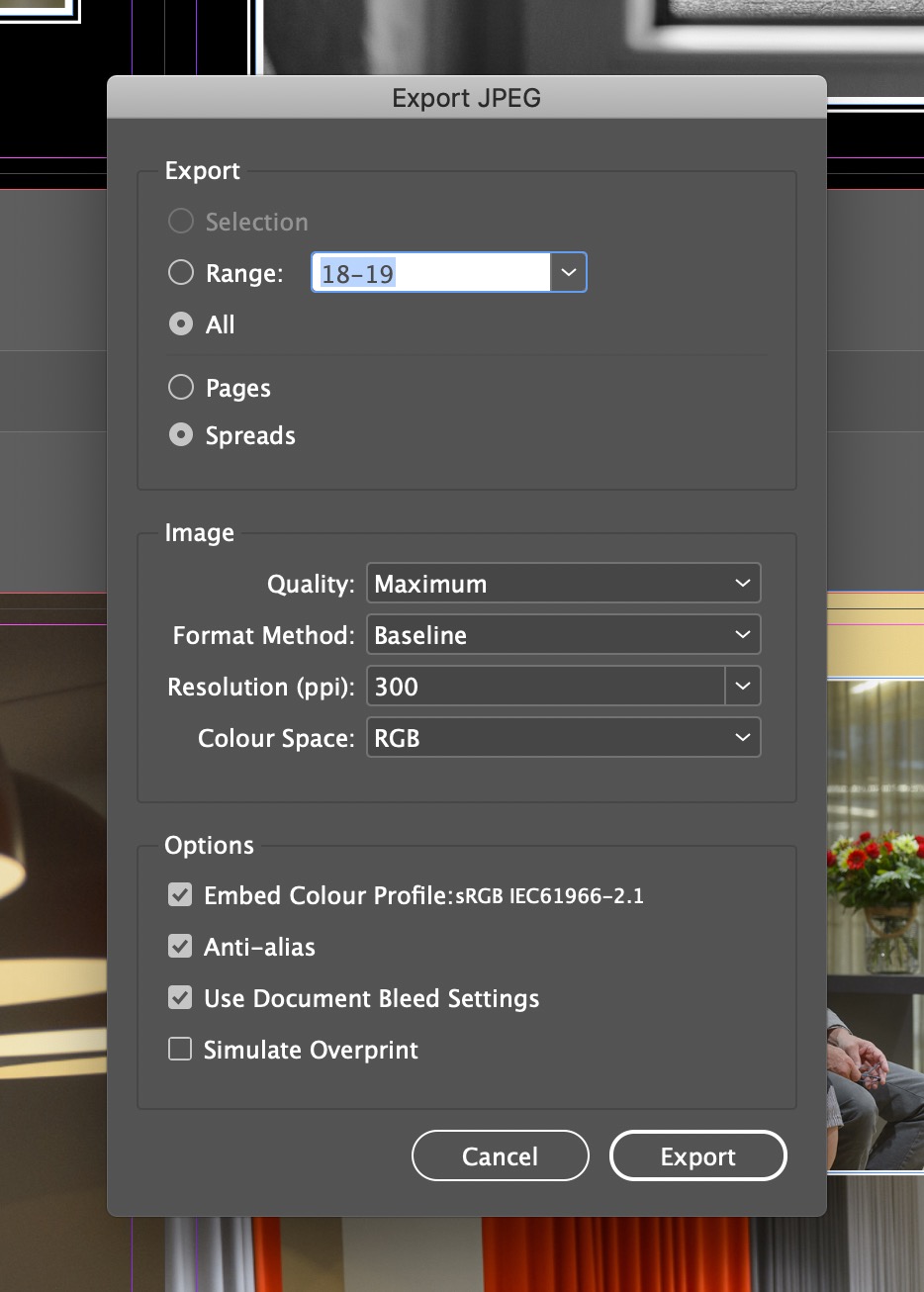
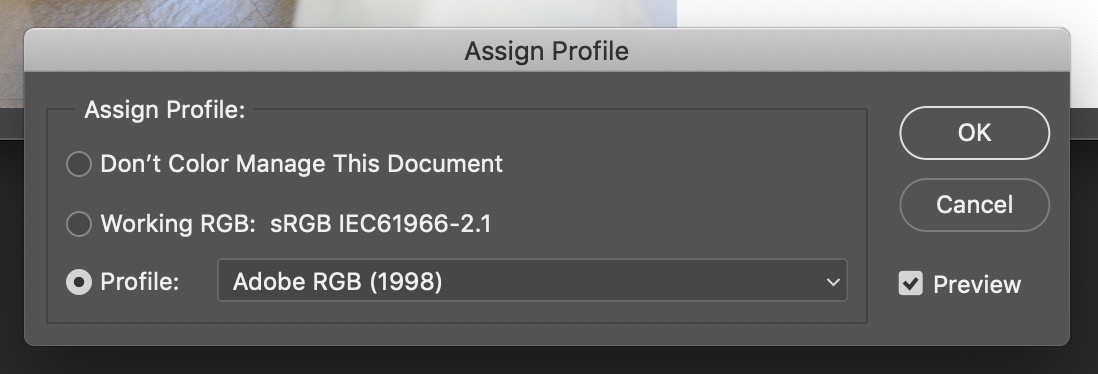
 1 Correct answer
1 Correct answer
Ok, I think I found the solution. The Colour Settings in Indesign were set to 'Emulate Adobe Indesign 2.0 CMS off'.... Because of this the sRGB profiles were not getting embedded. I changed it into 'Custom' and left the standard settings as they were (see 2nd screenshot). After this the sRGB profile did get embedded.
I don't know how this could have happened because I have never changed these settings. Might have something to do with updating Indesign to the newest version....
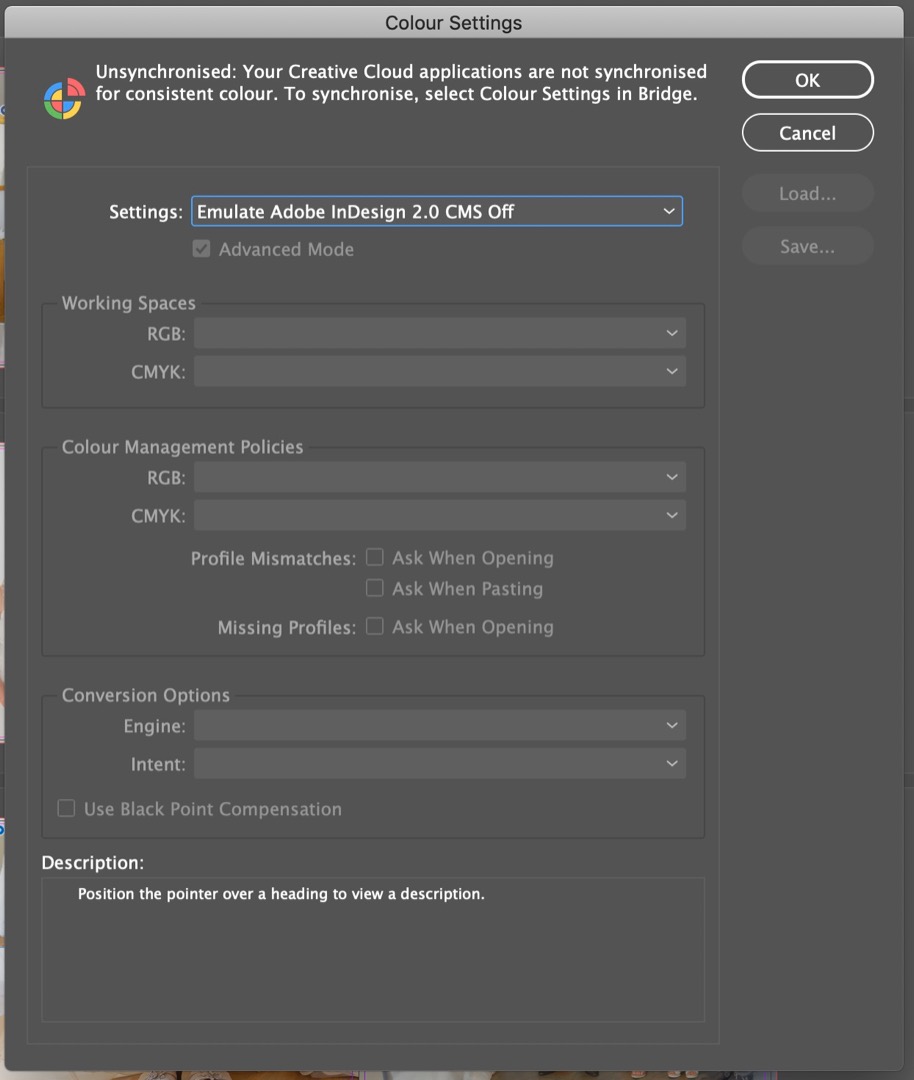

Copy link to clipboard
Copied
Not sure, but isn't that second dialog suggesting the document has NO profile; it's offering a profile to you, with Adobe RGB top of the list. You haven't shown Adobe RGB was embedded, but that nothing was embedded.
Copy link to clipboard
Copied
No that's not the case. Because if I click on 'Don't Color Manage This Document' or 'Working RGB: sRGB' the colours change even before pressing OK. So the working profile is Adobe RGB.
Copy link to clipboard
Copied
That would happen if your Photoshop's Color Settings RGB Color Management Policy was set to Convert to Working RGB, and the PS Working RGB Space was set to AdobeRGB. Make sure your Photoshop RGB policy is set to Preserve Embedded Profiles before you open the JPEG.


Copy link to clipboard
Copied
That could have been the case Rob, however it is not. I checked the settings in Photoshop and they are all set to Preserve Embedded Profiles. I really think the problem lies in Indesign.
Could someone please install the latest version of Indesign CC 2019 (14.0) and try to export a jpeg file with the sRGB included as explained above to see if it does attach the profile in the export?
Thanks!
Copy link to clipboard
Copied
Ok, I think I found the solution. The Colour Settings in Indesign were set to 'Emulate Adobe Indesign 2.0 CMS off'.... Because of this the sRGB profiles were not getting embedded. I changed it into 'Custom' and left the standard settings as they were (see 2nd screenshot). After this the sRGB profile did get embedded.
I don't know how this could have happened because I have never changed these settings. Might have something to do with updating Indesign to the newest version....
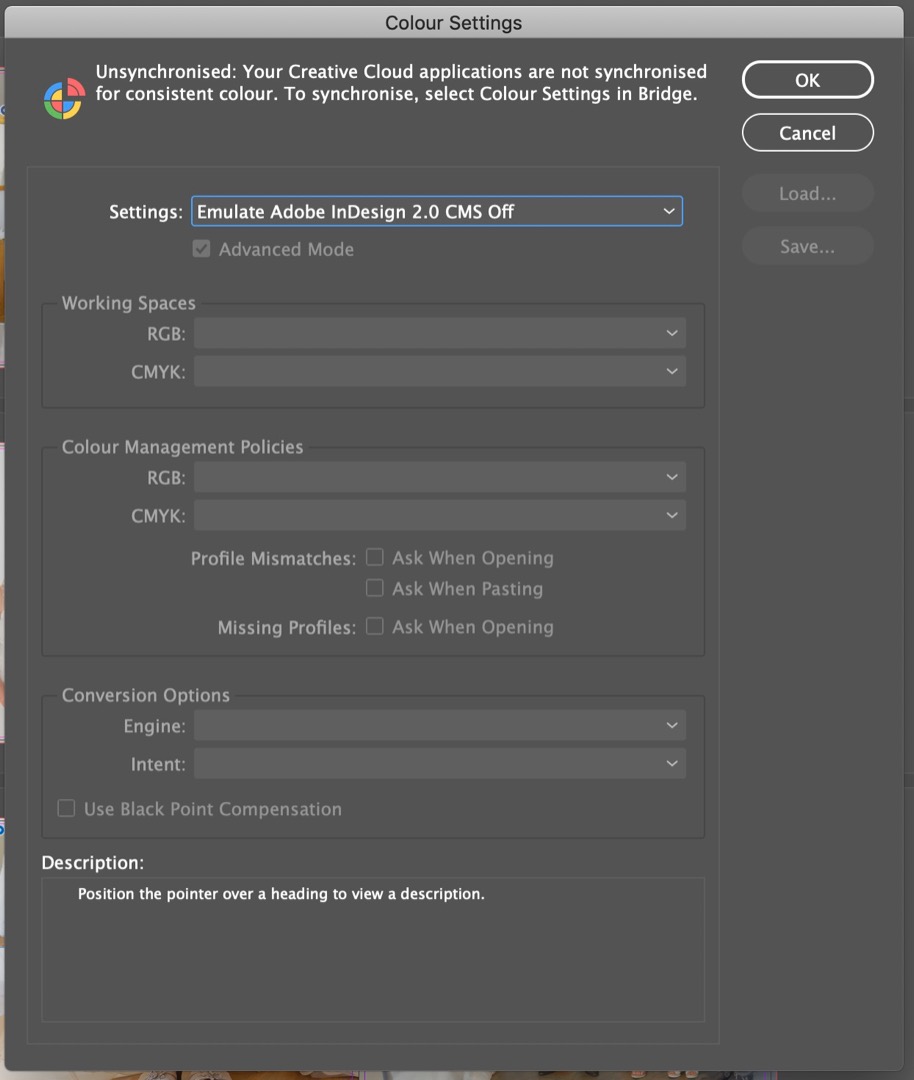

Copy link to clipboard
Copied
Sjmeets wrote
…I don't know how this could have happened because I have never changed these settings. Might have something to do with updating Indesign to the newest version....
That's the reason. You installed InDesign CC 2019 and color management was turned off.
You may notice that also all other versions of InDesign installed will follow this immediately.
Regards,
Uwe
Copy link to clipboard
Copied
When I turn off CM in 2019 or 2018 the JPEG export dialog defaults to AdobeRGB:

Find more inspiration, events, and resources on the new Adobe Community
Explore Now