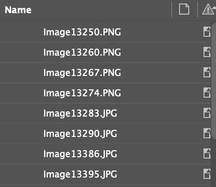- Home
- InDesign
- Discussions
- embedded images in link panel are not anywhere to ...
- embedded images in link panel are not anywhere to ...
Copy link to clipboard
Copied
InDesign 16.1 on a Mac.
I have some various embedded images in the links panel.
These images are old – likely from an earlier version of the document – and not needed in the current file. I would like to just delete them. However, I cannot find where they are in the file.
Some things I have tried:
1) Object > Show All on Spread
2) View > Structure > Show Structure
3) "Relink" each embedded object from the Links Panel (they do not relink)
4) "Go To" each embedded object (but nothing is revealed)
5) I have deleted all content from this file (including Master pages) and deleted all pages except one and the links are still there.
What is going on?
 1 Correct answer
1 Correct answer
Do the images "survive", if you save the INDD as IDML and open that.
Copy link to clipboard
Copied
Do the images "survive", if you save the INDD as IDML and open that.
Copy link to clipboard
Copied