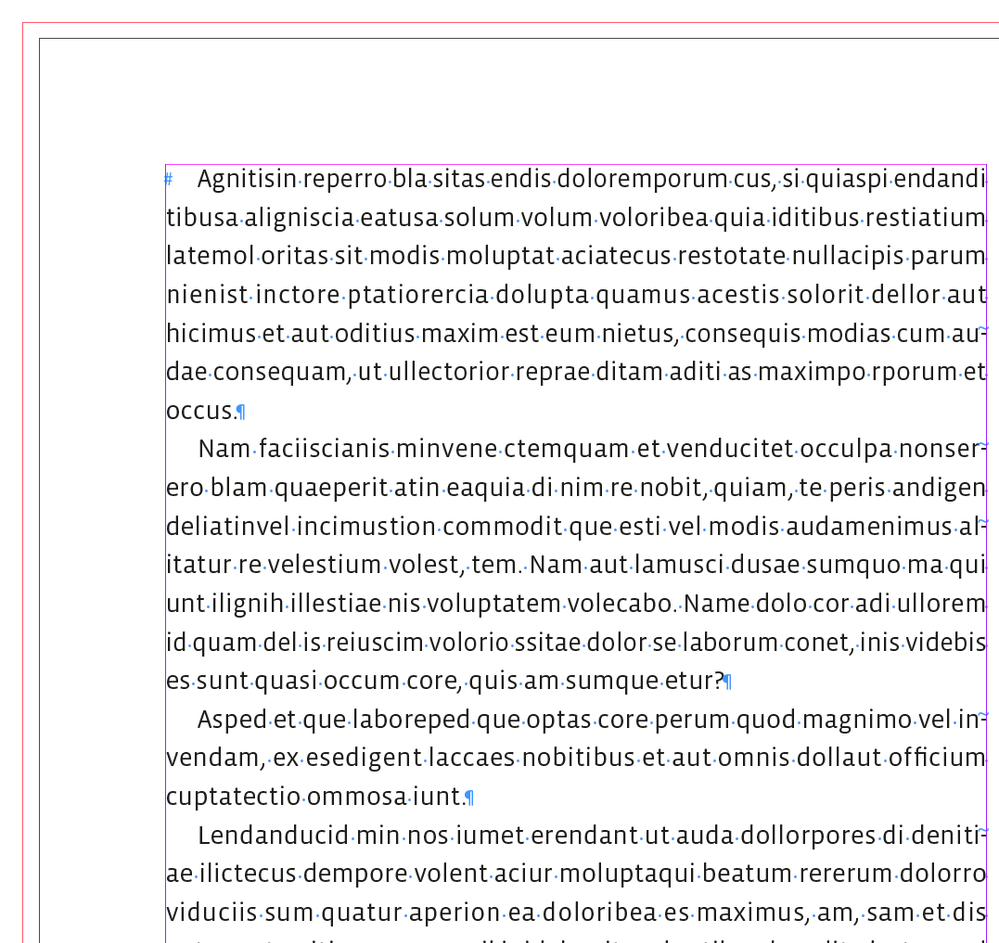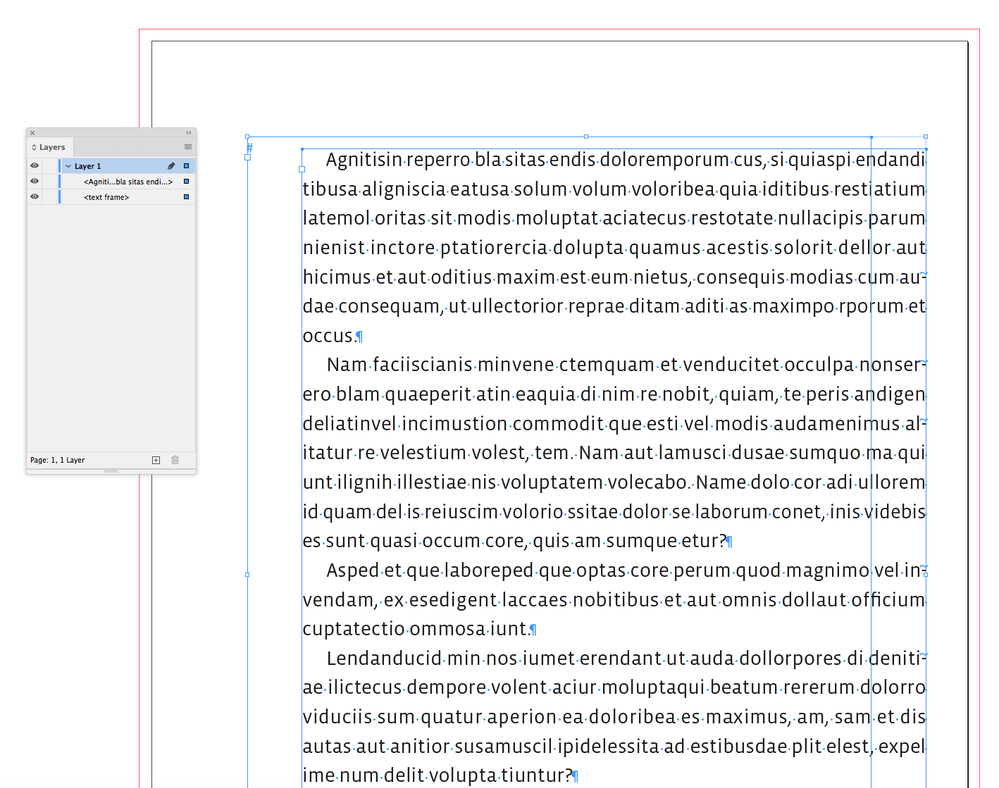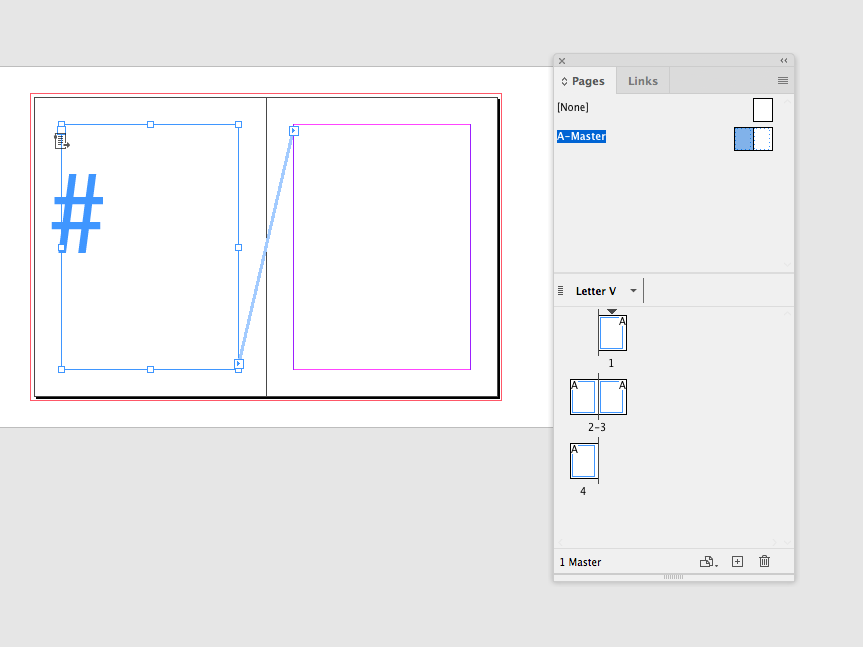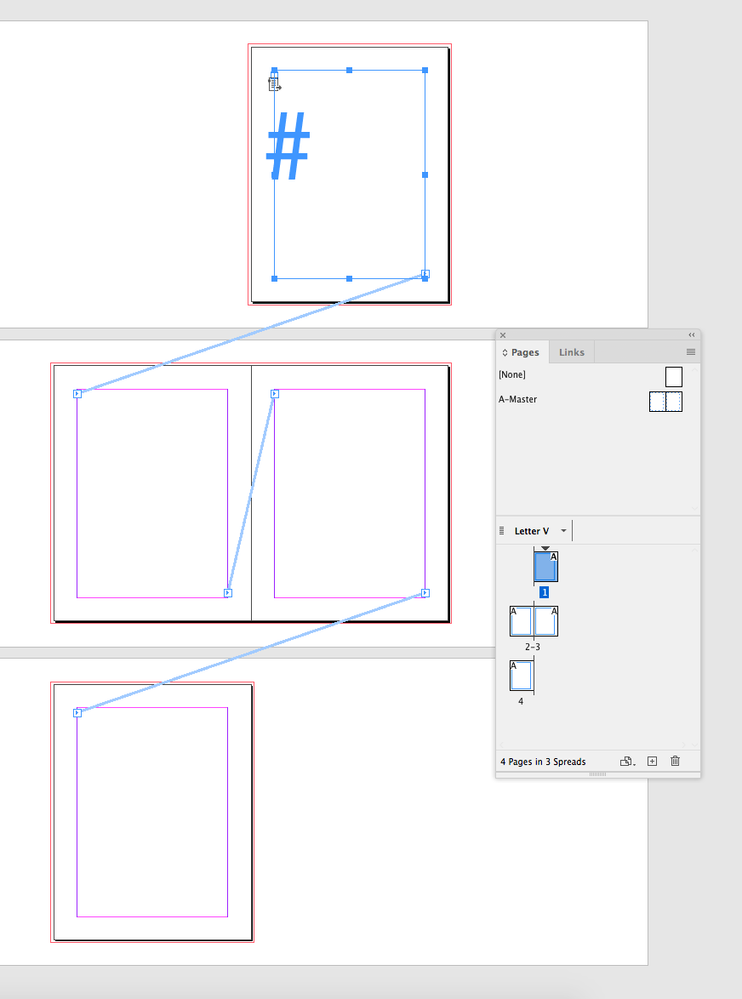- Home
- InDesign
- Discussions
- End of Story marker on Master Page how to delete
- End of Story marker on Master Page how to delete
Copy link to clipboard
Copied
Hi,
I have noticed an End of Story marker character # on one of my Primary Text Frames. This is showing up on all left-hand pages. I don't suppose it is causing an issue, but would like to clean it out if it is unnecessary.
I just opened a new document, with Primary text frames, and discovered that it may have happened when accidentally typing into the Primary Text Frame on the master page? Deleting that text does leave the # character behind - although in this case it was not visible on the Page view.
Any way to remove it? Any need to? Or do I have a setting which is showing this Master Page character on my Page View?
Many thanks
 1 Correct answer
1 Correct answer
Looks like you might have two text frames sitting on top of each other:
Copy link to clipboard
Copied
There's no need to, but if it really bothers you, you can delete and replace the frame.
It won't be a "Primary Text Frame" per se, but it'll essentially serve the same function: New left-hand page in the document; new text frame automatically applied to the document page. But I wouldn't really bother.
Hope this helps,
Randy
Copy link to clipboard
Copied
Every text frame, whether it is primary or not, has a parent story that can not be deleted, so the end of story invisible will always show in an empty text frame, or the first frame in threaded frames (the frame you are showing in your attachment is the first threaded frame on the master spread).
Copy link to clipboard
Copied
The end of story marker always shows in the first frame of a text thread when the story is empty
Copy link to clipboard
Copied
Hello,
Thanks for your responses. This marker is showing on the page view. I have designed two books using the same workflow. One shows the marker, the other doesn't (see attached image). There seems to be no problem as a result, however, I would like to understand why in case any subtle side-effects can become apparent later. There is indeed, of course, an End Of Story marker at the actual end of the story.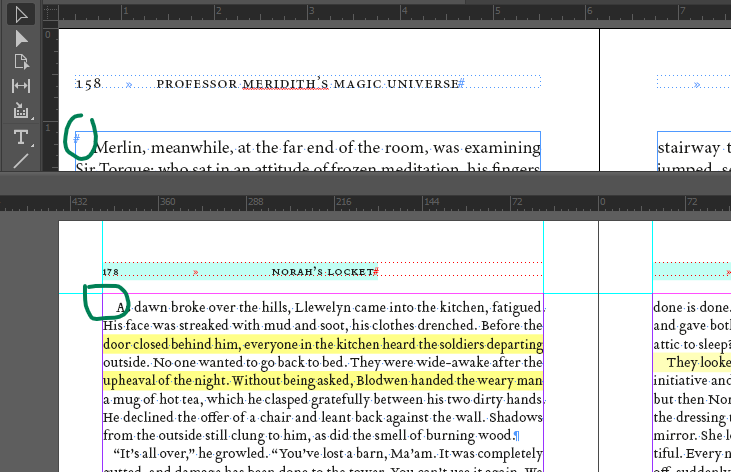
Copy link to clipboard
Copied
Looks like you might have two text frames sitting on top of each other:
Copy link to clipboard
Copied
I think you are right!
I seem to have my entire threaded story on the pages instead of using the primary text frame. When I change the two text frames on my master facing pages - to increase the margin sizes, this is not being reflected on the pages. I don't know how I could have effectively copied the frames into the page view ....
How can I get now my whole story with formatting back into the primary text frames driven by the master so that changes there are immediately reflected on all pages using that master?
thank you!