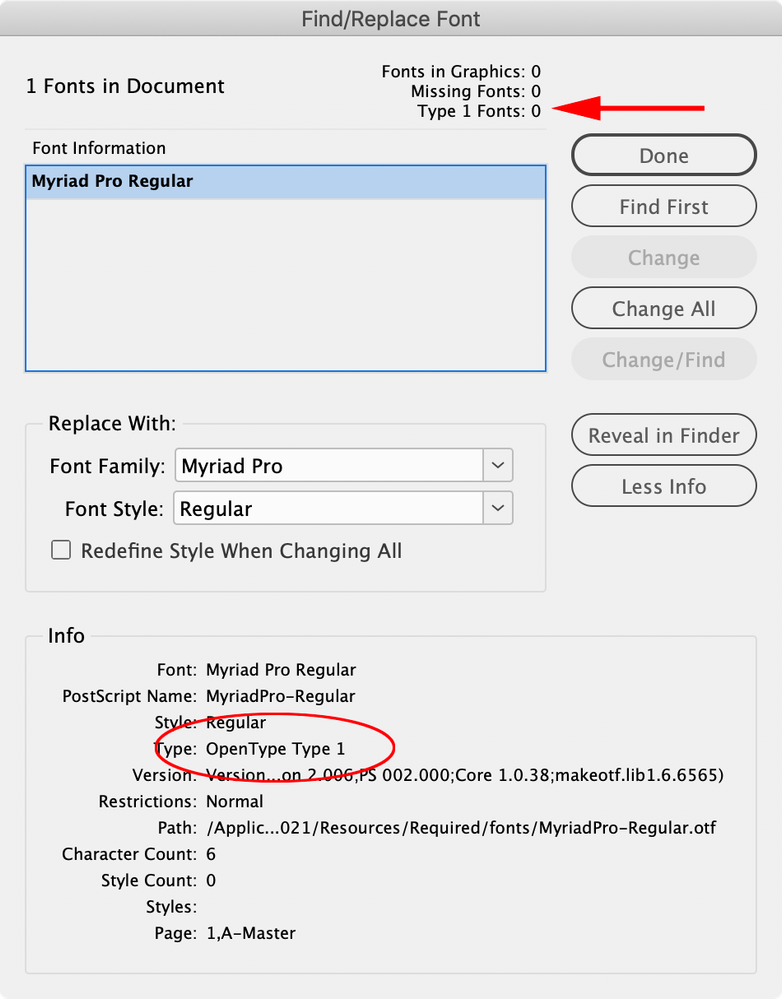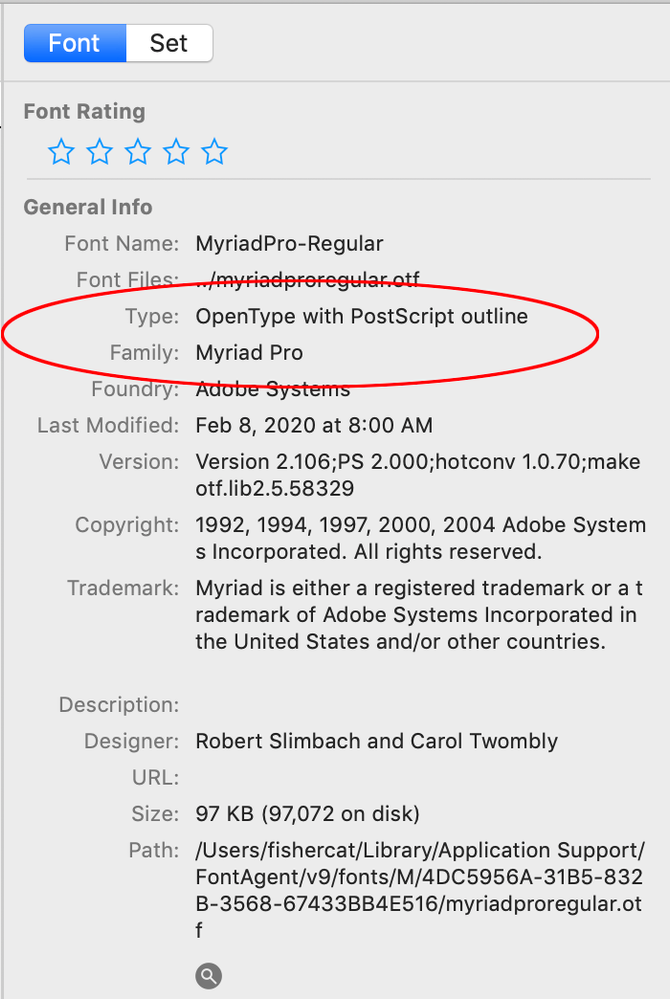Copy link to clipboard
Copied
I have read all replies on this topic but one matter stays unaddressed. I have a massive archive of books of about 30 years. What will happen to text if type 1 fonts are replaced by openfonts. Will text reflow? Because it ill be a massive pain to check thousands of pages to see if text has reflown. I can imagine it will reflow because of added glyphs, changed kerning etc. Anyone any idea? Thanks in advance!
 1 Correct answer
1 Correct answer
You may see some different line breaks, depending on how tight your layout is and how large the copy blocks are. If you're one of those folks who applies lots of little tricks to adjust your copyfit in documents — I am not trying to point a finger here; I stand before you guilty as charged — those fixes may stand out and need to be modified as they're found.
If you'd ask me what you want to do, which maybe you have, maybe you haven't, I would do it on a case-by-case basis as I needed to do it.
...Copy link to clipboard
Copied
This is a user-to-user forum, and while Adobe staffers may occasionally review these, most all the folks here can't answer for Adobe Systems. In short, We can't answer for them; we can only offer help for the options you have to consider.
I appreciate your anger, honestly. And if you go through the various answers provided here, you may find a course of action that works for you. But nobody here can speak for Adobe Systems.
It's what we've got, and I hope this forum can help you past the problem.
Randy
Copy link to clipboard
Copied
You have a few choices:
- Stay with versions of Adobe software that supports Type 1 fonts. Make sure you don't update the OS either--support will be dropped there too.
- Switch to OpenType versions of the same font. Some fonts may be available from Adobe with the CC subscription, other may have to be purchased. Other foundries may offer a discount from old licenses.
- Switch to a similar OT font.
- Convert your T1 fonts if original license allows it.
Not speaking for Adobe--most of us are just users. Just giving my opinion as to the logical options.
Copy link to clipboard
Copied
Just noting that I am finding this change frustrating in that I am working on a system that has never had T1 fonts installed, yet I have documents that have font specs that stubbornly ID as T1 even though I've done everything to remap them to OTF. Sometimes it's split: I have styles using Stone Sans Semibold that are happy, and others that will not "convert" even when the text is cleared and re-styled.
I don't object to T1 fonts going away, but the software seems to.
Copy link to clipboard
Copied
Seems like the InDesign Find/Replace Font dialog is ambiguous in its terminology. Here’s the default ID font Myriad Pro, which is listed as OpenType Type 1 by Find/Replace Font. While FontAgent font manager lists it and all of my OpenType fonts as OpenType with PostScript outline:
Copy link to clipboard
Copied
Saving old documents as pdfs won't solve the problem of Adobe's yanking older fonts away either, since those fonts will not APPEAR correctly IN, nor PRINT correctly FROM, those very pdfs. And it isn't just Type 1 fonts Adobe is taking away; those are gone, but Adobe is also yanking older OTF fonts. Today, Jenson Pro Italic otf wouldn't appear in Extensis Connect or FontBook. As an Adobe subscriber, I have free access to similar fonts (and Google offers similar OpenSource fonts). But I had to stop work on a project that used the italic font in a block of text, download a similar font in Roman, Italic, Bold and Bold Italic, reflow the text, and redo a Photoshop background that had to fit the new text. This is not a technology issue. Designers should have the right to continue using digital properties that they own; and the entities that purchase their work should have the right to reuse and reprint it without further payment to Adobe.
Copy link to clipboard
Copied
That would be correct.
If you can't use Type 1 fonts in your old documents that you open after Adobe deprecated Type 1 font support, you won't be able to use them to create new PDFs with those deprecated fonts.
However, if you had created those PDFs before Adobe stopped support of Type 1 Postscript fonts, they would still be usable. Legacy PDFs that were created back then are still fine. Which is why I, and others, advocated that if you wanted to have usable PDFs after the end of Type 1 support, you needed to create them before the deadline.
I can't comment on your feelings about this issue, except to say that lots of companies draw a line at accepting old software. I have a trusty old Mac Mini that is 13 years old, that will not support Adobe CC applications beyond CC2013. It won't support updates to Office 365 either. Which is why I have a new Mac Mini today, and my trusty old one has been relegated to my office music jukebox.
Time goes on, and sometimes old technology doesn't get to continue the trip.
Sorry for your loss,
Randy
Copy link to clipboard
Copied
There is no issue with Adobe Jensen Pro Italic. Try disabling any auto activation plugins for fonts.
Copy link to clipboard
Copied
Dear Rob,
This is interesting. But some of the fonts Adobe has taken away were NOT Type 1. Plantin MT Standard, Italic, Bold, and Bold Italic, are all OTF. This font family is favored by a composer client who used Plantin MT Standard /Italic for lyrics in his scores. In 2020 I put about 350 of his scores into a book, and printed the page pdfs on a laser printer to proof them. To our horror, some of the letters were dropping out of the lyrics, so that you'd get odd half-words throughout the book. Sometimes the pdfs printed correctly; other times, they didn't. I finally had to replace these fonts throughout the book with something unlikely to be deprecated, Times Roman. Font deprecation further affected my client's use of Sibelius, which exports to pdf. He has had to go back and change decades-old scores in order to redo them for future purchase. He has never been compensated for the time this took.
Copy link to clipboard
Copied
You specifically mentioned Jensen. It's available and is an Adobe font.
Others are licensed by Adobe and those indeed can be subeject to removal because of that but once you have those fonts in a PDF, assuming the PDF has been properly created and is being opened in Acrobat, there is no reason I can think of that there would be a problem opening or printing those PDFs.
That said, we're getting way outside the original topic. Type 1 fonts are dead. The rest of your issues have nothing to do with that and they certainly don't have anything to do with InDesign.
Copy link to clipboard
Copied
But some of the fonts Adobe has taken away were NOT Type 1
This is a licensing question and doesn’t have anything to do with the Type 1 EOL. Fonts are software and have version numbers and licencing agreements. Sounds like you are using different versions of Plantin
Copy link to clipboard
Copied
Hi @ninaschw There are a number of utilities available that will convert Type 1 fonts to Opentype—see the responses below from 4 years ago. I used TransType 4 to convert my large Type 1 library.
Copy link to clipboard
Copied
will that prevent reflow of text? So is it 100% compatible? I have about 30 years of books, many of them type 1 fonts. I fear a nightmare checking thousands of pages....
Copy link to clipboard
Copied
will that prevent reflow of text?
In my experience the font metrics or font version number do not change on a TransType conversion.
That certainly would be a worry if you replaced the fonts with a new Open Type version.
Copy link to clipboard
Copied
"Saving old documents as pdfs won't solve the problem of Adobe's yanking older fonts away either, since those fonts will not APPEAR correctly IN, nor PRINT correctly FROM, those very pdfs"
Literally nonsense. This is completely not true. The outlines embedded in PDFs are still valid. In fact OTF PS fonts have identical outlines and hinting algorithms to their Type 1 counterparts. This is why OTF PS will list as embedded Type 1 fonts in a PDF because that is what they are! The outline technology hasn't changed nor has it beein discontinued; the file format has.
I've said this several times before, OTF is more of a container format that allows fonts to be more compact and cross platform than they were before, eliminating the two-file approach of old Type 1 fonts that has been problematic since OSX appeared more han 25 years ago, and the limits thereof (limited number of glyphs possioble, etc, etc).
Copy link to clipboard
Copied
Dear Designer,
Yes. As Randy wrote, with new OTF versions of the same or similar fonts, your books will likely reflow. I have the same problem. To my knowledge, you can only completely avoid reflow by changing all the text on every page to outlines, which would hugely increase memory usage. So here is my suggestion. Once you have installed replacement fonts on your computer: in InDesign, globally edit each Paragraph Style (you will need to do this anyway). If the same size of a font is taking up more space than it did before, lessen the text size by .25 to .5 of a point. If it takes up less space, increase the text size by .25 to .5 point. If changing the font size doesn't work: still in Paragraph Styles, try decreasing/increasing the character width by up to 97%, and/or decreasing/increasing the character spacing by as much as 5 units. This should minimize reflow caused by using the new fonts, while staying as close as possible to the original text's size and appearance. Hope this is helpful.
Copy link to clipboard
Copied
Your recommendations are solid, though I'd personally suggest starting with reducing/expanding the character width between 97%/103%, simply because it is a finer control than changing character size.
Depending on the font and the copyfit/kerning/tracking of a given font, I've occasionally cheated it as much as 95%/105% with next to no evidence of the crime. But that's pushing it. Since you're changing it in global terms across the paragraph style as it's used throughout the document, a sharp art director would need a type spec book to catch you at it.
Randy
Copy link to clipboard
Copied
Thanks. I have tried many of these options but unfortunately I still have to check each page. It's a bloody nightmare. But thanks for the help!
Copy link to clipboard
Copied
Certainly you want to be sure there are no rude surprises. Whenever you're making wholesale changes to any large document, that means a thorough proofing.
But when things go seriously wrong, using these copyfit tricks can minimize the damage.
Randy
Copy link to clipboard
Copied
A few years back, I built a little review workflow for a client of mine what might be useful to some other folks here. It's kind of a pain to set up, but in the end saved more effort than it cost by a fairly wide margin. It requires your text to be easily isolated from the rest of the layout - these old files were set up with all text on a single layer.
I processed ye olde PDFs generated from InDesign CS6 using old T1 fonts, batch-exporting from Acrobat as bright magenta monochrome image files. Then we'd open up the old CS6 INDD files in CC2021 and perform a few scripted actions:
1) Replace all the old T1 fonts with the new converted fonts
2) Hide all non-text layers
3) Mark all text as [Black]
4) Recompose all stories
5) Make a new empty layer behind the text layer
6) Place the monochrome images behind the text layer
When it's set up like this, it's absurdly easy to spot any changes in composition between CS6 and CC2021. Any place where the new composition diverges from the old pops out immediately - we would set the view up in CC2021 to look at the whole spread, and then whack the Next Spread keyboard shortcut until one of us spotted some magenta on the page, where the old magenta rasterized text would pop out from behind the new live ([Black]) recomposed text. It was only worth it because we had to eyeball thousands of pages, but it was absolutely worth the effort to set up, as it helped us catch all kinds of errors resulting from the conversion processes.
Copy link to clipboard
Copied
Thats a great idea. I will certainly use it. Thanks Joel.
Copy link to clipboard
Copied
@Joel Cherney said:
"6) Place the monochrome images behind the text layer"
Hi @designer1955 ,
in case you would use a PDF file instead of images you could use a script to automate placing of PDF pages:
ID-MultiPageImporter
https://github.com/mike-edel/ID-MultiPageImporter/releases
Kind regards,
Uwe Laubender
( Adobe Community Expert )
-
- 1
- 2
Find more inspiration, events, and resources on the new Adobe Community
Explore Now