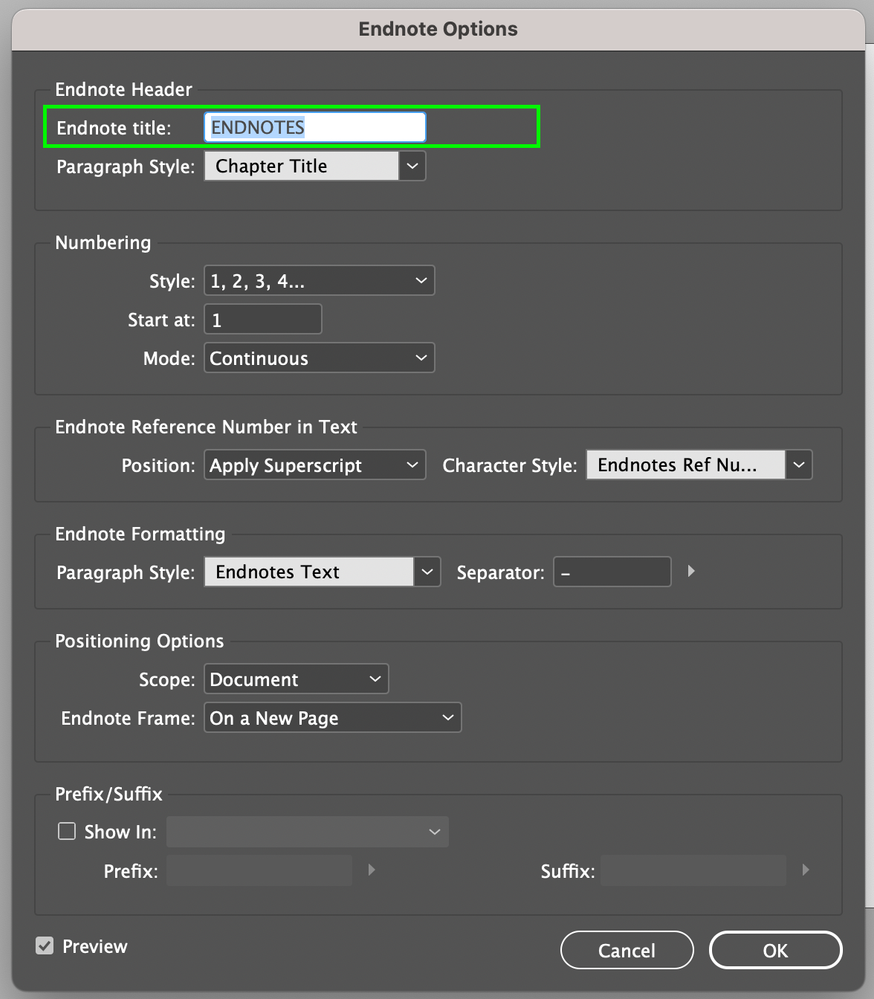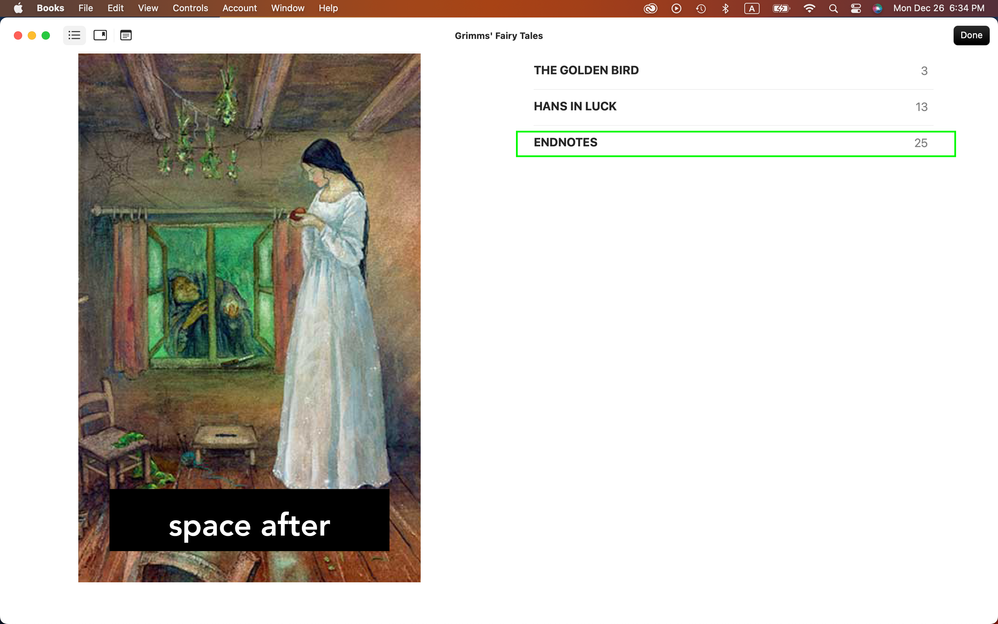Copy link to clipboard
Copied
Hi,
Step 1. There is Table of Contents. I want to change Endnotes into ENDNOTES.
Steps 2 and 3. I type ENDNOTES and update Table of Contents.
Step 4. ENDNOTES turn back into Endnotes.
Is there any way to keep ENDNOTES?
Hosun



 1 Correct answer
1 Correct answer
When you update the ToC, it goes back and re-reads the entry which was typed initial-cap-and-lowercase. That is why it returns. You could either:
1. Go to the endnotes page and re-type it in all-caps, so that the Update ToC reads it that way. Or...
2. Go to the ToC Entry paragraph style options > Basic Character Formats > Case... and redefine it as all-caps
Copy link to clipboard
Copied
When you update the ToC, it goes back and re-reads the entry which was typed initial-cap-and-lowercase. That is why it returns. You could either:
1. Go to the endnotes page and re-type it in all-caps, so that the Update ToC reads it that way. Or...
2. Go to the ToC Entry paragraph style options > Basic Character Formats > Case... and redefine it as all-caps
Copy link to clipboard
Copied
Screenshot 1. Id
Screenshot 2. Table of Contents from Id on EPUB (Books app)
Screenshot 3. internal Table of Contents on EPUB (Books app)
Regarfing cases of Endnotes, Screenshot 3 is different from Screenshots 1 & 2.
Is internal Table of Contents generated by a differnt source?
Hosun



Copy link to clipboard
Copied
I think EPUB reads Endnote title in Endnote Options.
Hosun
Copy link to clipboard
Copied
TOC is an "end result" - so if you change anything in it - then re-generate it - all local changes are gone.
It's like local overrides in the text - if don't use CharStyles for local formatting - all changes will be gone when you re-apply ParaStyle with "clear overrides" option.