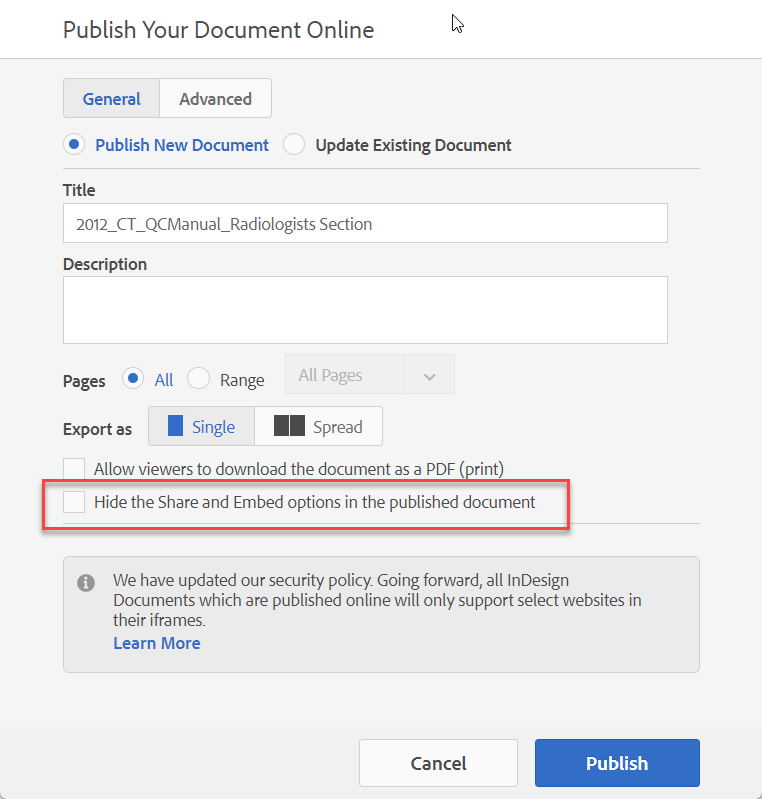EPUB browser button functions
Copy link to clipboard
Copied
I have a query from a client on the adobe browser window that opens up when you publish an epub.
They're asking about the buttons at the bottom of the menu bar and if I can find out any information on what their purpose is. I think their capabilities are probably pretty limited, but wondered if anyone can help shine a light on their purpose please. thanks in advance!
Please see attached screengrab for ref:
- Toggle Thumbnail – this doesn’t seem to serve much of a purpose since we just have one page – is it possible to remove this from the navigation bar?
- Share – is it possible to disable this?
- Report Abuse – who does this reporting go to? Basically, what happens when you click that and is it possible to remove?
- Language – are you able to remove or disable this button?
- It appears that you are able to get an embed code when you use this button – is it possible to disable that?
Copy link to clipboard
Copied
Publish Online is NOT an epub and if you look at the export dialog your question will be answered:
Copy link to clipboard
Copied
Thanks Bob, yes got my terminology mixed up, Its a published interactive pdf.
So your replyanswers the question to one of the button queries, but I still wonder about the other buttons... If anyone has any ideas? thanks!
Copy link to clipboard
Copied
No, it is not possible to remove the other buttons (aside from the share and embed ones). Those are part an parcel of Adobe's online publishing platform.
It is possible to export to html and serve the file on your own or the client's web server, though. Either via In5
https://ajarproductions.com/pages/products/in5/
or the free html export plugin found here:
https://www.gilbertconsulting.com/scripts
The free plugin works, but requires a bit of manual coding to make it presentable.
Copy link to clipboard
Copied
It is NOT a PDF, either. I'm not trying to nitpick but if you want help, you really need to get this down. PDF is even further away from Publish Online than EPUB is.
I'll second the recommendation of in5. It's a brilliant solution for getting InDesign content out as HTML and does not depend on any third-party services once you've generated the files.
Copy link to clipboard
Copied
Thankyou for the replies, I now have a more specific request from my client regarding the browser buttons so will post separately about this on a new discussion to avoid confusion
Get ready! An upgraded Adobe Community experience is coming in January.
Learn more