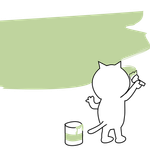- Home
- InDesign
- Discussions
- Re: epub conversion adding extra blank pages to en...
- Re: epub conversion adding extra blank pages to en...

Copy link to clipboard
Copied
I can't figure out why this is happening. Another user posted about it in 2016, and the post was moved to the "epub forum" and was never answered. I have known of the (theoretical) existance of this forum, but seems like something changed on the website and we can't actually search for anything in that "forum" or post anything directly to it—even if we add the epub subject tag. But trying anyway.
The file is currently built in CC2018 and I have not really run into this before. The chapters are in a Book file. There is no overset text, nor extra returns or page breaks at the ends of the file. All text and objects are in a single thread in the documents.
When previewing the epub in iBooks there seems to be anywhere for 5 to 16 or so added blanks. looking at the HTML in the unzipped files these are divs with a uniquely numbered image container and a class, within a Basic Text Fram class. Like so:
<div class="_idGenObjectLayout-3">
<div id="_idContainer287" class="Basic-Text-Frame">
</div>
</div>
<div class="_idGenObjectLayout-3">
<div id="_idContainer288" class="Basic-Text-Frame">
</div>
</div>
I don't have any blank boxes in the files that I can find.
Has anyone else figured out why the extra pages and how to avoid that?
I can removed them in the HTML code, but I would surely prefer not to have to. There ARE background colred pages in the document on other hidden layers (used in the print version) but these shoudn't be exporting at all. Seem's like it would be many more pages ifo that were the case.
Two perhaps related questions:
1. What is the corrct choice for exporting a book with images to include "classes" or not to include. The default is to include and I've always done that.
2. Why does an epub exported from a book file with multiple separate ID chapter files create another CSS for each chapter? These are mostly full of idGenObjectAttributes, but why couldn't those be all in one CSS? I believe they are needed for calling out the sizes of objects when they are are all different—I've selected Preserve Appearance and Relative to Text Flow for most images. This is a complex reflowable ebook and writing a single CSS myself would be impossible for me. But all these CSS docs are pretty unwieldly.
 1 Correct answer
1 Correct answer
Hello,
So I was having a similar problem—when I produced reflowable epubs they were fine in Kindle Previewer but for iBooks all sorts of blank pages were added at the end, which were likely related to original smart reflow preferences or something. I occasionally look at these support forums when I'm stuck at something but generally balk at going into the HDML/CSS code, and when I see an explanation with a screenshot of 15 "div" commands my eyes tend to mist over. No disrespect to those who do
...
Copy link to clipboard
Copied
I may have found the issue with the extra pages. When the book was reflowed it somehow got out of the Master Text Frames on some pages but was still linked to the master text frames on others. This left a bunch of blank text frames on the pages behind the new frames with text in them. I've seen this happen before, but didn't equate it with adding pages in the epub. Too bad there isn't a script to locate all empty text boxes and delete them! (Or maybe there is?) I located as many as I could find and deleted and that seems to have done the trick.
Copy link to clipboard
Copied
I struggled with and worked around this identical problem by editing chapter files containing extra pages. I'd unzip my epub, then delete extra page related html; an abbreviated example shown below:
</div>
<div class="_idGenObjectLayout-1">
<div id="_idContainer061">
</div>
</div>
.
.
.
<div class="_idGenObjectLayout-1">
<div id="_idContainer071">
</div>
</div>
I explain this to say thank you and ask if you've learned anything new related to this problem since your Feb 22, 2020 post.

Copy link to clipboard
Copied
Yes, Bill,
This is what I've done too. I think it's worthwhile if you notice this is happening to visually search through the InDD before conversion and eliminate all the empty boxes you can find. Saves some time (and possible messed up code in my case) over messing with the html. But yes, almost every book requires a little tweaking in my experience.
Nothing new to report on the extra box problem—if we want the text to actually reflow if we change master pages they need to have the master (primary) text frame, and this seems to cause the issue. I know no way around it.
Copy link to clipboard
Copied
Hi Sue,
I'm having the same issue. How did you find these "empty boxes"? Similarly, how do you unzip an epub file to look at the code? The Adobe technical team does not know. Please help!
Jessica
Copy link to clipboard
Copied
Hello,
So I was having a similar problem—when I produced reflowable epubs they were fine in Kindle Previewer but for iBooks all sorts of blank pages were added at the end, which were likely related to original smart reflow preferences or something. I occasionally look at these support forums when I'm stuck at something but generally balk at going into the HDML/CSS code, and when I see an explanation with a screenshot of 15 "div" commands my eyes tend to mist over. No disrespect to those who do this for a living, it should be stressed, but we all draw our lines somewhere. Anyway, I found a script which will eliminate these troublesome hidden text frames that were padding my epub with all sorts of extra pages on the end. It's called Delete Empty Text frames and is freely available here. It worked for me, so hopefully it will be of some use to others.
Cheers,
Howard
Copy link to clipboard
Copied
Hi Howard,
Thank you so much for your response. I was able to eliminate the problem by exporting the book according to the "articles" as opposed to what was on screen. There must have been hidden text frames somewhere. Thanks again!
Warmly,
Jessica
Copy link to clipboard
Copied
Well, perhaps you can use this another time. I thought of using the
article panels too (I spent quite a bit of time dragging each text frame
away to see if there was one lurking behind before I decided to go
script-hunting), but as I am in the process of churning out 100 (!) epubs
according to a given template, and they all seem to have this problem for
iBooks (must be related to my settings or something), it seemed vastly more
efficient to just incorporate using the script into my workflow, which is
working like a charm.
Best wishes,
Howard
Copy link to clipboard
Copied
That's fantastic - thank you! I never ever would have solved this problem on my own!
Copy link to clipboard
Copied
Glad it could be of some help.
Copy link to clipboard
Copied
That worked great! Thank you!
Copy link to clipboard
Copied
THANK YOU!
I ran the script and all my empty pages disappeared from the epub.
Heike
Copy link to clipboard
Copied
Re HS Burton's post on the script - here's an updated link.
Copy link to clipboard
Copied
Just coming back around to this four years later, the only thing that I can think of that would cause blank "pages" in reflowable export is junk at the end of the document. Reflowable is so aggressive about eliminating empty content (like empty paragraphs) that simply having blank content at the end wouldn't do this.(I have dual-format documents that when switched to EPUB export mode, have many empty source pages at the end... that do not appear in the export.)
But... the tendency is for unanchored elements to "fall to the end" and pile up there. It's common to find images, text boxes, TOCs etc. at the end, where they were dumped in after a failure to be anchored to relevant text in the main flow.
So for anyone who is encountering this phenomenon, the solution probably lies with reviewing the XHTML content document and seeing exactly what's there, after the last valid content. I am betting you will find all kinds of lost elements that were perhaps placed for a print version or otherwise just "pasted on a page" and have ended up there, generating apparently empty content that results in "blank" pages. Trace that junk to its sources, delete or fix them... and I'd be very surprised if the blank page problem persists.
Copy link to clipboard
Copied
Copy link to clipboard
Copied
Well, Apples and oranges, probably. Apple's reader is a generally standard EPUB reader with some nonstandard quirks (sorry... "enhancements.") Kindle is a wholly different e-book format and reader. How each handles anomalies like a bunch of "dead" elements at the of the document would vary.
No two EPUB readers render documents quite the same way, even, so differences between two completely different formats and reader systems... no real mystery.
The only absolute check is to look at that component XHTML file and see what junk is in the caboose.
Copy link to clipboard
Copied
Hi James, I followed your advice and found the "junk in the caboose." Appreciate the idea. The junk was nowhere near where it was showing up in the epub in Books.
I'll post a review on your Amazon book with gratitude.

Copy link to clipboard
Copied
Thank you so much HS Burton! That solved my problem, it was driving me nuts. Now I have to find out why my footer and page number is showing up at the en of my book when I have not formated it that way in indesign.
Copy link to clipboard
Copied
You state that you are working on a complex reflowable epub in InDesign. Have you ever considered a dedicated epub tool like Jutoh instead? It is catered towards epub creation, while InDesign really is not (resulting in issues like yours). InDesign also hides the underlying content structure, while Jutoh exposes it, granting full control over the epub generation workflow.
I moved away from InDesign for any reflowable epub work. It is just too fragile in my opinion.
Copy link to clipboard
Copied
That's interesting, what is the workflow if you have an InDesign document that you want to take into Jutoh?

Copy link to clipboard
Copied
My goal is to produce beautiful functional books cost effectively from the SAME files as the print book. Books have such a low profit margin that I doubt my publishers would support me doing layout twice.
Copy link to clipboard
Copied
No chance!
Copy link to clipboard
Copied
Coming along a little late here, Derek, but I do dual-format publications—in reflowable—all the time. One INDD file, export to PDF for print and EPUB for Kindle. It helps if you create the whole thing from (more or less) scratch, but I've gone from a finished print edition to dual/Kindle many times as well.
Copy link to clipboard
Copied
As long as you do fixed layout this can be done fairly simply with some small tweeks.
Copy link to clipboard
Copied
The easiest solution, may God bless me for it, is to make the page break with a paragraph style that is not used in headings at all, and be a paragraph style only for the page break.
-
- 1
- 2
Find more inspiration, events, and resources on the new Adobe Community
Explore Now