Copy link to clipboard
Copied
I am designing an ePub in InDesign 13.1.
I ran into an issue. My ePub design resembles the look of a magazine. The JPEG cover has a masthead at top and a large photo with a headline. On the iBook library shelf it looks great. When I click on the ePub the cover appears for only a fraction of a second and the page flips revealing the first horizontal page (important note: my InDesign type and graphics are designed to resemble a magazine spread. But, in InDesign it’s not 2 pages side-by-side it’s one single horizontal page). Also, the cover page is added only when I export it as an ePub. It doesn’t have a page in my “Pages” InDesign menu,
My question is is there a way to have the cover page flip manually instead of automatically when viewing in iBooks?
 1 Correct answer
1 Correct answer
You need to create a new cover page the same size and orientation as the rest of the document. An EPUB is NOT a printed piece and should not be designed as one.
Copy link to clipboard
Copied
Moving to InDesign EPUB forum
Copy link to clipboard
Copied
Add it as the first page.
Copy link to clipboard
Copied
Hi Bob,
Thanks for responding.
As you suggest I added a cover page. I want it to be in a portrait magazine format rather than landscape. I'd like it to resemble the cover of a magazine.
But, for the subsequent pages I'd like them to be landscape layouts. These interior pages resemble the look of a magazine spread. But, are not built in InDesign as 2 side-by-side pages as traditional spreads would be. They are just one landscape page.
When I export to a fixed-layout ePub and open it it in iBooks. The portrait cover image is no longer a vertical it becomes the first horizontally oriented page. It puts my cover image on the left half side of the first landscape page.
Is there anyway to override this from happening? Can I designate the cover page to remain as formatted in InDesign?
Thank you!
Copy link to clipboard
Copied
Make the cover image a PNG file with the left half blank and transparent.
If that’s not what you’re after, I’m not sure I understand. Screenshots might help.
Copy link to clipboard
Copied
Hi Bob,
I did a visual reference to illustrate the issue. My cover page is set to half the width of my interior horizontal pages as a typical cover would be in a print pub. Yet, when I export it as an ePub and open it in iBook the last image on the bottom right occurs. Not sure if there's a workaround. I tried the transparent PNG approach to no avail. Also, each interior horizontal page is only one page not two side-be-side pages like it would be in a typical magazine print spread setup.
Thank you.
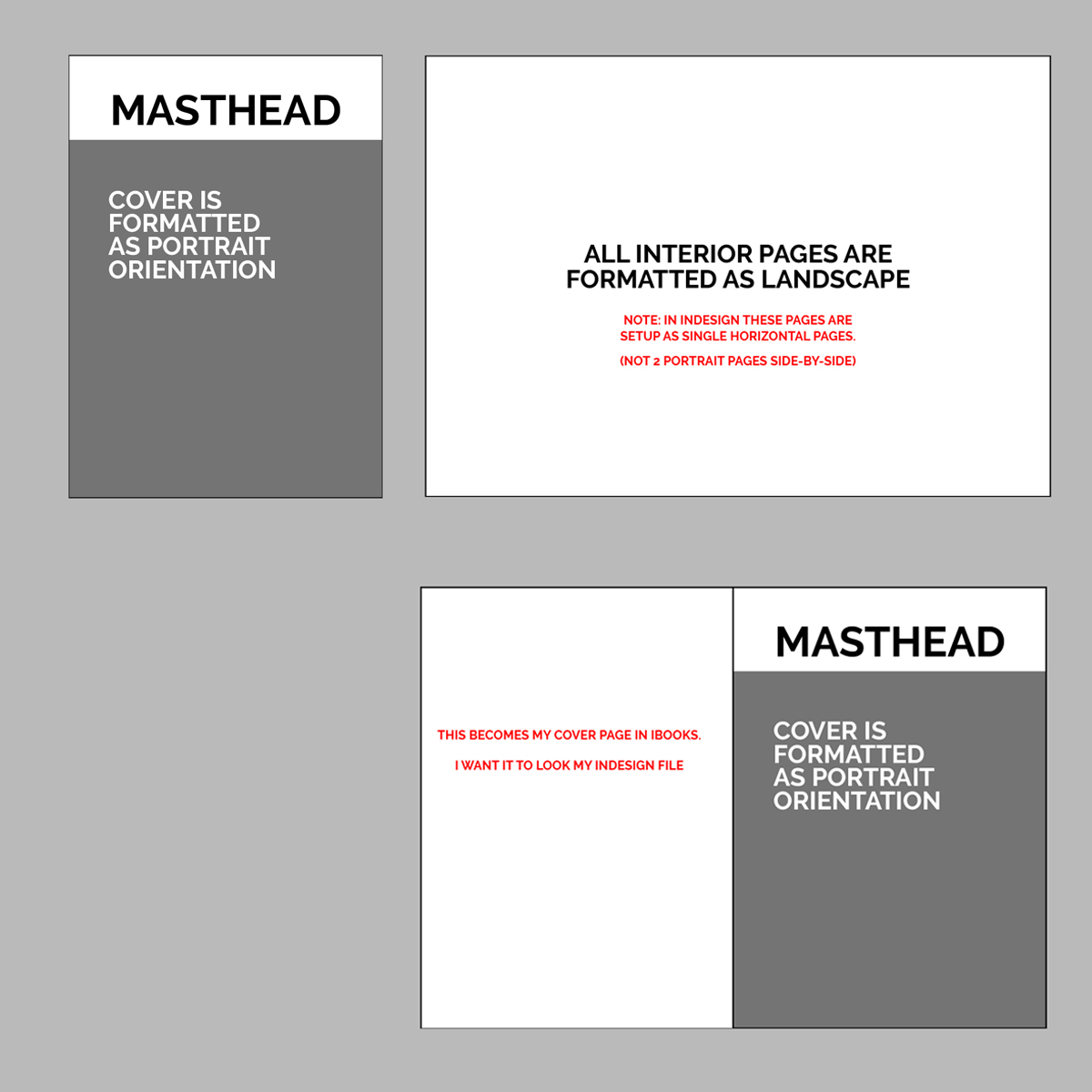
Copy link to clipboard
Copied
You need to create a new cover page the same size and orientation as the rest of the document. An EPUB is NOT a printed piece and should not be designed as one.
Copy link to clipboard
Copied
Bob,
Thanks. Got it.
I've other design options that are formatted for ePub only. I just thought I'd see if there was any work-arounds that more closely resemble a printed version.
Thanks for setting the record straight. Much appreciated.
Copy link to clipboard
Copied
I should point out that some of this due to limitations in iBooks. That's just the way it works
It would probably be worse if you converted spreads to single landscape pages. The behavior you're after would work with a reflowable epub but the formatting would be shot.
Copy link to clipboard
Copied
My reflowable epub comes out very good except for one issue. It always creates two cover pages. Most book resellers don't want that. How can that be fixed so that it only creates one cover page?
Copy link to clipboard
Copied
You probably have "rasterize first page" selected in the export menu. Uncheck that.
You also don't put a cover page in the main document. You specify a separate image file in the Export menu.
(Actually, there are two or three ways to create/include a cover; the trick is to use one and only one. Start your document file with the half-title page or equivalent, do not "rasterize first page" to make a cover — that's really for bulk work like reports — and specify the cover image file under Export. That usually gives the best overall results.)
Find more inspiration, events, and resources on the new Adobe Community
Explore Now
