- Página inicial
- InDesign
- Discussões
- Re: Epub. One image across two pages. Landscape. I...
- Re: Epub. One image across two pages. Landscape. I...
Copiar link para a área de transferência
Copiado
I was following the tutorial for creating a fixed layout Epub and the narrator drew attention to an image that spread across two pages on indesign and was displayed as one long image in his ebook reader. I have tried recreating this and my image gets split where a spine would be and is not one continuous image. I checked the document set up on the tutorial file and nothing special seems to have been done to this specific image to help it cross two pages.
 1 resposta correta
1 resposta correta
So, you are looking to do this with a new document?
Don’t use facing pages. Use mobile intent and iPad Retina landscape (you can try others but I’ve found this to be very good).
Copiar link para a área de transferência
Copiado
How is your document set up? What are your export settings? Did you use the convert facing pages to spreads command? Finally, how are you viewing the EPUB?
Copiar link para a área de transferência
Copiado
It's Web, A4, landscape. I have tried synthetic spreads like the tutorial said, have also tried landscape spread and all the other options. Viewing on ice-cream, but the issue is the tutorial export shows a long landscape photo and mine is split in two images when I match all their settings.
Copiar link para a área de transferência
Copiado
Is this going to fixed layout epub or reflowable? You can only convert to a single landscape page with fixed layout.
Copiar link para a área de transferência
Copiado
This is what the indesign document for the tutorial looks like exported. There do not appear to be any special export options applied. I was wondering how to do this to any image and even adjust size. Like how a landscape photography book may look through Epub.
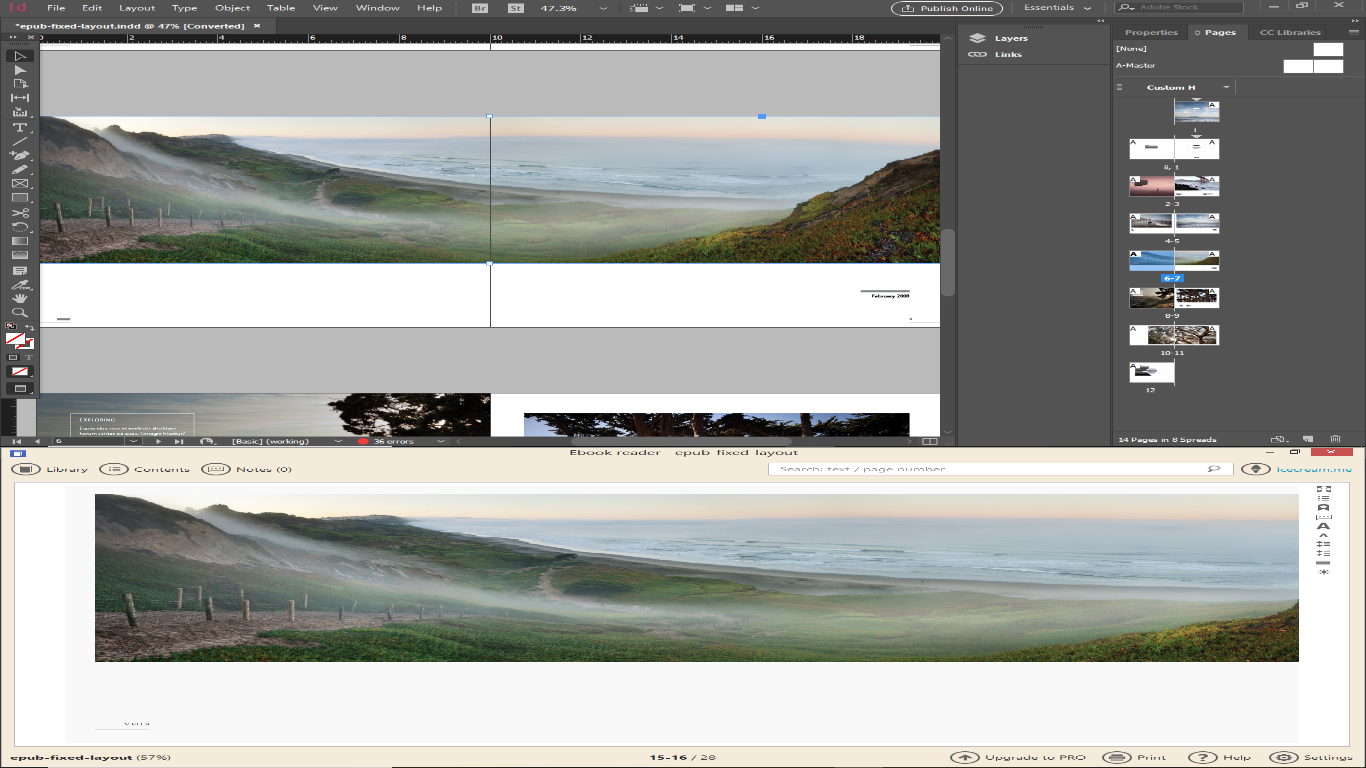
Copiar link para a área de transferência
Copiado
This isn't the greatest screenshot of it. As a fixed layout, during the tutorial, the image was continuous. If making an illustrated book wouldn't this method be the best?
Copiar link para a área de transferência
Copiado
What's the problem? The screengrab is garbage but from what I can see there the image is fine.
Copiar link para a área de transferência
Copiado
The above image is the tutorial document and exported ebook - not my own attempt.
The problem is that this is what I am trying to do with other images, but when I create a new document and attempt to replicate it the image ends up splitting in two (like a left and right page).
The indesign document in the garbage screen grab was downloaded from a tutorial file so the step-by-step doesn't exist to show me any formatting that needs to happen prior to exporting.
How can I create a new document, spread one image across two pages (as above) and stop it from splitting when exporting as Epub fixed layout (like how the above was exported)
Copiar link para a área de transferência
Copiado
So, you are looking to do this with a new document?
Don’t use facing pages. Use mobile intent and iPad Retina landscape (you can try others but I’ve found this to be very good).
Copiar link para a área de transferência
Copiado
Thank you very much for your time and advise. I'm still running into some issues but more of the image is definitely staying together. Thanks again
Copiar link para a área de transferência
Copiado
Bear in mind that two facing landscape pages wouldn’t look very good on a tablet or smartphone.
Encontre mais inspiração, eventos e recursos na nova comunidade da Adobe
Explore agora
