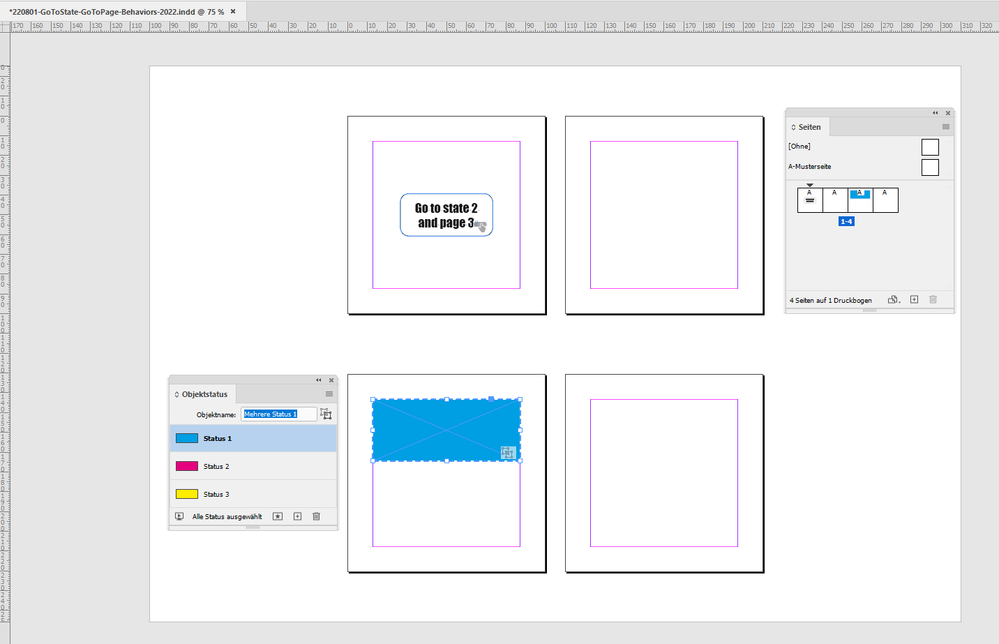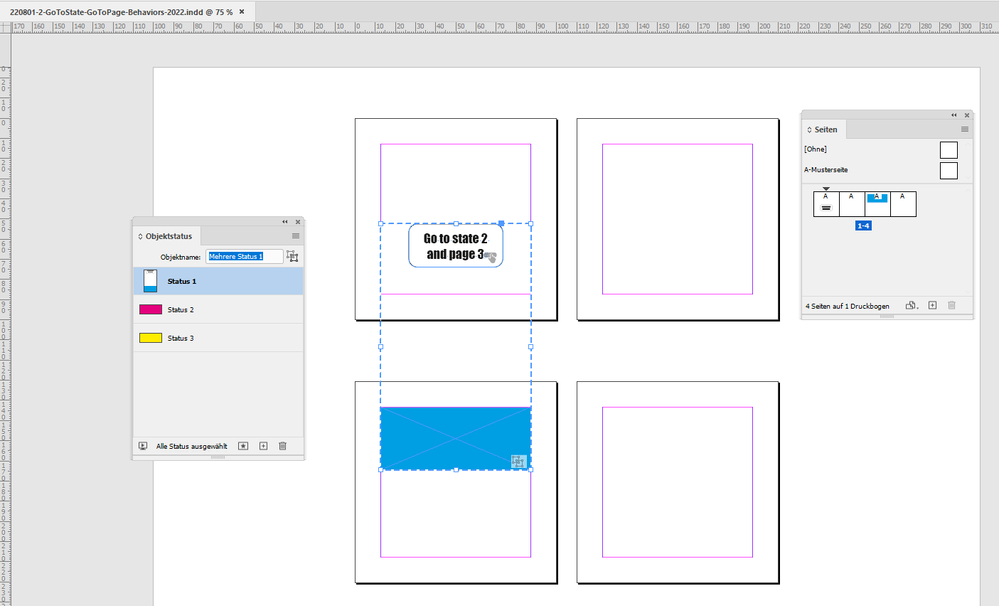epub State button across pages
Copy link to clipboard
Copied
Hi all, not sure if this can be done or not but will see if anyone can help me out.
What I'm hoping to do is have a 5 buttons on page 1, and on, say page 10 have a multi state object containing five states, what I would like to do is link the 5 buttons to there relevant states on page 10 direct. So if you press button 3 it would go to page 10 and to state 3, button 2 to state 2 etc
Is this possible?
Can only seem to get the go to state button to work when the state is on the same page.
Cheers All
Copy link to clipboard
Copied
Hi SiCrit
I believe Buttons will only go to the State of a MultiState Object that's on the same page or spread.
You may have to use the buttons to go to separate pages instead.
OR Is there a reason the MultiState object has to be on a separate page. Create a MultiState Object that covers your entire page with an "invisible" State. Do this by drawing a rectangle with no Stroke or Fill thst's on top on top of your other other objects. When you create the MultiStae Object, this top rectagle will be the default State. So everything on your original page will be seen.
Now, you can make Buttonns that go to individual States. If your MultiState covers everything underneith, no one will know they're still on the Same page.
Hope this helps!
Jeff
Copy link to clipboard
Copied
Doing impossible things with InDesign Interactive usually involves magic (sleight-of-hand).
Copy link to clipboard
Copied
i thought it was not do able, but do like this work around will give it a go cheers
Copy link to clipboard
Copied
I haven't tested this but if you combine all ten pages into one spread you should be able to control the page 10 MSO from page 1. You'd have to export as pages not spreads but it might be worth your time to test it out.
Copy link to clipboard
Copied
Hi Bob,
I just tied it and the Buttons panel did find the MultiState Object on page 10, but does not go to the right State.
Weird!
Best,
Jeff
Copy link to clipboard
Copied
What order did you have the actions in? Page then state or state then page? Whatever it is, try reversing them. I've seen some weird behavior doing that.
Copy link to clipboard
Copied
Hi Bob,
I thought that as well. So I tried to drag "Go to State" under "Go to Page," but it won't let me do it.
Best,
Jeff
Copy link to clipboard
Copied
Interesting. I'll have to play around with it.
Copy link to clipboard
Copied
I also thought about using a Fade In Animation for each object with Buttons controling the Fade In of a different object on page 10. No dice! Can't drag any Action under Go to Page. Weird!
Copy link to clipboard
Copied
@Jeff Witchel, ACI said: "So I tried to drag "Go to State" under "Go to Page," but it won't let me do it."
Hi Jeff,
I see the same.
With a configuration like below from my German InDesign I wanted to go state 2 ("Status 2") of my MSO ("Mehrere Status 1") on page 3 and I also wanted to go to page 3 ("Seite 3"):
MSO selected on page 3:
Publish Online for example will only go to page 3. The active state of the MSO will not change to state 2:
https://indd.adobe.com/view/df0bf316-c943-4bec-bae0-9117914395a9
The same result with InDesign's FXL EPUB Preview panel.
Had no luck at all when I exported to Fixed Layout EPUB using Thorium Reader on Windows 10 as viewing device.
The button did not work at all. Here the EPUB file from InDesign 17.3.0:
https://www.dropbox.com/s/so3n3atstnn49ex/220801-GoToState-GoToPage-Behaviors-2022.epub?dl=1
Also had no luck when the button was part of the MSO's state 1:
Regards,
Uwe Laubender
( Adobe Community Professional )
Find more inspiration, events, and resources on the new Adobe Community
Explore Now