Copy link to clipboard
Copied
Hello,
after exporting to EPUB (fixed layout) my text is displayed differently from the layout I created in inDesign. There are a few paragraph styles and character styles used in the document, which make the text a combination of different styles (Helvetica regular, thin, thin italic). Some areas of the text are displayed in thin italic style completely, although they are supposed to be thin with a few words highlighted by thin italic style.
In the screenshots below you can see the different versions of the text. The first is from inDesign, the second is from EPUB (after exporting from inDesign). The whole document has 54 Pages.
How can I fix this?
I would be very grateful for your help.
Best regards
Chris
Technical data:
I´m using inDesign 2020 on a MacBook Pro under macOS Catalina Version 10.15.3
Screenshots:
This is how it looks in inDesign
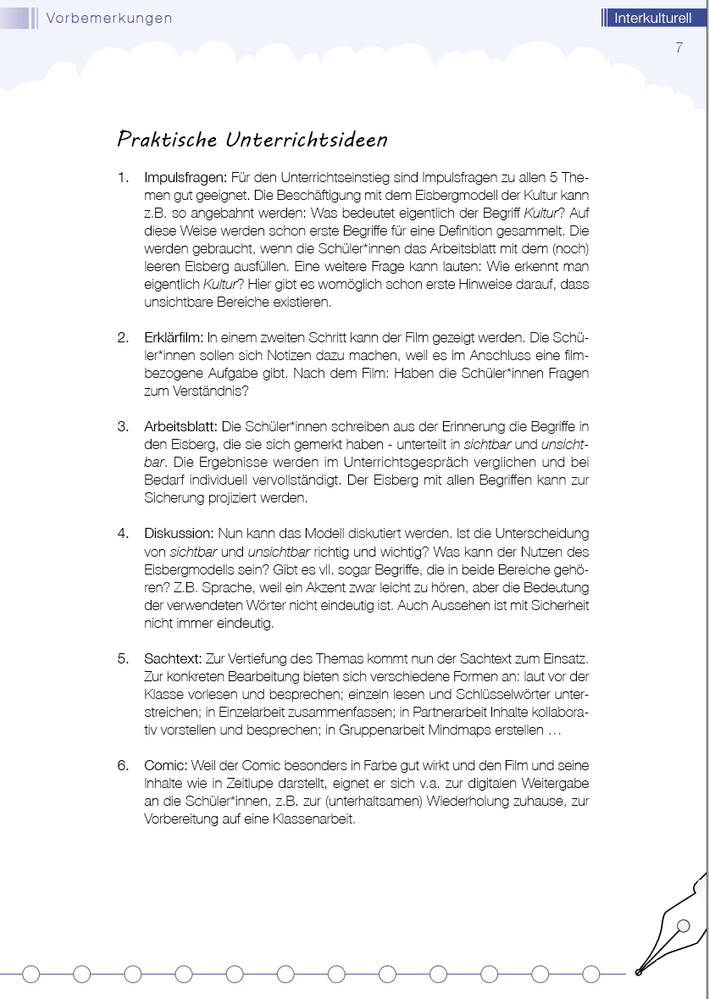
This is how it looks in EPUB (fixed Layout)
 1 Correct answer
1 Correct answer
I suggest you keep it simple fontwise – no Thin fonts and use OTFs.
Copy link to clipboard
Copied
Did you use Opentype fonts? Are you viewing in the Books app on Mac/iOS
Copy link to clipboard
Copied
Thanks for the quick reply! I used TrueType fonts for the area which isn`t displayed correctly. But there are also OpenType fonts used in the document. I view the EPUB in the preinstalled Books app on my mac.
Copy link to clipboard
Copied
I suggest you keep it simple fontwise – no Thin fonts and use OTFs.
Copy link to clipboard
Copied
Thanks a lot for the advice. I replaced all fonts with OTFs and now it works fine.
Why do you recommend using no thin fonts?
Copy link to clipboard
Copied
I'm not a FXLePub person, more Reflowable ePub but two reasons, they may not understood by HTML5 and they may be difficult to read on a screen, especially a small screen. I suggest you test your ePub on as many devices and reader you can access.
Copy link to clipboard
Copied
Thank you! That was really helful.
Best Regards
Chris


