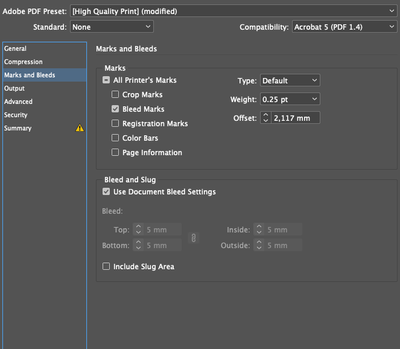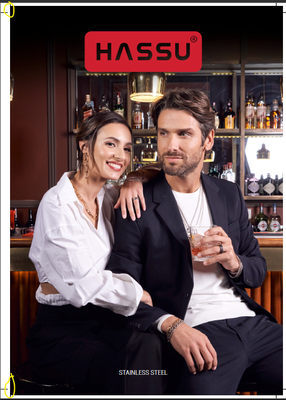Copy link to clipboard
Copied
Hello everyone!
I have a urgent catalog that I need to export for printing. I've put in 5 mm bleeds and crop marks, however, the second pages take the image that's on the other page and I assume that could be a problem for the printing services to print and crop the catalog since wanted things could appear.
This is how i saved it:
this is how it turned out on pdf:
and this is what my document looks like:
Why there is white margin? i have all the margin filled in with the photo.
Can someone help please? Thank you so much
 1 Correct answer
1 Correct answer
Set the inside bleed to zero
Copy link to clipboard
Copied
Set the inside bleed to zero
Copy link to clipboard
Copied
THANK YOU SO MUCH!
Copy link to clipboard
Copied
I just noticed, if i set the inside bleed to zero the first and last pages dont get the bleed too. You know if there is a way to set the bleed to zero just on the other pages?
Copy link to clipboard
Copied
Right. That's because those pages will butt up against each other.
That out of the way, may I suggest a conversation with the printer? He/she will be able to answer any specific questions about how this job should be handled.
Copy link to clipboard
Copied
They are the ones creating the issues unfortunatly. Saying there is no bleed or less bleed if the photo doesnt fill all the crop part when the document has all the same bleeds, of course.
Well, thank you so much for the help once again! I already sent it again and will see what happen.
Copy link to clipboard
Copied
Thank you so much ! I thought that too but the printer was creating some issues with it. They have some limitations, thats what i get when the company always try to find the cheapest companies to work for them. Lets hope they dont send it back and create some other issues.
Thank you for the help!