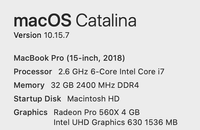Adobe Community
Adobe Community
- Home
- InDesign
- Discussions
- Error - Grayed out share for review box.
- Error - Grayed out share for review box.
Copy link to clipboard
Copied
See screenshot - happens with every document I open.
I updated the software to Indesign 2021.
 1 Correct answer
1 Correct answer
Please tell us what operating system (exactly) you're running.
In order to use the feature, make sure you are logged into your Adobe ID. Go to your Creative Cloud desktop app. Go to the upper right corner (where you should see your avatar (picture), and choose Sign Out, then Sign In again.
Copy link to clipboard
Copied
Please tell us what operating system (exactly) you're running.
In order to use the feature, make sure you are logged into your Adobe ID. Go to your Creative Cloud desktop app. Go to the upper right corner (where you should see your avatar (picture), and choose Sign Out, then Sign In again.
Copy link to clipboard
Copied
Copy link to clipboard
Copied
Tried signing out and back in - this fixed it!
Copy link to clipboard
Copied
I just tried this, it did not fix my issue. Share for review using Adobe's cloud storage is still greyed out. My OS is Windows 10 Enterprise 22H2. Please help!
Copy link to clipboard
Copied
I just tried this, it did not fix my issue. Share for review using Adobe's cloud storage is still greyed out. My OS is Windows 10 Enterprise 22H2. Please help!
By @default6i0u6ss6wf59
Are you behind a corporate firewall/proxy? It may well be that your IT blocks some needed features. Adobe Creative Cloud Network Endpoints