- Home
- InDesign
- Discussions
- Error: "EXCEPTION_ACCESS_VIOLATION" exceptionCode=...
- Error: "EXCEPTION_ACCESS_VIOLATION" exceptionCode=...
Error: "EXCEPTION_ACCESS_VIOLATION" exceptionCode="0xc0000005" / Indesign crashing at Launch
Copy link to clipboard
Copied
Hi everybody,
as i got my first problem with Indesign and the wonderful Adobe support thinks it is not responsible for my problem i am trying to find help here.
The problem is that Indesign stops working out of the blue. I was using it for a few weeks and one day it crashed at start.
I tried to figure out the problem and did everything found so far
- uninstalling and installing
- resetting settings
- deleting folders in AppData
and the failure stayed.
Then i made a new local user profile where the software is running fine.
After this i deleted my domain profile and logged in again in my domain account to have a new local domain user profile.
Then Indesign was working again in the domain profile.
After a few days again it stopped working again.
Indesign is the only software not working in this local domain user profile and maybe i am wrong but i think Adobe should support this issue as it is software which stops working and Photoshop, Illustrator, Dreamweaver and Acrobat are working fine on this account.
Anyway, i am here and cant use the software anymore without switching accounts.
The version is 14.0.2 and Creative Cloud updates itself automatically.
Well at the moment i am totally stuck and dont know what to do to get it running again.
I have a crash dump and the full failure message is as follows
{Renamed by MOD}
Copy link to clipboard
Copied
Copy link to clipboard
Copied
Thanks Mike for the info. I will give it a try and report back.
Copy link to clipboard
Copied
Hello,
I have the same issue and investigate to it too.
For the moment the only solution I have is to use "Run as Adminstrator/Other user" button.
But when you try to open a file the crash is again there. You need to drag the file into InDesign launched through the Run as.
Could you tell me if this working for you?
Copy link to clipboard
Copied
Hi indosuezlux,
thanks for the input.
I tried but it crashes as well at the startup when run as Administrator
Copy link to clipboard
Copied
I have sent you a DM, please check and reply accordingly.
Copy link to clipboard
Copied
Hello,
If you can send me a DM too it would be great. This issue is very very annoying
Copy link to clipboard
Copied
Hi there,
I would request if you can share a few more details like:
- OS and version of InDesign
- A brief description and workflow of your issue.
- Where the files are saved (Network Drive/ System HDD/ Shared Folder on System /External HDD)?
- Is the issue related to a specific file? If yes, could you please share the file with us? You can upload it to the creative cloud and share the download link.
Regards!
Copy link to clipboard
Copied
Indesign CC 2019 (fresh install on a new computer) with Windows 10 (1709)
When a launch the software it crash directly I got a prompt message for sending my error.
I actually use the "Run as" (user or admin account) for launching InDesign because it crash when I run it without. Illustrator CC 2019 and Photoshop CC 2019/Acrobat Pro CC 2019 is running fine.
We use a roaming profil but I've the same problem when I run this software out of domain (local admin) the other storage is a network drive. This issues is for each files.
Copy link to clipboard
Copied
Thanks for sharing the details. Could you please check Event Viewer logs and share if you see any error related to InDesign like this:

Looking forward to your response!
Copy link to clipboard
Copied
I have nothing like this in my Event Viewer.
Copy link to clipboard
Copied
Please try logging in to Hidden Admin Account( Windows 10 - Enable The Built-in Administrator Account - YouTube ) and check how InDesign works there.
If it works fine in Admin Account then there could be a problem with the permissions on InDesign preferences folders. Please try the steps I shared above (Reply 9) to repair permissions.
Thanks!
Copy link to clipboard
Copied
Now its going to be really annoying.
After some weeks where it was working well on the local user account with admin rights it stopped working there as well as in the domain joined account.
So far this seems there is no correlation between account type and crashes its just something wrong inside the startup scripts in indesign.
Copy link to clipboard
Copied
Hi Sascha,
I am extremely sorry to hear about this frustrating experience. As per your query, InDesign started crashing on your account and then you switched to the local user where it worked for a few days and now it's not working there as well. This is definitely shouldn't be happening. Let us help you with this. I would need a few more details from you to investigate this further.
- I would like to know if any of the steps helped you from the guide shared by Mike? If yes, do let us know what helped you.
- Through your crash report, I could see that you are using InDesign 14.0.2 on Windows 10 machine. Is that correct?
- Have you tried installing InDesign 13.1? If not, please install it and let us know if that works. Open creative cloud desktop app and go to Apps > InDesign > Click on the drop-down menu next to Open > Manage > Other Versions > Choose 13.1
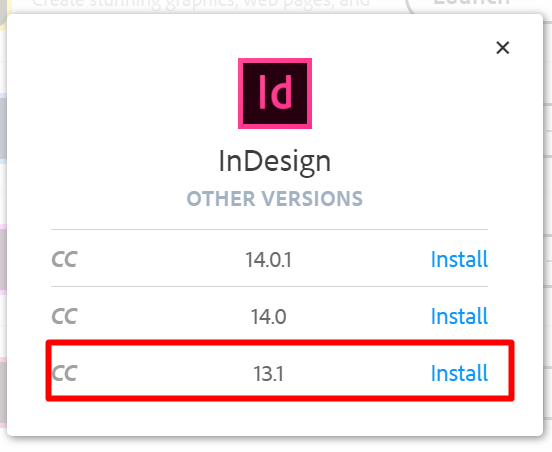
- I have also sent you a DM for case details, please check and reply accordingly.
Regards,
Srishti
Copy link to clipboard
Copied
Hi Srishti,
thanks for having a look at my case.
Please find my answers/comments below
"As per your query, InDesign started crashing on your account and then you switched to the local user where it worked for a few days and now it's not working there as well."
Indesign is still working on the local account.
I deleted the local copy of the domain account (c:\users\{domainuser}) and logged on again as the domain user to get a fresh profile for that domain user.
Then it was working a few days in that domain user profile before it started crashing at startup again.
"I would like to know if any of the steps helped you from the guide shared by Mike? If yes, do let us know what helped you."
Unfortunately not. The font check looked promising as there was font double but it didnt change a thing.
"Through your crash report, I could see that you are using InDesign 14.0.2 on Windows 10 machine. Is that correct?"
correct
"Have you tried installing InDesign 13.1?"
i did that, tried 14.0.1, 14.0 and 13.1 without luck
Regards,
Sascha
Copy link to clipboard
Copied
Thanks, Sascha for sharing all these details. All this clearly states that there are some restrictions from your domain server. Though we have limited support on Network/Server and VM related issues (Technical support boundaries for virtualized or server-based environments | CS ) from personal experience, I would suggest you few things which you must check:
- Check if this is happening with your user account only or with multiple users.
- Check if there is any antivirus or if there is any endpoint security or if there is any restriction imposed by your IT Team. Due to this sometimes the server doesn't allow the application to open.
- This generally happens when network policies or Operating System is updated, check with your IT team for the same.
Do let me know what they say about it.
Copy link to clipboard
Copied
Hi Srishti,
we looked through the ideas you made and decided to change the "Documents"-Folder path back to local. The folder was linked to a folder on the server via folder redirection. This seems not to work with Indesign but all other CC Apps.
This seems to have fixed the issue so far as the failure seems to be gone.
I will keep an eye on the issue and if something happens again post here.
Thanks so far for your help and ideas!
Regards,
Sascha
Copy link to clipboard
Copied
Thanks for confirming, Sascha.
Copy link to clipboard
Copied
WTF, 14 days later Indesign stops working again with that same error just out of the blue.
srishtib8795206 schrieb
Thanks for confirming, Sascha.
Copy link to clipboard
Copied
Hi Sascha,
Sorry to hear about that. Could you please try these steps and share results:
- Go to C:\Users\<user>\AppData\Local\Adobe InDesign
- Right-click the folder InDesign and choose Properties.

- Click the Security tab, and then click Edit to set permissions.

- In the Permissions dialog, select your user name. In the Permissions area, select the Full Control and make sure the that Deny is not checked for any of the options.

- Click OK twice.
- Launch InDesign from the Creative Cloud desktop app.
Regards,
Srishti
Copy link to clipboard
Copied
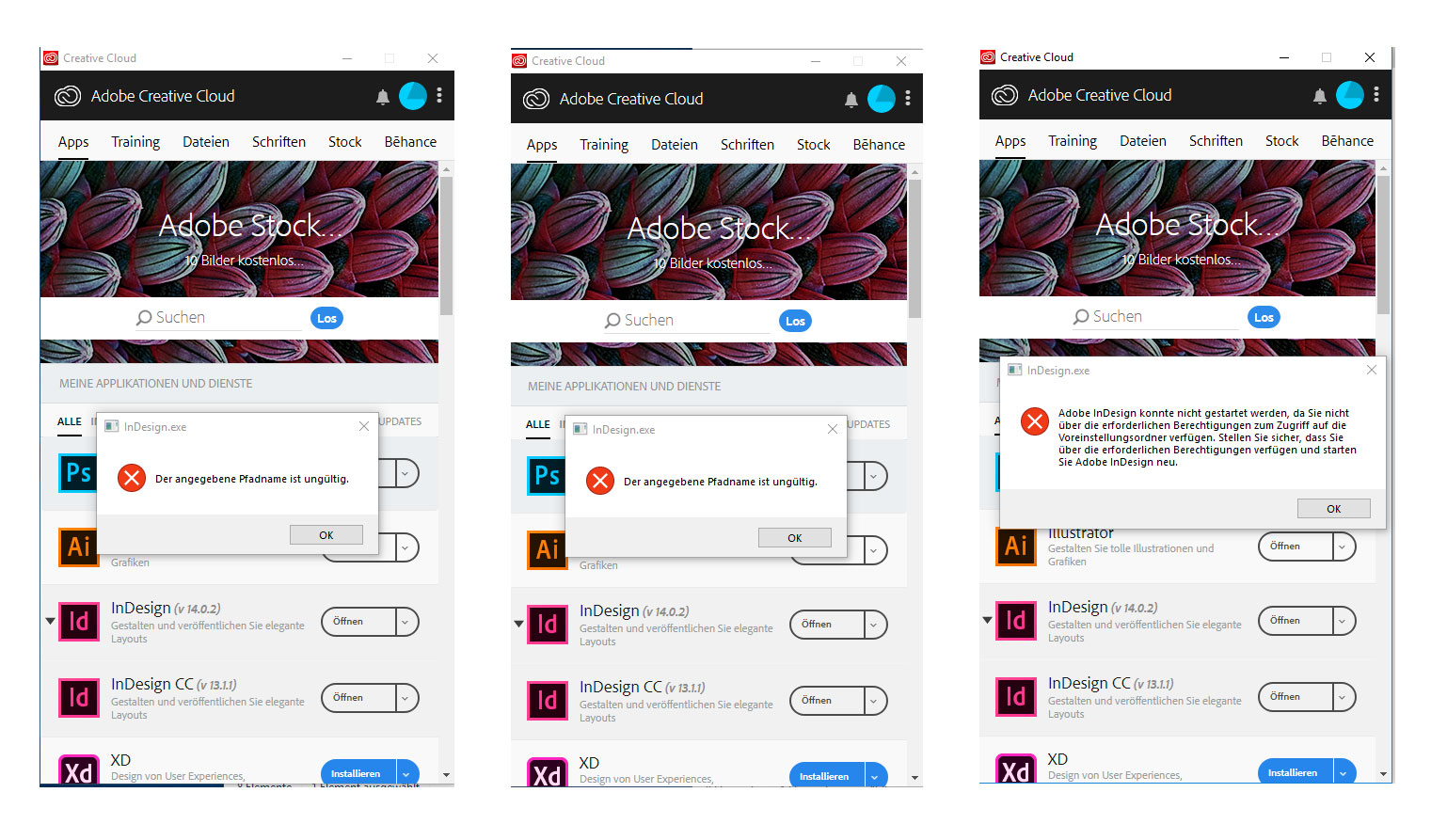
Hi Srishti,
the above screens are made after making your requested changes.
The first two say "the given path is invalid" and the last one says "indesign couldnt be started because you dont have the needed user rights for accessing the presetting folders"
Copy link to clipboard
Copied
I am so sorry about this. There was typo error which I have corrected, please try these steps once again and share your observations.
Copy link to clipboard
Copied
Okay, i thought there might be a typo but did it anyway because i thought this might cause an check and reset of the permssions at start of indesign. Well this wasnt the case. ; )
Did the corrected way but no change. The only thing which is not checked is special rights.
I also checked in more detail:
i am the owner of that folder
i have full access to folder, subfolder and files
Find more inspiration, events, and resources on the new Adobe Community
Explore Now