- Home
- InDesign
- Discussions
- Re: Can't open or place an EPS file in InDesign
- Re: Can't open or place an EPS file in InDesign
Copy link to clipboard
Copied
I've read thru the threads, tried File>New then Place>file and I get this error message. Suggestions?
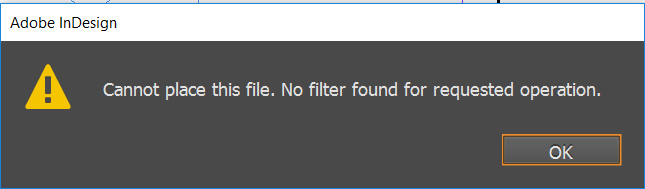
<Title renamed by MOD>
 1 Correct answer
1 Correct answer
Thanks to all for your help and guidance. I really appreciate your help. Turns out it was an iD10t issue. I was trying to place the files in a zipped folder and when I moved the folder from a zipped folder to my desktop I was able access all of my files. Sorry to waste everyone's time.
Copy link to clipboard
Copied
How was the EPS file created? What version of InDesign? What operating system?
Copy link to clipboard
Copied
eps file was created by the graphic designer at the agency i'm using.
version of indesign = 2017.0 release. have only had it for a few weeks.
OS = Windows 10
Thanks,
Mac
[Personal information removed by moderator - please don't post on a public forum]
Copy link to clipboard
Copied
I meant, what kind of EPS file is it? What program created it? InDesign should be able to place an EPS file unless it has been damaged.
Copy link to clipboard
Copied
Sorry. The designer just said he created them in indesign 2017 cc, which
is exactly what I am trying to open/place them with
Thanks,
Mac
[Moderator note: personal data removed for public forum]
On Fri, Mar 3, 2017 at 10:35 PM, Steve Werner <forums_noreply@adobe.com>
Copy link to clipboard
Copied
Hi Mac,
just for testing :
1. Do a backup of your EPS
2. Start Acrobat Distiller that comes along with Acrobat Pro DC and drop the EPS to Distiller to create a PDF.
If there is an error message in Distiller's info console, post this here. Maybe that would make it more clear.
If no error is created and a PDF is written open the PDF in Acrobat Pro and inspect if you will be able to use what you see.
Come back here if you are unsure what Distiller settings would be the best.
Also: Open the EPS with TextEdit.app and have a look at the contents of the file.
You could post a screenshot of the EPS opened in TextEdit here.
Maybe that will give us a hint what's going on.
Regards,
Uwe
Copy link to clipboard
Copied
Can I strongly suggest that the OP not take a screen shot or post all the text from opening the EPS in a text edit app as that is going to be thousands of lines of PostScript.
Copy link to clipboard
Copied
https://forums.adobe.com/people/Sandee+Cohen wrote
Can I strongly suggest that the OP not take a screen shot or post all the text from opening the EPS in a text edit app as that is going to be thousands of lines of PostScript.
I hope, that I did not recommend exactly this.
A screenshot of some of the first lines would be sufficient.
Regards,
Uwe
Copy link to clipboard
Copied
Don't use an EPS. Tell your designer that he should not use EPS anymore.
Ask, that he should send you a PDF/X-4. If he has InDesign, as you wrote, he has to export a PDF/X-4 from InDesign to place in other programs.
Your EPS has either the wrong extension or is damaged. But I recommend to avoid EPS.
Copy link to clipboard
Copied
If it was made in the same version of InDesign you should sgare a packaged INDD file. That will be editable; a PDF and an EPS will be uneditable graphics.
Copy link to clipboard
Copied
When I try to open EPS files in photoshop I get this error message
Thanks,
Mac
[Moderator note: personal data removed]
On Fri, Mar 3, 2017 at 10:25 PM, Steve Werner <forums_noreply@adobe.com>
Copy link to clipboard
Copied
Do you know what the file is supposed to be? A logo? A photo? An illustration from PSD? Or a vector drawing from AI?
Try opening in Illustrator.
Copy link to clipboard
Copied
Also (and just FYI), you can't open an eps with InDesign. It's a graphic file format, so you need to place it (as soon as we can help you figure out how to do that) the way you would place other types of graphic images.
Copy link to clipboard
Copied
> Sorry. The designer just said he created them in indesign 2017 cc, which
is exactly what I am trying to open/place them with
Why would the designer take something created in InDesign CC 2017, and intended to be opened by you in InDesign CC 2017, save the file as an EPS file? It should just be saved as an InDesign (.indd) file, and open it in your copy of InDesign.
Copy link to clipboard
Copied
I have a feeling that the designer created something like a logo or chart or map or something that he/she didn't want the OP (layout/production) to be able to change.
But, the designer has gotten "stung" by the eps getting corrupt (or saved incorrectly).
Obviously the layout person needs to have the designer change the format of the exported file.
However, as has been my experience with outside agencies, the designers there are reluctant to send native files to lowly production people as they are afraid their precious work will be modified. (Sarcasm included as I've had a bad morning.)
Copy link to clipboard
Copied
I had a similar situation with a customer.
Their design house sent weird eps files so the customer could not take over the design or edit them without paying the design agency.
Contractually, they fulfilled their obligations by sending the eps (workable or not).
If the design house created an InDesign file, that's what they should send you. Check the agreement signed with them
Copy link to clipboard
Copied
Thanks to all for your help and guidance. I really appreciate your help. Turns out it was an iD10t issue. I was trying to place the files in a zipped folder and when I moved the folder from a zipped folder to my desktop I was able access all of my files. Sorry to waste everyone's time.
Copy link to clipboard
Copied
No time wasted, just good to learn from new challenges.
Copy link to clipboard
Copied
Not wasting time at all. These are the "gotchas" that we have to remember for the next time.
Copy link to clipboard
Copied
Yes.
Now, that this is on the table I can remember, that one of my students once opened an InDesign document within a zipped container on Windows 7, I think. And of course was not able to save it.
Regards,
Uwe
Copy link to clipboard
Copied
Did your designer maybe use "Save as" to change the name to ".eps" whilst still saving as a regular InDesign file?
Copy link to clipboard
Copied
Have you tried placing a different EPS file? One created by Photoshop? One created by Illustrator? One created by InDesign? It's very possible that it is your copy of InDesign that is behaving badly.
Copy link to clipboard
Copied
InDesign EPS files are notorious for use for anything other than archaic print workflows. Trying to place or open them often results in this type of behavior.
Try distilling it into a PDF.
Copy link to clipboard
Copied
Copy link to clipboard
Copied
-
- 1
- 2
Get ready! An upgraded Adobe Community experience is coming in January.
Learn more


