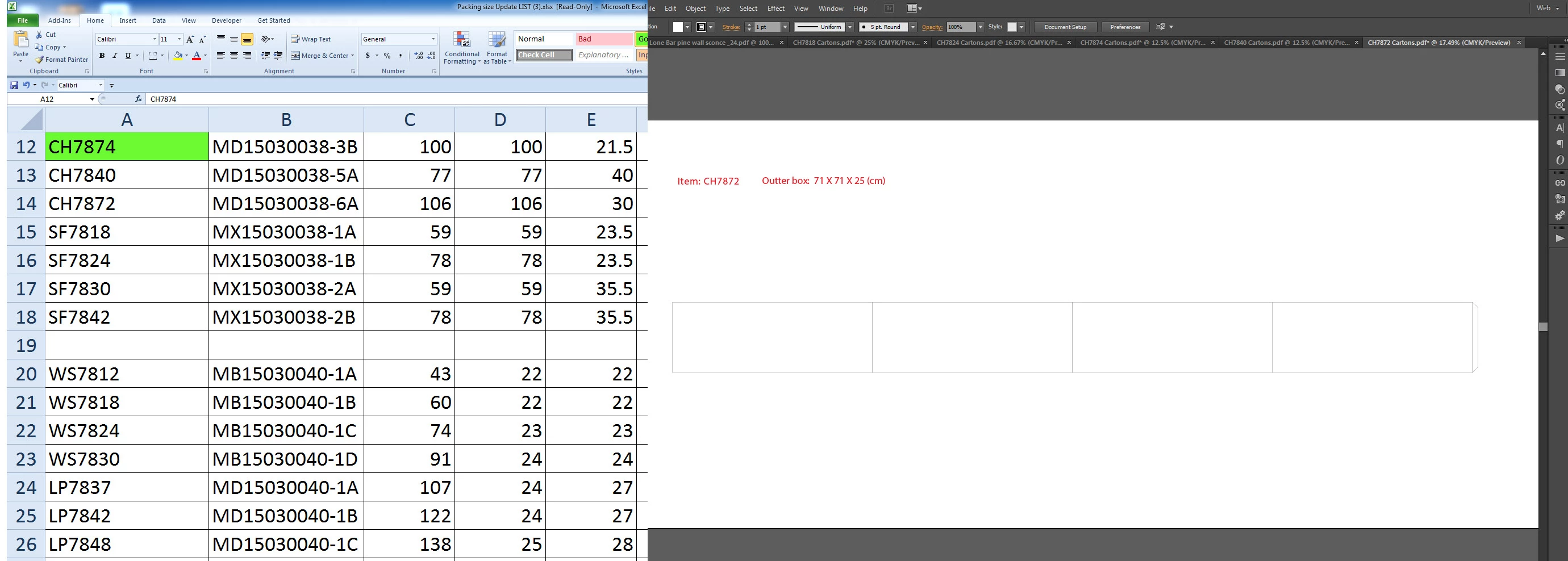Excel data merge to Indesign
Hi, I have an excel spreadsheet with a column of dimensions, height and width. What I would like to do is import this list into Indesign and run a script creating frames/ boxes. In addition to merging this list and creating boxes, I would hope to have these boxes align in a linear pattern each meeting up with the other flush.
Thanks in advance,