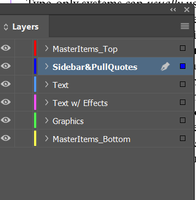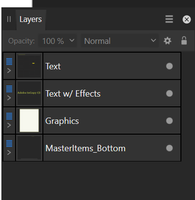- Home
- InDesign
- Discussions
- Re: Export a flattened PDF (without layers) from I...
- Re: Export a flattened PDF (without layers) from I...
Copy link to clipboard
Copied
My printer has requested a flattened PDF for printing so there is no layer confusion. They explained to me that I will need to open each page and flatten it in Adobe Acrobat. Is there a way I can just export it from InDesign with these settings? As far as I can see the PDF gives you layers options, but it doesn't give you an option to flatten layers.
Thank you for any help.
 1 Correct answer
1 Correct answer
Yes. Uncheck Create Acrobat Layers on export.
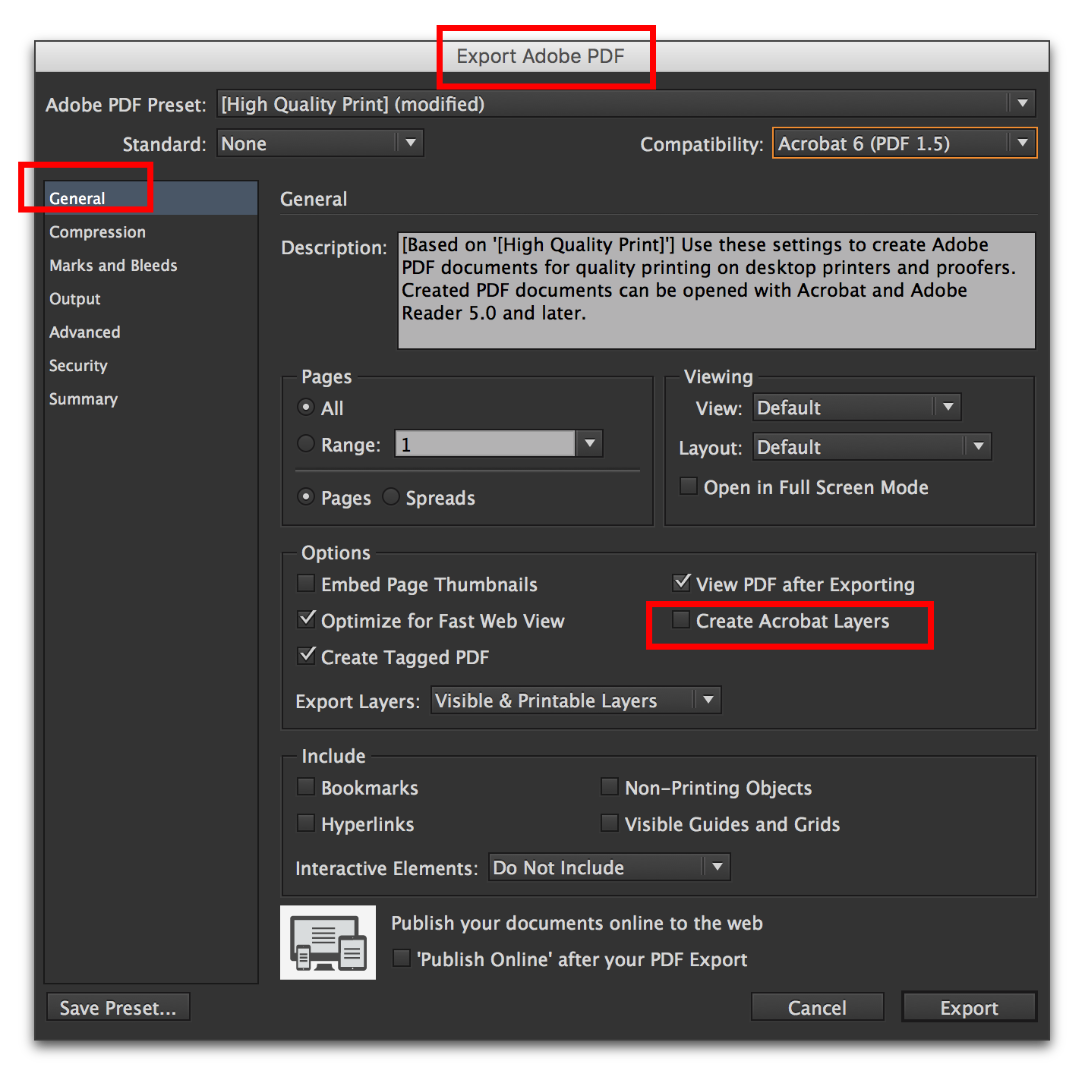
Copy link to clipboard
Copied
I don't believe any of the PDF/X type of PDFs allow Layers and are therefore flattened as regards Layers. They also may mean transparency gets flattened and at that point, PDF/X-4 is out if you have any transparency in the file or a linked file.
Mike
Copy link to clipboard
Copied
I do have transparency in my layers, so I am not sure this will be the solution for my process. That is valuable information to know however.
Copy link to clipboard
Copied
Yes. Uncheck Create Acrobat Layers on export.
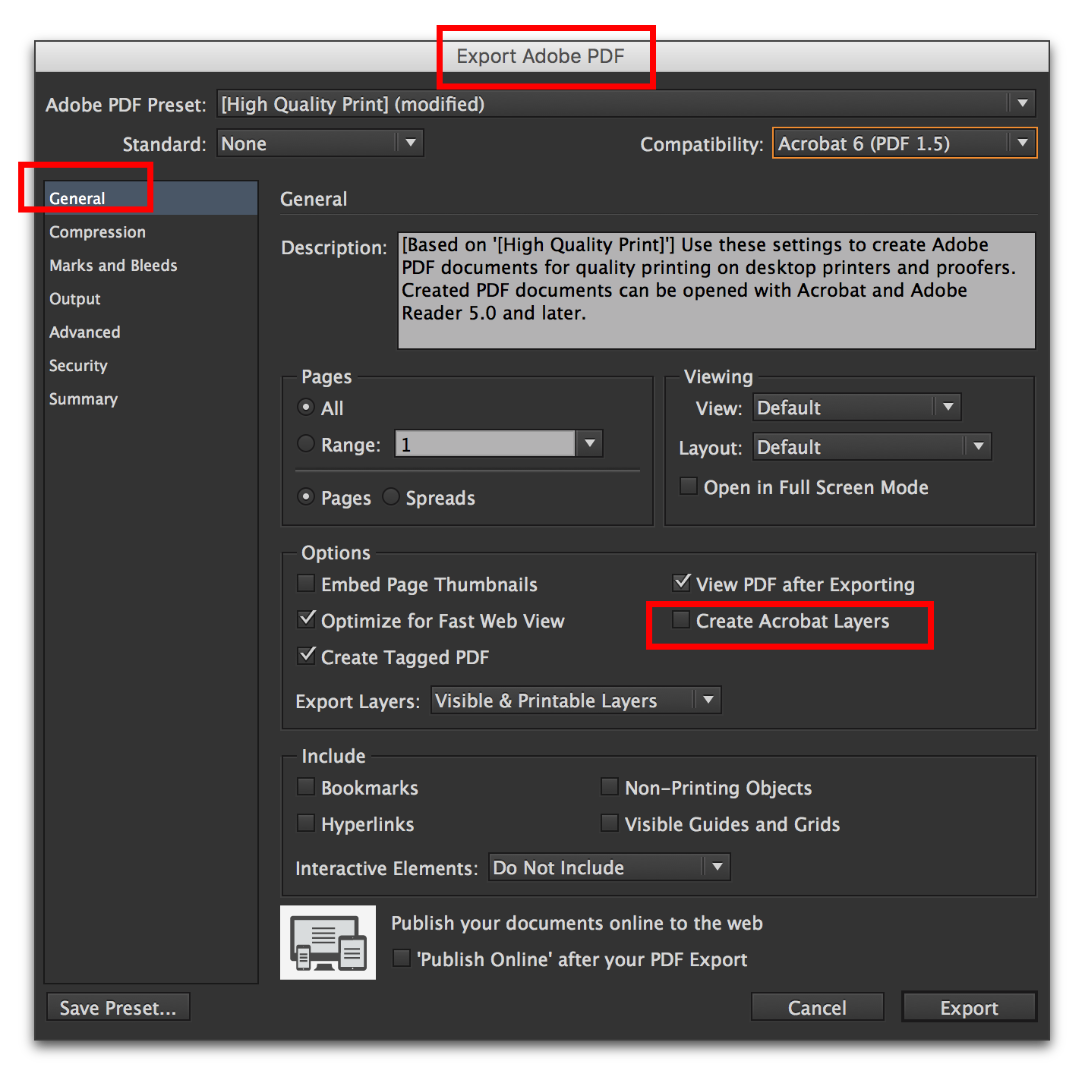
Copy link to clipboard
Copied
Does the "Compatibility" have to be "Acrobat 6 (PDF 1.5)" for this to work? I ask because with I have it toggled to Acrobat 5, the option for create Acrobat Layers is greyed out. I have never had this option checked previously; however I was exporting with the Acrobat 5 compatibility, not the Acrobat 6.
Copy link to clipboard
Copied
Layer support began at 6. Acrobat 5 didn't support layers, so the option is always unchecked, and not an issue.
Copy link to clipboard
Copied
cdschlenker wrote:
I was exporting with the Acrobat 5 compatibility, not the Acrobat 6.
And so, as Barb's post above mentioned, layers were not supported in version 5, so if you've been handing the "printer" version 5 files, they were already without layers, and the vague instructions must be referring to flattening transparency, not layers.
Copy link to clipboard
Copied
Yes, this is true. So supposedly I have been exporting without layers because I have been using Acrobat 5 compatibility; however my printer is saying there are layers? It is strange because when I uploaded one of my PDFs to the printer's FTP server, it showed some layers out of order. Their solution was then to flatten all of my PDF pages in Acrobat. This just requires an extra step in my process to open them in Acrobat and flatten them, which is why I was hoping to export from InDesign this way.
Copy link to clipboard
Copied
Ask your printer folks what settings exactly they want when export to pdf?
Copy link to clipboard
Copied
Ask your printer folks what settings exactly they want when export to pdf?
Best advice, ever. When it doubt, ask them to clarify. They want to print your job without issues, and they will explain things to you to get there.
Copy link to clipboard
Copied
Please help. I have tried absolutely everything to get a flattened, no transparency, no layers PDF uploaded to Amazon KDP and I have literally been doing it for two weeks. Was on the phone with KDP in India as he walked me through the process. Thought we got it, finally, but no - still error. What in the world can I do? The document is huge, 306.1 mb, and has pictures on each page. I've spoken with Adobe tech support and did what they suggested: Open the file in Chrome browser and print to pdf. That will flatten the heck out of any layers or transparency. KDP still says there are layers. Help.
Copy link to clipboard
Copied
Copy link to clipboard
Copied
What bizarre advice from tech support. There will be no layers in PDF 1.3 or PDF/X-1 or PDF/X-3.
What's the EXACT message from KDP, in full?
Copy link to clipboard
Copied
The discussion you tacked onto is from 2016--over 6 years old. Next time, please start a new thread.
Copy link to clipboard
Copied
36 yrs in printing...I worked for one printer 25 years........PDFx1A........ then call the prepress dept...... and talk to the manager or computer tech, upload a file and ask them to check it. that simple 25 years and customers just would not call!!!
good luck
Copy link to clipboard
Copied
I too am having this issue with exporting a PDF without the layers being visible and editable.
I have tried with and without the "Create Acrobat Layers' being checked. I have also tried each option of Acrobat version.
However, when I export it and try to open the PDF in something like Affinity Publisher', the layers are still there and editable!
Any help would be much appreciated as it's driving me crazy!
Copy link to clipboard
Copied
The only thing the export supports is Acrobat Pro or Reader. If you're messing around with other applications, all bets are off. That said, this discussion dates back more than 6 years. If you want specific help on this, please start a new discussion with full details including screenshots.
Copy link to clipboard
Copied
I made 3 PDF from an ID file with layers:
- PDF v5 (does not support layers)
- PDF v6 (without Layers checked)
- PDF v6 (with Layers checked)
The ID Layers:
The Acrobat Pro layers for the v6 with layers file:
I then opened them in Affinity Publisher 2.0.
The PDF v6 with layers opened up with the layers intact.
The v5 and v6 (without layers) opened with no proper layers. However, it did list all the text and graphic elements.
Another thing I noticed in Affinity Publisher--it appears the tagged information in the PDF was ignored. Each line was a separate element rather than as paragraphs. It appears as the new version still does not support tagged PDFs.
Find more inspiration, events, and resources on the new Adobe Community
Explore Now