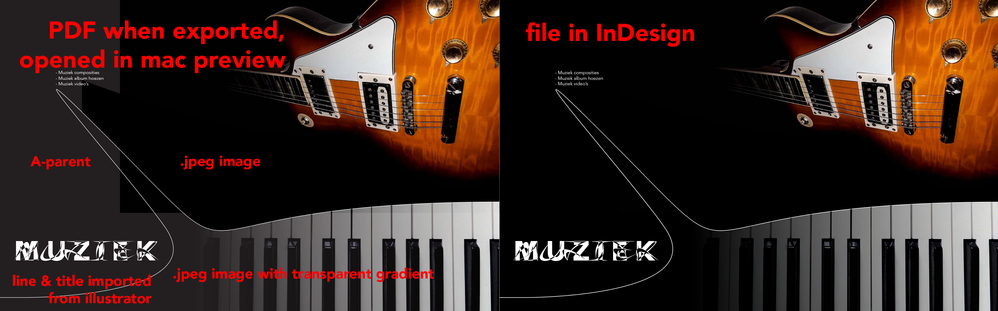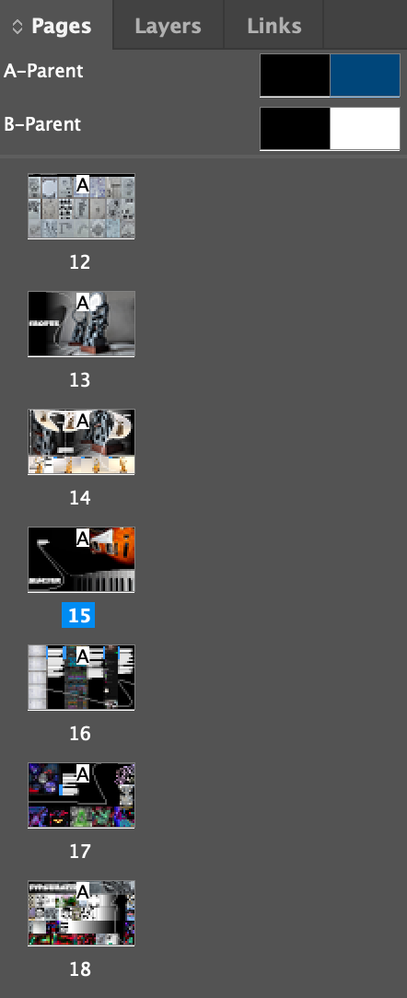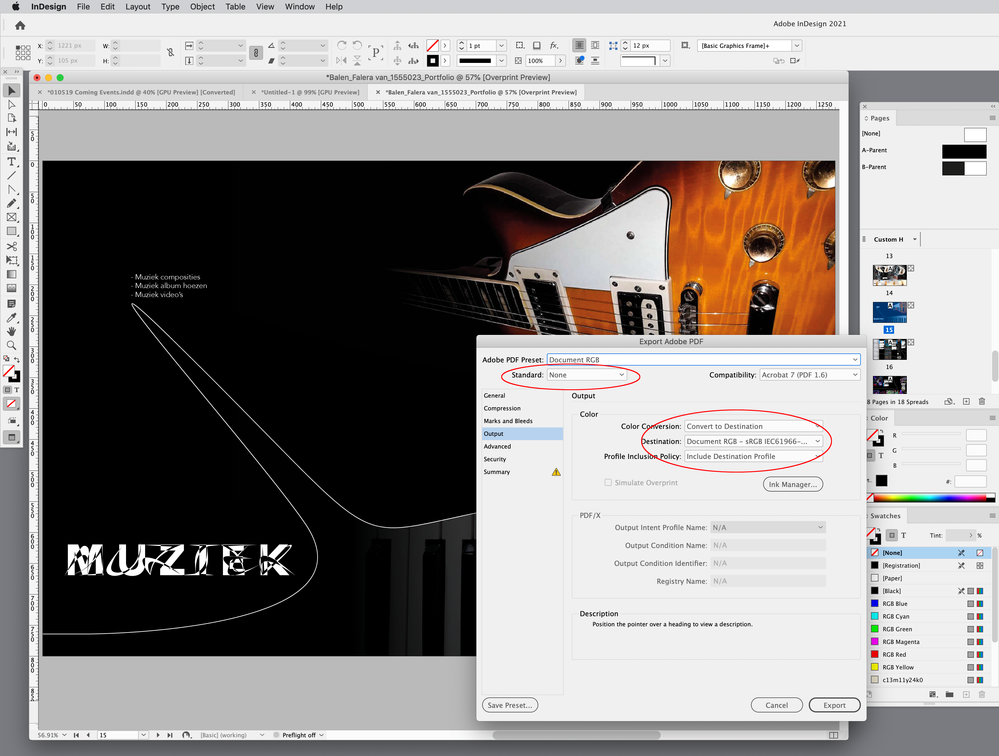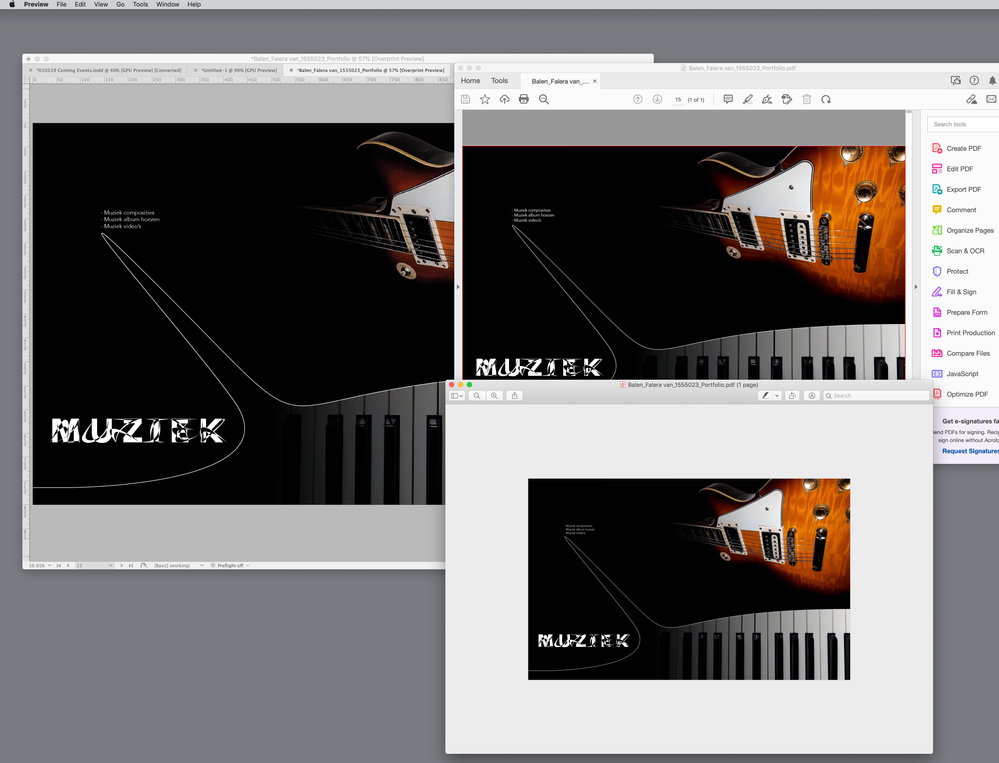- Home
- InDesign
- Discussions
- Re: Export InDesign print pdf in RGB color mode
- Re: Export InDesign print pdf in RGB color mode
Copy link to clipboard
Copied
Hello there, I have a problem. I have a multiple page pdf with images and text, the images have to be .jpeg since I'm going to compress them a lot. Some images have a black background to seem transparent since the document has a black background, the A-parent and B-parent are both full black in RGB color mode, that's why the .jpeg's seem transparent with a full black background in RGB. Now, since I want to compress the pdf when exporting I cannot choose interactive pdf, so I choose print pdf. But print pdf comes out in CMYK, which makes the black in the A&B-parent template a grey tone and the images are still full black in CMYK. So basically my question is, how do I export a print pdf in RGB color mode (print pdf, not interactive, since I'll need to compress it later on)?
PS: Maybe this helps a bit, for some odd reason, if I import the pdf into illustrator (web or print does the same thing) the pdf colors seem too be fine. But not while reviewing them on mac preview.
Technical: InDesign version 17.0.1 & MacOS Montery
Thank you in advance for helping me with this!!! 🙏🏼 I've been trying to find an answer online but cannot seem to find it.
 1 Correct answer
1 Correct answer
Hi @Falera van Balen , your parent page background fill is set to 0|0|0|100 CMYK black—to fix the problem set it to 0|0|0 RGB black. CMYK inks are transparent so 100% black only is not absolute black.
Also, don’t use the PDF/X-4 preset for screen destinations, it is designed for print output. Set the Output tab to Convert to Destination with the Destination set to sRGB:
Page 15 in InDesign, AcrobatPro, and OSX Preview
Copy link to clipboard
Copied
Hi @Falera van Balen , is the PDF going to be printed? If so, is the output going to be to a composite printer or an offset press? You are exporting to PDF/X-4 with No Color Conversion and that would leave all of the color objects (CMYK, RGB, or Lab) in the document unchanged—you wouldn’t necessarily get an all RGB PDF.
Can you package and share the InDesign spread?
Copy link to clipboard
Copied
Good morning Rob Day,
Thank you for answering!! I don't need to print the pdf, merely send it by email. I would choose something different than print pdf, except I've heard only print pdf works with big compression. So, I will not print it, but still want a print pdf in rgb color. I'm not entirely sure if the problem is with CMYK instead of RGB, but as you can see in the image above , there is something wrong with the black background color since it turns out grey. I have attached the packaged file, and hope you can help me further!
Thank you in advance for trying!!! It's a huge help since this is my portfolio for university application, so very important🙏🏼🙏🏼🙏🏼. I cannot seem to upload a folder or a zipped file, so instead I will leave a wetransfer link right here: https://we.tl/t-3fqqYKx74D
Copy link to clipboard
Copied
Hi @Falera van Balen , your parent page background fill is set to 0|0|0|100 CMYK black—to fix the problem set it to 0|0|0 RGB black. CMYK inks are transparent so 100% black only is not absolute black.
Also, don’t use the PDF/X-4 preset for screen destinations, it is designed for print output. Set the Output tab to Convert to Destination with the Destination set to sRGB:
Page 15 in InDesign, AcrobatPro, and OSX Preview
Copy link to clipboard
Copied
Thank you so much Rob Day! Amazing! I had no idea that was possible.
Now just out of curiosity, that swatch that you get as one of the first options in standard swatches that's called [registration], is that CMYK or RGB? And what about the [black]?
Thank you so much for helping and it works now, very very big thank you!!!🙏🏼
Copy link to clipboard
Copied
[Registration] is a non-editable swatch which is defined as 100% of all the print separation plates—CMYK+ any Spot colors—and shouldn’t be used in artwork.
InDesign lets you mix RGB, CMYK, and Lab colored objects in a document. The Intent you choose in Document Setup determines the starting color mode of the default swatches. Your document was setup as a Web or Mobile Intent, so the default swatches are initially defined as RGB—your [Black] swatch is 0|0||0 RGB—but user defined swatches can be edited to a different color mode.
The icon in the righthand column of the Swatches panel indicates the swatch color mode—in my capture above [Black] is CMYK and PANTONE Orange 021C is Lab
Find more inspiration, events, and resources on the new Adobe Community
Explore Now