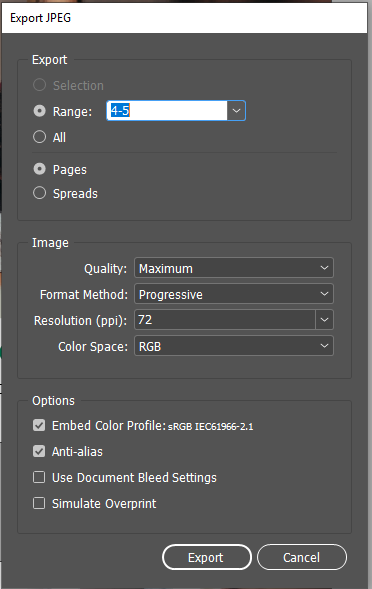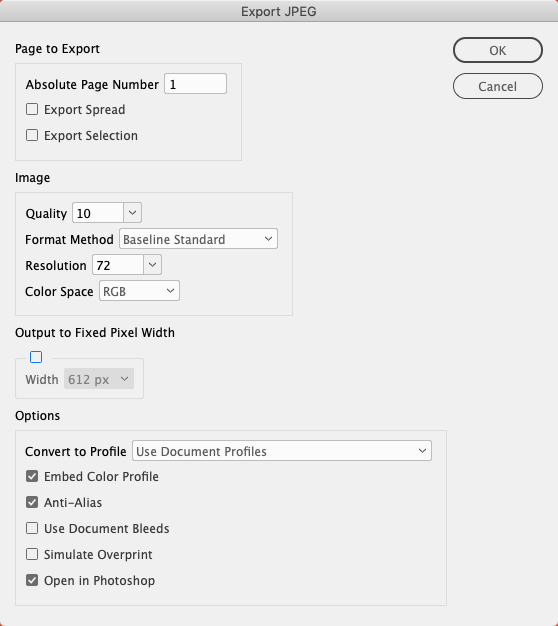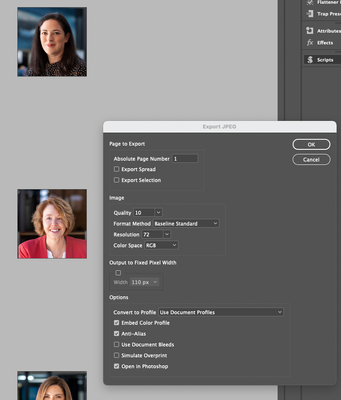- Home
- InDesign
- Discussions
- Re: Export Indesign to JPG generates yellow horizo...
- Re: Export Indesign to JPG generates yellow horizo...
Copy link to clipboard
Copied
What happens? Al of a sudden I get yellow lines in all my image exports (PNG / JPG)... When giving it more pixels/inch the lines change position and are less wide.
 1 Correct answer
1 Correct answer
Hi all,
Sorry about the trouble this issue has caused. We've fixed this in the latest release. Please update InDesign to v16.2.1 to get this fixed.
Here's a link with more details: https://indesign.uservoice.com/forums/601180/suggestions/43234287
Regards,
Srishti
Copy link to clipboard
Copied
could you please share a page in INDD file (package) to try to repeat an issue?
Looks like some interferention, and on the central image they are rather blurred then yellow, so it's difficult to say more without looking at the working file.
Copy link to clipboard
Copied
Copy link to clipboard
Copied
for a moment I can't repeat an issue
Could you also add the screenshot with an Export settings (e.g. for JPG)?
and some system info: OS and InDesign versions
Copy link to clipboard
Copied
Copy link to clipboard
Copied
yes, thanks.Settings are good so I suspect this is the bug of InDesign-MacOS interaction. Declare it as bug here: https://indesign.uservoice.com/
Copy link to clipboard
Copied
Done
Copy link to clipboard
Copied
Hi Anna,
I suspect that you do not use InDesign version 16.2.0.30.
Cannot test all this because I was not part of the first phase of the release roll-out and never had access to 16.2.0.30. The OP's document clearly is a 16.2.0.30 version one.
Regards,
Uwe Laubender
( ACP )
Copy link to clipboard
Copied
I am experiencing the problem if i create a 150dpi jpg from a document that's 10percent of the original size. The graphic size is 5486x1151mm - so the document size is 548,6x115,1mm. The images are heavy. Before my update today I no yellowlines in my jpg, but today I have...
Copy link to clipboard
Copied
I have the same problem since the update this morning!
Copy link to clipboard
Copied
We have the same problem, only for Jpg and png.
Copy link to clipboard
Copied
Copy link to clipboard
Copied
I am having exactly the same problem too. Yellow lines on all the photos I export in JPG. It happen since yesterday.
Copy link to clipboard
Copied
Hi All,
We're sorry to hear about your experience.
@Interactivez Thank you for reporting it on Adobe InDesign UserVoice. Product team is reviewing this right now.
I'd request all users having similar issue to upvote & add their comment on this UserVoice post to stay updated on this issue. We appreciate your patience.
Regards,
Ashutosh
Copy link to clipboard
Copied
This is happening to me too! I've had every .jpeg come out this way - it's not an MAC OS issue, I'm working from Windows 10. Happens when the image file is embedded and linked.
Copy link to clipboard
Copied
Copy link to clipboard
Copied
Same issue. WTF
Copy link to clipboard
Copied
You could try this JPEG Export script, which exports via PDF:
https://shared-assets.adobe.com/link/ca875a61-546a-416e-6475-ab3f3c29c717
The dialog:
Copy link to clipboard
Copied
I urgently need to export a batch of thumbnails from InDesign to 110px square jpegs. I would use your script Rob if I could figure how how ... I tried loading it in Photoshop ... what do I need to do?
Copy link to clipboard
Copied
Hi sal_belle,
install and run the script from InDesign.
Installing an ExtendScript script for InDesign:
https://www.indiscripts.com/pages/help#hd0sb2
Regards,
Uwe Laubender
( ACP )
Copy link to clipboard
Copied
Thank you for your quick response! I followed the instructions (sorry had misunderstood and thought PhotoShop was the workaround), installed the InDesign script, ran the script, but got an error message:
The target folder was just a folder on the desktop.
Copy link to clipboard
Copied
Hi @sal_belle , the target error is referring to Photoshop—the script uses Photoshop to create the JPEG. Try this version of the script and see if will launch Photoshop:
https://shared-assets.adobe.com/link/2a8c9d2e-18b9-42f3-7715-f7bc39d747bf
Copy link to clipboard
Copied
What versions of InDesign and Photoshop are you using? Does the script work if you have both Photoshop and InDesign running before you run the script?
Copy link to clipboard
Copied
Hi Rob
Photoshop 22.3.1
Indesign 16.2
Do I need both open? I tried with both open – still getting the same error message. Shall I do a full computer restart?
Copy link to clipboard
Copied
still getting the same error message
Are you getting the error with the alternate script I posted above—ExportJPEGV2?
Find more inspiration, events, and resources on the new Adobe Community
Explore Now