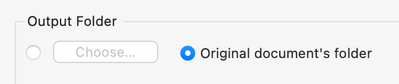- Home
- InDesign
- Discussions
- Re: Export PDF to current path of the INDD File
- Re: Export PDF to current path of the INDD File
Export PDF to current path of the INDD File
Copy link to clipboard
Copied
Hi everyone!
we have thousands of INDD files on our servers and mostly export PDF from these INDD files to a hotfolder on a shared network drive. So if you hit cmd+E for export, the hotfolder path is the selected output folder, since it was last exported there.
In the near future we will stop using this hotfolder and we rather want to export the PDF to the folder where the INDD file is saved at. Since we are using a multiple layer directory tree on our server it takes up a lot of time to change the output path to this folder manually - especially if it has to be done for every file.
Does anybody have an idea how we can speed up the process or change the saved export location? Some keyboard shortcuts (macOS) may also help, but i dont know of any to jump to the folder where the INDD file is saved at (besides cmd+shift+G), because the INDD files are all in different file locations, the path you'd have to enter will always vary.
Copy link to clipboard
Copied
Edit: Sorry I didn't read your question properly. The below suggestion won't work for you because you need to target the parent folder of the current indesign document. I'll have more of a think.
Hi @Hannes5CE3, the simplest way I can think of is to drag the folder into a Finder window's sidebar. Then, when exporting, the same shortcut will be visible on the save dialog box—just click on that to go there.
- Mark
Copy link to clipboard
Copied
Another thought is that it might be a good case for scripting. Because you already know what folder you want to export to, there's no need to even ask the user. A script could just do it. However, this assumes the exports are all configured the same, eg. same pdf preset, all pages, etc.
- Mark
Copy link to clipboard
Copied
Hmm.. export settings will be the same everytime yes except the pages.. Is a script still possible?
But you made me think if its possible to copy the folder path, and it is. But these are quite a few steps to get this to work and pretty complicated for the average user.
1) cmd+leftclick in INDD on top menu bar and open the folder
2) cmd+option+c for copying the folder path
3) close finder window
4) in indd cmd+E for export
5) cmd+shift+G for "Go To.." - cmd+v for paste and hit enter
Copy link to clipboard
Copied
Well a script would do something like this: export every page of document with "My PDF Preset" to "<path to indesign document>/<documentNameWithoutExtension>.pdf.
Or does the user need to select arbitrary page ranges to export?
- Mark
Copy link to clipboard
Copied
Sounds kinda cool to me.. better than my solution.
Unfortunately yes.. Is it possible to open a dialog field in the script so you can enter the page range?
Copy link to clipboard
Copied
Script can display its own dialog asking for page range.
Copy link to clipboard
Copied
Hi @Hannes5CE3 ,
yes it's possible to define the path with a script and still show the dialog for the individual PDF settings.
See into the DOM documentation for e.g. document.exportFile() where the third argument can be set to true to show the options. Default is false.
https://www.indesignjs.de/extendscriptAPI/indesign-latest/#Document.html#d1e49521__d1e53922
Regards,
Uwe Laubender
( Adobe Community Expert )
Copy link to clipboard
Copied
Thanks to all of you. I'll look into the scripting sometime later.
Copy link to clipboard
Copied
if you're interested in a paid solution, then Output Factory can do this:
(disclosure: I'm the developer).
https://zevrix.com/outputfactory
Copy link to clipboard
Copied
This has been bothering me for a while...
Here's my solution, without any scripts or third-party software:
Create a new folder. Export your PDF to this new folder. Save your indd file. Now delete your newly created folder. Next time Indesign will export the PDF to the same location as your indd file. Also works when you move your indd to another location.