Copier le lien dans le Presse-papiers
Copié
I needs to export PDF via script. In my document have so many sections. How to do this.
While export the PDF its to to custom
I have copied my code
var printpage = '16-16.2,26-26.5,12-14'
app.interactivePDFExportPreferences.pageRange = String (printpage);
app.interactivePDFExportPreferences.exportReaderSpreads = false;
pdfname = app.activeDocument.name.replace (".indd", "");
app.activeDocument.exportFile(ExportFormat.INTERACTIVE_PDF, new File(app.activeDocument.filePath.fullName + "/" + pdfname +".pdf"),true);
Its throw the below exception and all the pages get pDF
 1 bonne réponse
1 bonne réponse
sreekarthik.k@gmail.com wrote:
I need help to solve this issue. While exporting the section pages all the pages got exported.
First find out what is the documentOffset of a page you want to export. That returns a number object.
Then use absolute page names for your export string.
Add 1 to the returned number and transform that number to a string.
Add "+" in front of the string, separate the next name by comma.
Example for the first three pages of a document regardless of naming:
"+1,+2,+3"
More examples
...Copier le lien dans le Presse-papiers
Copié
What "26.5" means? You can't export half page...
Also, your screenshot didn't show error - it shows exporting options
And while you replacing file extension - you can do in in one pass:
pdfname = app.activeDocument.name.replace (/indd$/, "pdf");
Copier le lien dans le Presse-papiers
Copié
No page name 26.5
Copier le lien dans le Presse-papiers
Copié
I need help to solve this issue. While exporting the section pages all the pages got exported.
Copier le lien dans le Presse-papiers
Copié
But you got answer for this same question from Peter, isn't it?
Copier le lien dans le Presse-papiers
Copié
sreekarthik.k@gmail.com wrote:
I need help to solve this issue. While exporting the section pages all the pages got exported.
First find out what is the documentOffset of a page you want to export. That returns a number object.
Then use absolute page names for your export string.
Add 1 to the returned number and transform that number to a string.
Add "+" in front of the string, separate the next name by comma.
Example for the first three pages of a document regardless of naming:
"+1,+2,+3"
More examples:
"+4-" means export 4th page of the document to the end.
"-+4" means export up to and including the 4th page of a document.
Explanation:
You could come accross a document where several pages have the same name.
( And other cases… )
Regards,
Uwe
Copier le lien dans le Presse-papiers
Copié
You can find some other notations for section numbering in the help files.
Scroll down to Examples of page ranges:
Regards,
Uwe
Copier le lien dans le Presse-papiers
Copié
Well, I knew that it's possible to change page names, but didn't think that someone might want to have pages from 16 to 16.2 or from 26 to 26.5 - this just don't make any sense to me, but anyway, try this and let us know if this works for you
function exportPages(pages){
app.interactivePDFExportPreferences.pageRange = pages.replace(/[0-9\.]+/g, "+$&");
app.interactivePDFExportPreferences.exportReaderSpreads = false;
pdfname = app.activeDocument.name.replace (/indd$/, "pdf");
app.activeDocument.exportFile(ExportFormat.INTERACTIVE_PDF, app.activeDocument.filePath.fullName + "/" + pdfname, true);
}
exportPages("16-16.2,26-26.5,12-14");
Copier le lien dans le Presse-papiers
Copié
oleh.melnyk wrote:
… didn't think that someone might want to have pages from 16 to 16.2 or from 26 to 26.5 - this just don't make any sense to me …
All's possible. 🙂
Example for page names in order of appearance:
( all strings of course )
16
16.1
16.2
16.3
…
26
26.1
26.2
The ones with the dots will use prefixes.
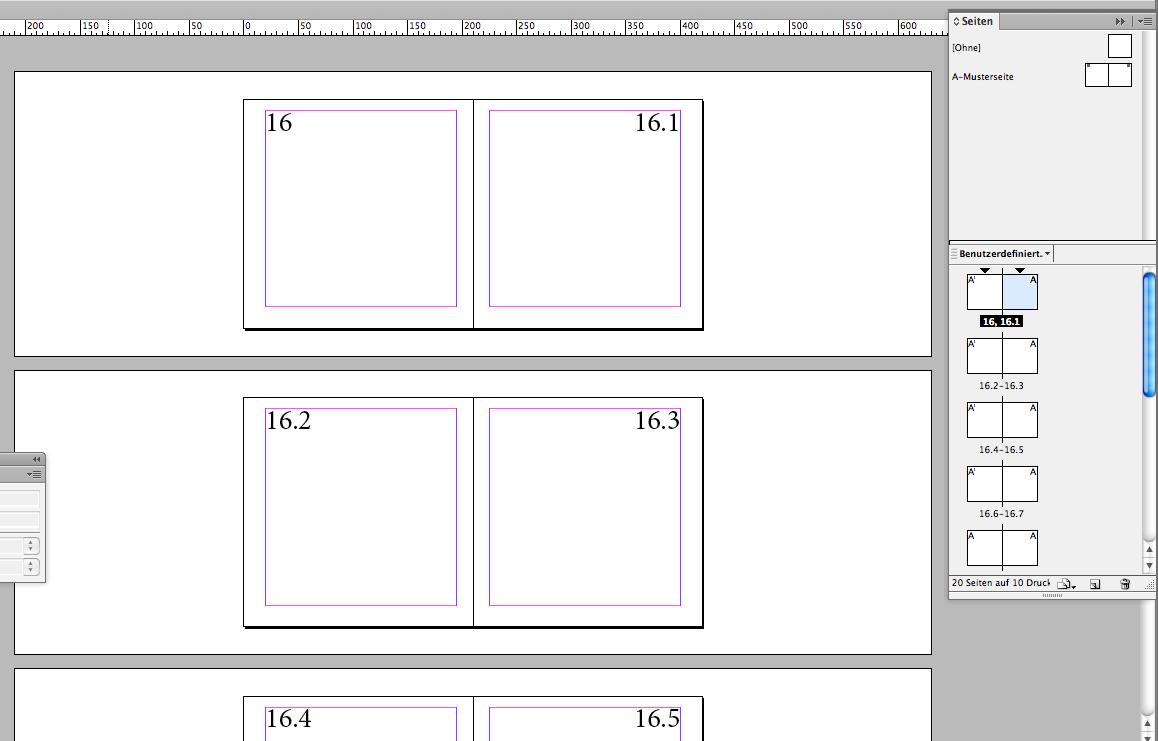
Uwe
Copier le lien dans le Presse-papiers
Copié
By using Alternate Layouts this game is getting really funny:
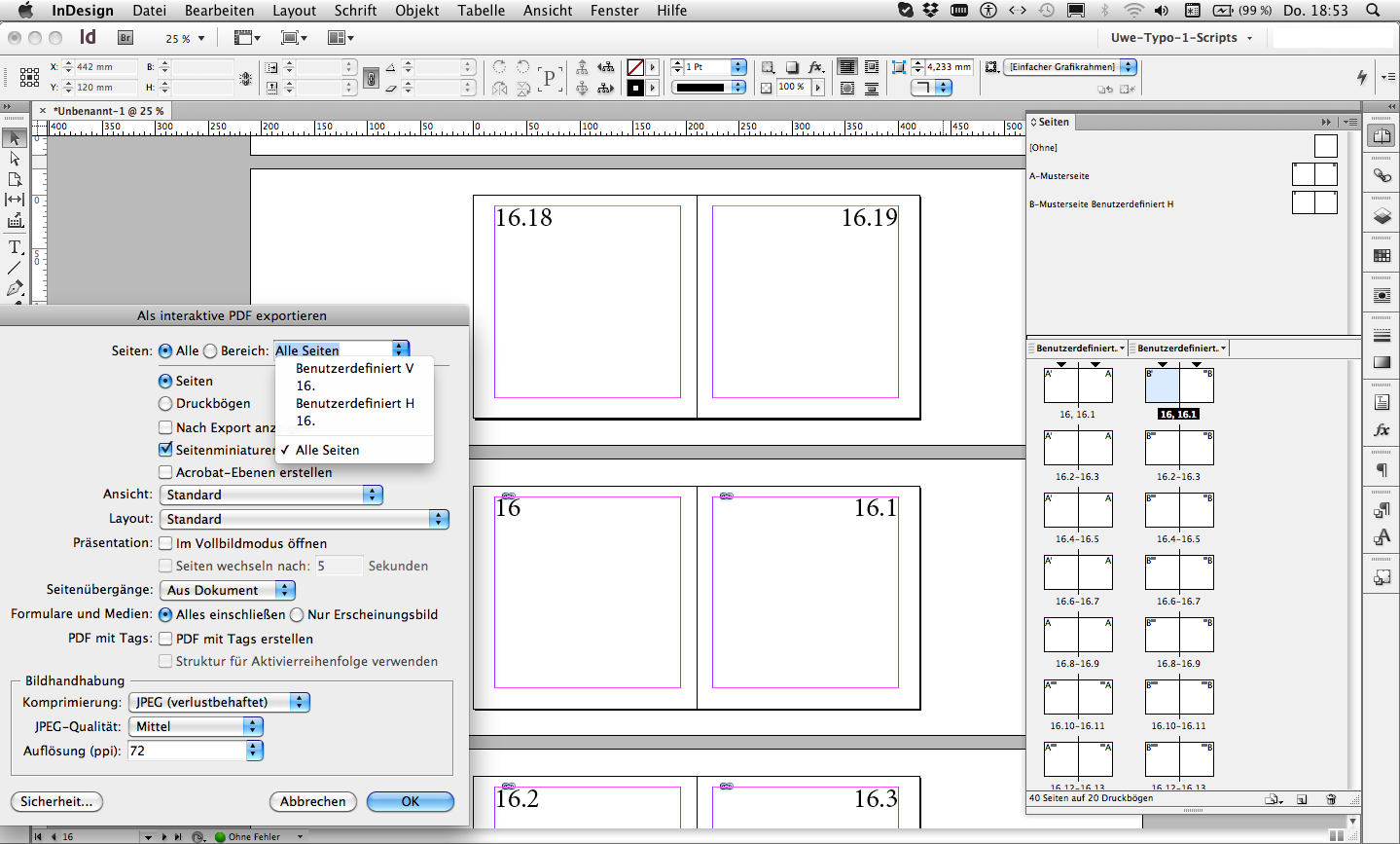
"Benutzerdefiniert" is "User defined" or "Custom" ( don't know how this string will be translated to an English locale ). And here we have another issue: Localized strings come into play as well.
Uwe
Copier le lien dans le Presse-papiers
Copié
Hi Uwe,
Well, I think the only logical case for using 26-26.5 pages might be multi-spread, like gatefold or something like that...
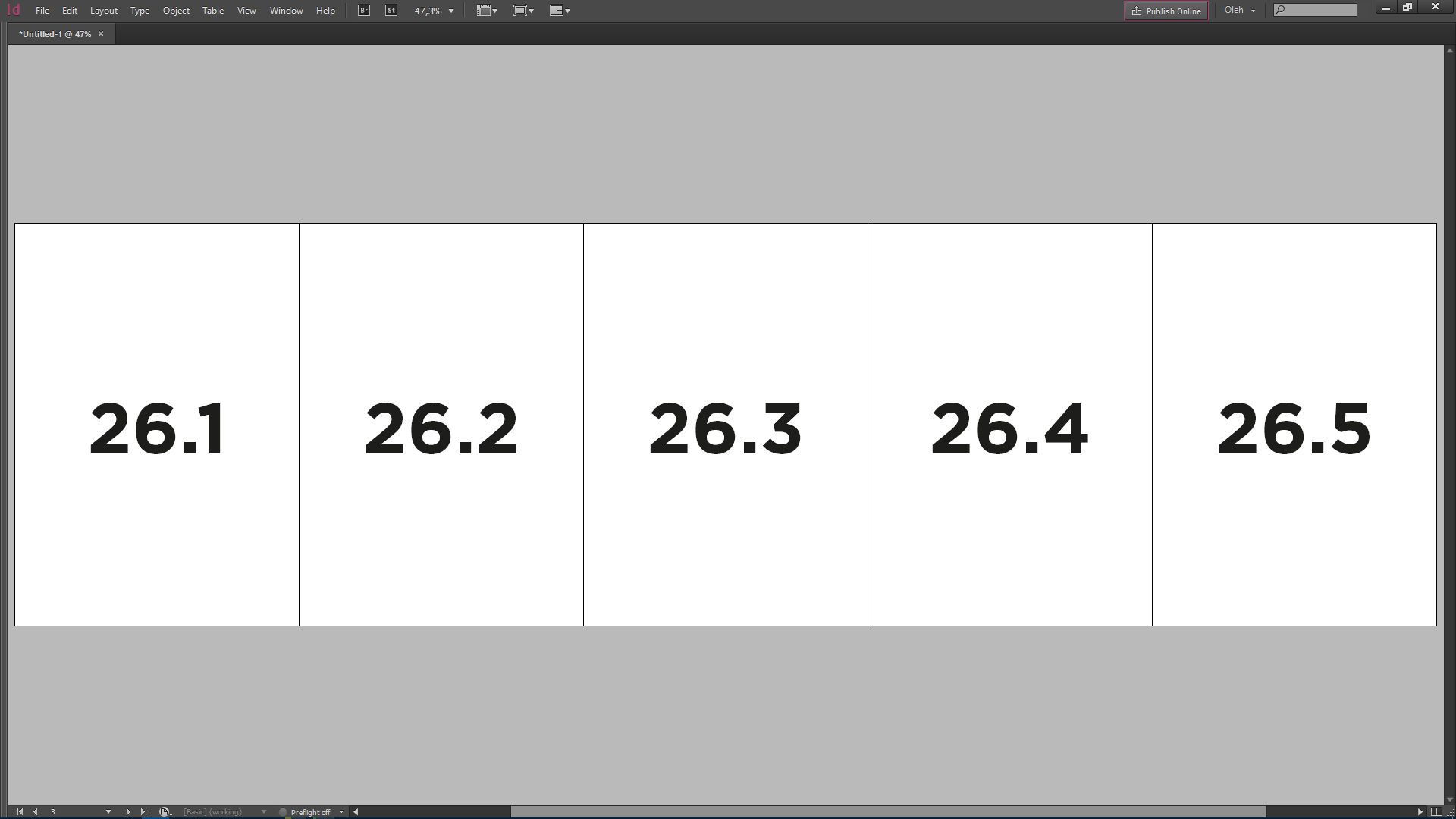
Copier le lien dans le Presse-papiers
Copié
Well, it could also be chapter number with an introductory page and subchapter numbering.
Copier le lien dans le Presse-papiers
Copié
It might be anything, but important thing is that if all that is one page (single piece of paper) - then it can be 26-26.5, but if this is different pages in the section - then it's better to use another numbering
Copier le lien dans le Presse-papiers
Copié
The same page numbers repeated in some other section that what the export method is not working. I have solved the issue before renumber the section.
Again thanks all and your suggestions.
Trouvez plus d’idées, d’événements et de ressources dans la nouvelle communauté Adobe
Explorer maintenant