Export PDF with certain pages
Copy link to clipboard
Copied
I am having hard time finding answer for this on the internet and I was hoping someone can help me here...
So on the old InDesign CC, I can export PDF with certain pages. For example, I want to only export page 3-6, 7, 8-10
Then I would go to Export and under Range I would type 3-6, 7, 8-10....
But now, all I see is this...
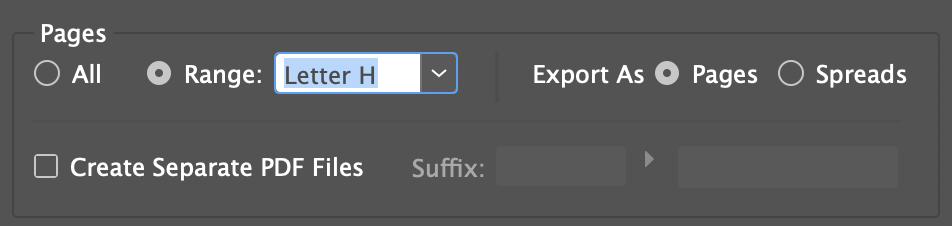
I don't know how I can only export certain pages?!?!
I know that you can create separate PDF Files for all the pages but what about only certain ones??
Plus, when I go to my Range, there is something call "Letter H" what is "Letter H"
Please help me, I hope I am not the only one that is having problem with this....
Copy link to clipboard
Copied
Mine says Çustom V2 'but I can type the page numbers in that box. Can you? If not try
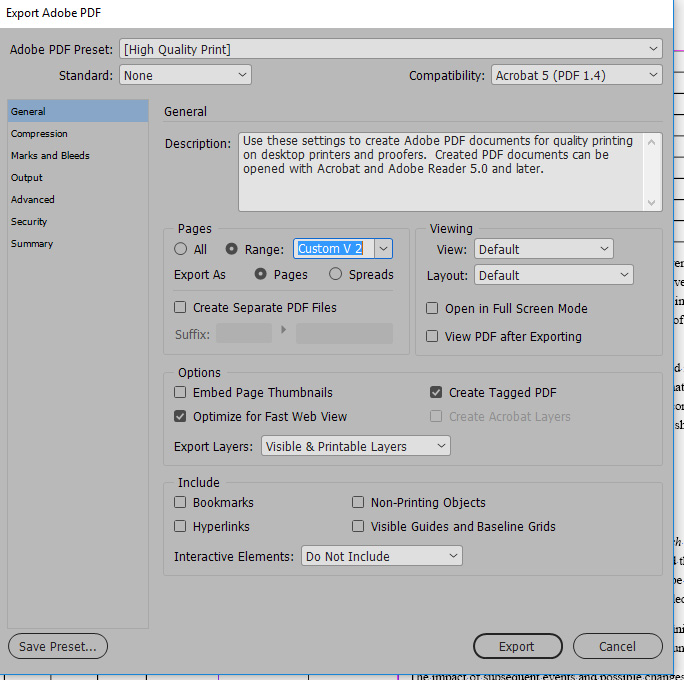
Copy link to clipboard
Copied
Thank you for your help!!! I saw the two options and I thought you can't type in the page number....stupid me...anyway Thank you for your help (^_^)
Copy link to clipboard
Copied
You always can type in an absolute page number.
Means nth page of a document like that:
+10
will give you the tenth page of the document.
Regardless of its name.
+3-+5
will give you page 3 to page 5 of the document.
Even if your document starts with e.g. page 230.
Regards,
Uwe
Copy link to clipboard
Copied
Letter H might be to do with alternate layouts. If the document had at any time used alternate layouts.
You should still be able to type your page numbers.
If you want to get rid of the letter H then save to idml and reopen might get rid.
If not set up a new doc with same page sizes and margins and with your current doc select all the pages in the panel go to the sub menu and choose move pages. In the dialog box select your new doc.
Find more inspiration, events, and resources on the new Adobe Community
Explore Now