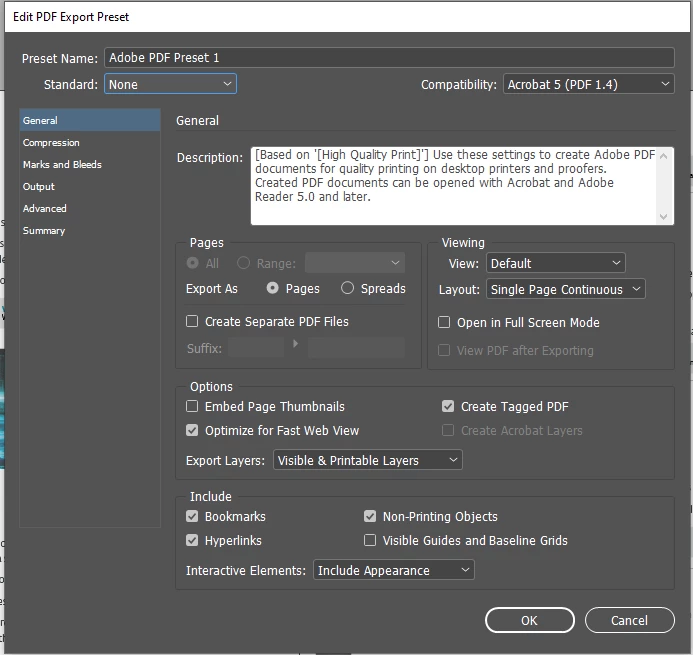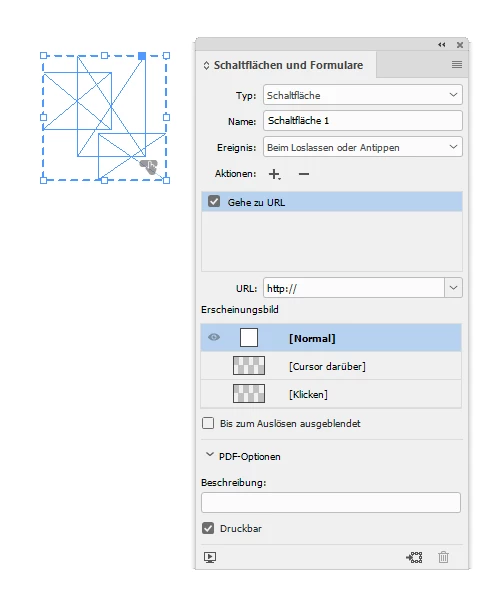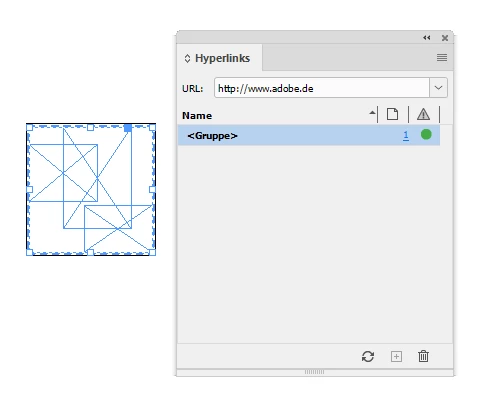Export Presets in InDesign
Hello,
Might anyone be able to assist me in understanding why these buttons will not publish with the icon on them AND be a clickable button that take you to the URL? I can get one without the others. Either the link is clickable without an icon as shown below or the icon is visible with the button and the text (last image) but then the button no longer works.
Thanks in advance for any assistance.