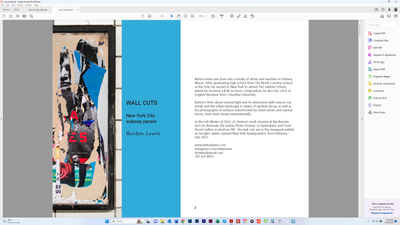- Home
- InDesign
- Discussions
- Re: Export to PDF 2-page view with cover standing ...
- Re: Export to PDF 2-page view with cover standing ...
Copy link to clipboard
Copied
I want to export my zine and view it as a 2-page PDF, but with the cover appearing on its own, as it does in InDesign. The 1st screen shot below shows this. The 2d screen shot shows the PDF in 2-page view, with page 2 facing the cover. This throws the pairing of images in facing pages off. I want the convenience of someone looking at the PDF online but with the proper layout. How can I achieve this? Thanks.
 1 Correct answer
1 Correct answer
It's better if you export your PDF as Reader's Spreads. If your file is properly setup as a facing-pages document, this will keep your cover as a page by itself and the remainder as two-up reader's spreads.
It can be done in Acrobat/Reader as well, but this is a preference of the person using the program:
Copy link to clipboard
Copied
It's better if you export your PDF as Reader's Spreads. If your file is properly setup as a facing-pages document, this will keep your cover as a page by itself and the remainder as two-up reader's spreads.
It can be done in Acrobat/Reader as well, but this is a preference of the person using the program:
Copy link to clipboard
Copied
Uh, this can be set in ID export, too. I seem to recall that this option has come and gone a bit in recent releases, but here's how I do it in my exports:
But you're correct in that it's reader-dependent. IIRC, this is one of the things that third-party and browser PDF readers tend to ignore.
Copy link to clipboard
Copied
Thanks James. I had indeed missed that option on export. I think I forgot it existed because it never did what I wanted anyway. You are also correct that it is usually ignored in someway by other viewers. e.g. in Mac Preview, it still comes up by default as single pages unless you change its View setting. In one browser I tried, it came up properly, but with an annoying gap between left and right pages, so that kind of ruins the appearance of crossover pages.
Anyway, @bartonlew , you have options!
Copy link to clipboard
Copied
I had a different user experience when selecting this option. See below. Maybe the versions have changed? Single Page Continuous and Two Page Continuous were alternative options in Layout, not in tandem with Default and not in combination with each other.
Copy link to clipboard
Copied
I think the difference is that Brad's solution exports the document as fixed spreads, so that every 'page' is double width and cannot be viewed differently in a reader. My solution exports all pages singly but sets/prefers the display to be two page if it can, or reduce it to single pages on a smaller screen or higher zoom.
Spread export is inflexible but keeps page sets together, regardless of the reader or user settings. "Show as spreads" is flexible but it may be difficult to get all readers to show the pages as intended (not all PDF readers have the same functionality).
Does that make sense?
Copy link to clipboard
Copied
Sure, thanks. What I was trying to convey was that I was having a different user experience than what you show in your solution and couldn't implement it. But since I would prefer the approach where the layout is *assigned* for the reader, it's okay. Maybe I'll fool around with the dialog box to see if I can figure yours out.
Copy link to clipboard
Copied
To put it all another way, PDFs can have "hardware spreads" (spreads exported as one contiguous page) or "software spreads" (pages exported independently, but the reader display set to join them as a spread). The former will always show as 2-up, in pretty much any PDF reader on any platform, while the latter is more flexible, and can be changed by the user, but is not fully supported in all PDF reader variants.
Both can be set to either show the first two pages as a spread, or have a first page as a single title or cover page.
Find more inspiration, events, and resources on the new Adobe Community
Explore Now