- Home
- InDesign
- Discussions
- Re: Export to PDF causes blacks to go grey.
- Re: Export to PDF causes blacks to go grey.
Copy link to clipboard
Copied
Hello,
I have been dealing with an issue involving the way InDesign exports to PDF. In images and boxes drawn in InDesign the black value is being reduced to 95% while the text remains full black. I thought it was a printer issue but I looked more carefully at the PDF and sure enough it's in the image I outputted to PDF format. How would it be possible that the blacks in images and drawn boxes could loose the 100% black but not the text? Do I have a bad install or just a setting misplaced?
I am running CS5.5 with all the latest updates on a brand new Mac Book Pro.
Thanks,
Brett
 1 Correct answer
1 Correct answer
Very simple solution!
Right, most press CMYK profiles preview black + CMY differently than black only, which is what happens on an offset press. But a rich black mix would create a registration or trapping problem with small- to medium-sized text.
Copy link to clipboard
Copied
Here is my solution:
After trying every conceivable combination of settings, I decided there was probably something wrong with the way I imported the original image. I had imported it from a PDF, and perhaps that is where the bug lies with InDesign. Luckily, I still had a copy of the original TIFF from before it was a PDF. I re-imported the image into the indd file and then changed the following settings:
Edit -> Transparency Blend Space -> Document RGB
File -> Export -> Output
Color Conversion -> Convert to Destination (Preserve Numbers)
Destination -> sRGB IEC61966-2.1
Profile Inclusion Policy -> Don't Include Profiles
Copy link to clipboard
Copied
File -> Export -> Output
Color Conversion -> Convert to Destination (Preserve Numbers)
Destination -> sRGB IEC61966-2.1
Profile Inclusion Policy -> Don't Include Profiles
The OP's job was printing on an offset press. You've converted your PDF to all sRGB, so if it's output to separations any black objects would print as 4-color not 100% black.
Copy link to clipboard
Copied
Except for the part where it's a 1-bit file and it will print fine. It's too bad this is such a convoluted process.
Copy link to clipboard
Copied
It's too bad this is such a convoluted process.
I don't see any problem with 1-bit black or text black with a CMYK Transparency Blend Space, either in InDesign's Separation Preview or in Acrobat's Output Preview after exporting via the PDF/X-4 preset. In all cases output reads as 0|0|0|100 CMYK, which is what you would want and expect going to press
A placed all black 1-bit psd in ID
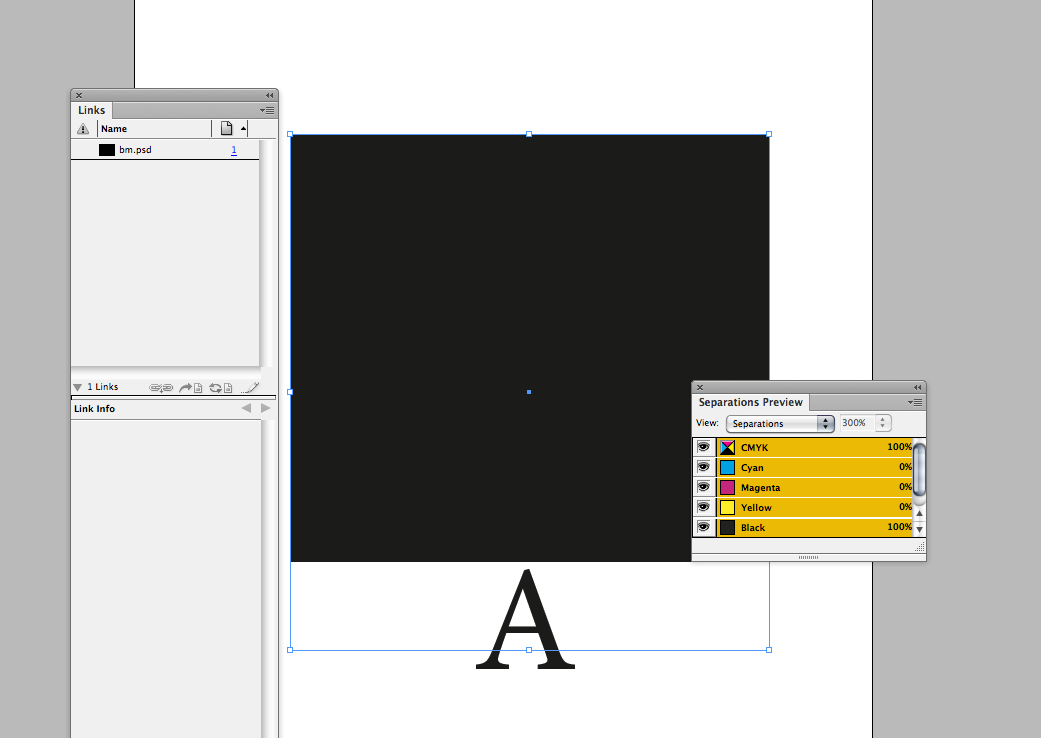
Exported to PDF/X-4
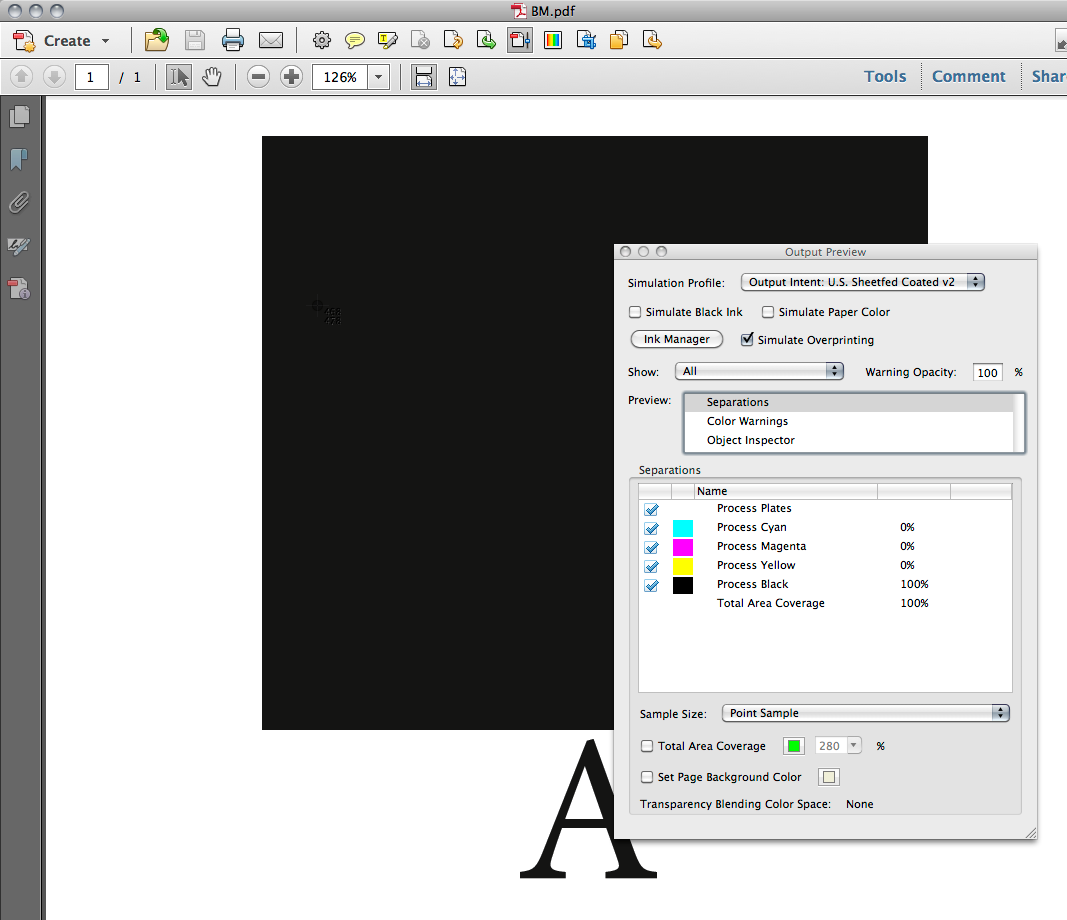
Are you outputting separations or to a composite printer? If composite is your Print>Output>Color, Composite Gray or Composite CMYK?
Copy link to clipboard
Copied
Okay, I realize now that we are not talking about the same color.
Rob Day is talking about some kind of press preview, whereas I am getting grey output on screen even if I try to use the PDF/X-4 preset. Since the sRGB destination profile is unavailable in PDF/X-4, I have to use the ROMM-RGB profile as a workaround in that case. This seems no less confusing than my previous workaround.
Copy link to clipboard
Copied
Rob Day is talking about some kind of press preview, whereas I am getting grey output on screen even if I try to use the PDF/X-4 preset.
The OP's document is going to press—the destination is CMYK.
If you are working for screen then set your document's intent as Web or Digital Publishing (File>Document Setup). In that case the [Black] swatch, which by default is assigned to your placed 1-bit image, will be 0|0|0 black RGB and will stay that way on export to PDF. If you export to an RGB or Unchanged Color destination (PDF/X-4) the RGB black will be unchanged
Copy link to clipboard
Copied
Changing the Intent setting does nothing to resolve the problem. Once again I am returning to the workaround I posted above.
Copy link to clipboard
Copied
Correction: Actually if I go all the way back to a new document with Intent set to Digital Publishing and then place the TIFF again, then it will export correctly! Hooray!
On the other hand, changing Intent from File -> Document Setup does not work as described on the existing file(s).
So I have a somewhat better work around now, thank you Rob Day.
Copy link to clipboard
Copied
On the other hand, changing Intent from File -> Document Setup does not work as described on the existing file(s).
It sounds like your 1-bit images are not assigned the default black swatch [Black]. When you switch the intent to Web or Digital Publishing the default black swatch is converted to 0|0|0 RGB. A 0|0|0|100 black CMYK swatch you made would not necessarily convert to 0|0|0.
If your 1-bit images are colored with a swatch other than [Black] open its swatch and change it to 0|0|0 RGB.
Copy link to clipboard
Copied
I have not created any swatches at all. This is a simple 1-bit TIFF being placed in an InDesign document. I can't believe how complicated this is becoming. Let's just be happy that my new documents are working.
Copy link to clipboard
Copied
I cant't replicate your problem. Here's a 1-bit tif placed in a CMYK doc assigned with US Sheetfed Uncoated which exaggerates the gray black:
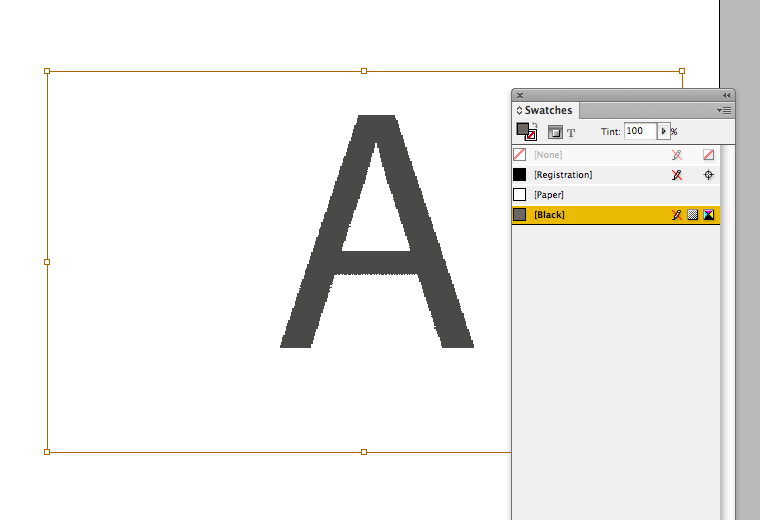
Then converted to Web intent:
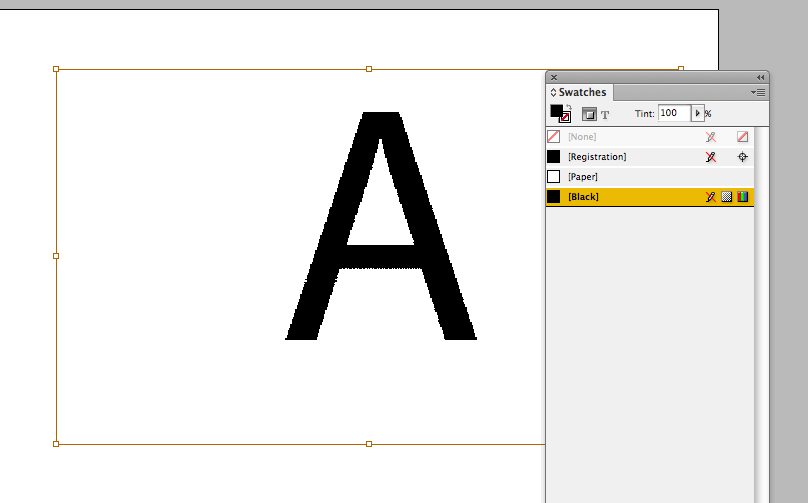
Finally exported to Acrobat where the sRGB preview reads as 0|0|0:
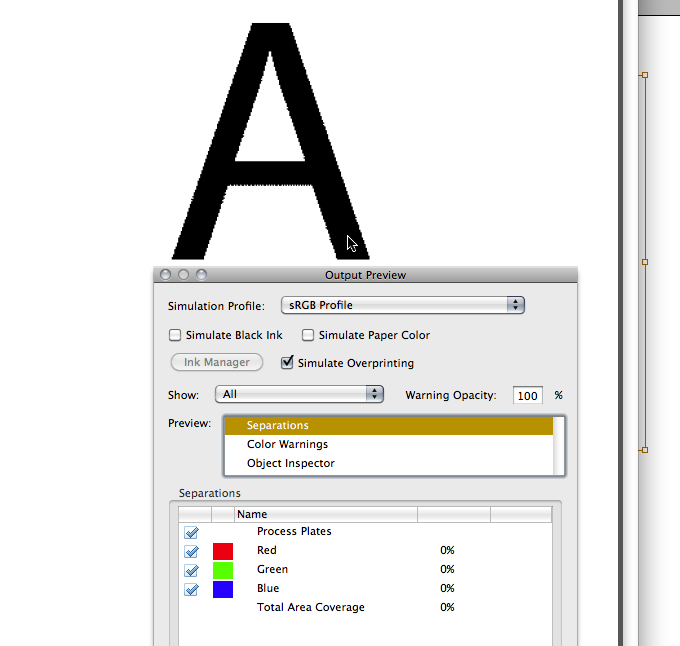
Copy link to clipboard
Copied
As I said earlier, the export does work with new files.
I invested an extraordinary amount of time fiddling with different settings and I've found that you should be able to replicate a problem with the Document Setup method by first setting the Transparency Blend Space to Document RGB, which I had done to my files as previously described. Following that, a change of the Intent setting from Print to Web still results in greys instead of blacks at export. For some reason, InDesign exports 1-bit images in a 4-channel CMYK format after that particular combination of settings.
Your solution does work after I add another step:
1. Open the document that has the image placed in it.
2. Reset the Transparency Blend Space setting to Document CMYK.
3. Change the Intent setting to Web or Digital Publishing.
4. Export to PDF.
Copy link to clipboard
Copied
For some reason, InDesign exports 1-bit images in a 4-channel CMYK format after that particular combination of settings.
A 1-bit image takes on whatever color is assigned to it, so if you select the image and choose any RGB swatch its source color will be rgb on export—the color doesn't have to be default CMYK black.
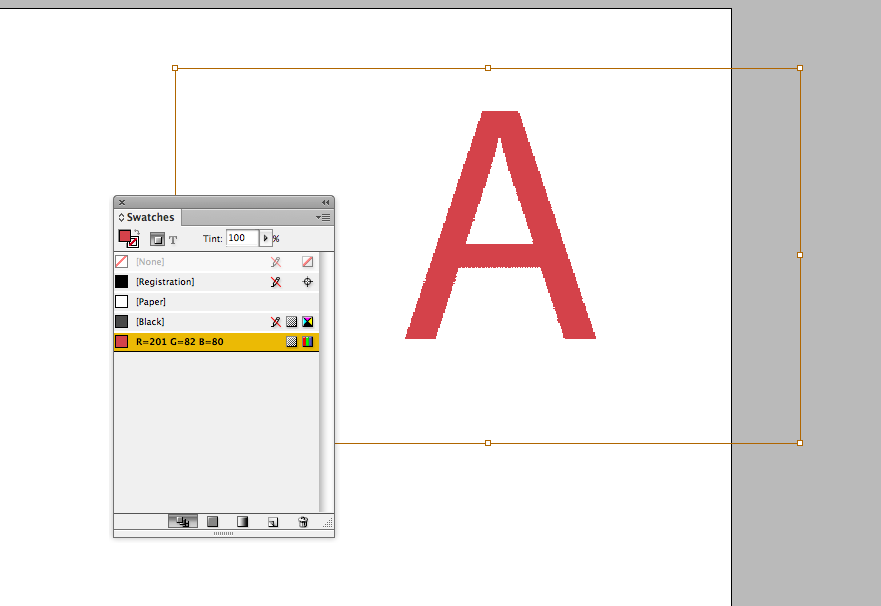
Not sure why the default black swatch stays CMYK when the blend space is RGB and you change the document intent to Web.
The blackness of a 0|0|0|100 CMYK object is dependent on the document's CMYK profile—US Sheetfed Uncoated shows black as gray because that's what happens on press—60|50|50|100 is blacker than 0|0|0|100.
Some older profiles don't make the distinction, so if you set the assigned document CMYK profile to Photoshop Default CMYK and export to an RGB destination the default black swatch will convert to 0|0|0 RGB.
Copy link to clipboard
Copied
I know this is an old question, but I ran across the same issue today. If your black is set to CMYK (0, 0, 0, 100), it will export to pdf as dark gray. If you change your black to CMYK (60, 40, 40, 100), it will export as black. No need to change any output settings in InDesign. Very simple solution!
Copy link to clipboard
Copied
Very simple solution!
Right, most press CMYK profiles preview black + CMY differently than black only, which is what happens on an offset press. But a rich black mix would create a registration or trapping problem with small- to medium-sized text.
Copy link to clipboard
Copied
Copy link to clipboard
Copied
Dude, you just saved my life.
Copy link to clipboard
Copied
hero!!!
Copy link to clipboard
Copied
I had this issue today and found this thread... I found that the solution was to choose Registration rather than Black as the colour.
Copy link to clipboard
Copied
Not a good solution if you plan on printing....
Copy link to clipboard
Copied
Ahh I found the solution.
Simple, just dont use the default black in the palette. create a new color swatch with C100M100Y100K100.
Your PDF appears perfect.
Copy link to clipboard
Copied
That's the same as Registration and would be a problem on an offset press.
Copy link to clipboard
Copied
I'm having this InDesign to PDF problem. I have to have a black as a 100K element in the layout - it's used for Pantone printing and therefore when the printer makes the plates it must fill at 100% not a screened value of black.
I have read everything in this post and nothing fixes the problem.
I'm on a Mac (Sierra), CC latest version all apps. I'm placing an object from Illustrator as an AI file. It's created as a 100K black. When I place this into InDesign there is a difference between the placed graphic and text/lines created in InDesign. This is due to the Preferences I have set in ID - not a problem. When I export this file to PDF I'm using High Quality Print because I don't want anything converted to CMYK. When I use Acrobat's Output Preview black is now 90%.
I don't see anywhere here that this problem from 2011 was ever solved.
Copy link to clipboard
Copied
Does the Illustrator file have a color profile applied? Save without a color profile.
Because this is a very old thread you should not have added here, it would be better to open a new one as you work with different versions, so the problem might be quite different.
Copy link to clipboard
Copied
I'm placing an object from Illustrator as an AI file. It's created as a 100K black. When I place this into InDesign there is a difference between the placed graphic and text/lines created in InDesign. This is due to the Preferences I have set in ID - not a problem.
What preference are you setting?
When I export this file to PDF I'm using High Quality Print because I don't want anything converted to CMYK.
The default black [Black] swatch in InDesign is process black (CMYK), so if you use [Black] it is not a spot color. Usually it is OK to use process black for a 2-color job as long as there are no values on the CMY plates. If you open Separation Preview and mouse over the page items are you seeing any CMY values or are the values limited to Black and your spot color plate?
Find more inspiration, events, and resources on the new Adobe Community
Explore Now

