- Home
- InDesign
- Discussions
- Re: Export to PDF causes blacks to go grey.
- Re: Export to PDF causes blacks to go grey.
Copy link to clipboard
Copied
Hello,
I have been dealing with an issue involving the way InDesign exports to PDF. In images and boxes drawn in InDesign the black value is being reduced to 95% while the text remains full black. I thought it was a printer issue but I looked more carefully at the PDF and sure enough it's in the image I outputted to PDF format. How would it be possible that the blacks in images and drawn boxes could loose the 100% black but not the text? Do I have a bad install or just a setting misplaced?
I am running CS5.5 with all the latest updates on a brand new Mac Book Pro.
Thanks,
Brett
 1 Correct answer
1 Correct answer
Very simple solution!
Right, most press CMYK profiles preview black + CMY differently than black only, which is what happens on an offset press. But a rich black mix would create a registration or trapping problem with small- to medium-sized text.
Copy link to clipboard
Copied
Rob, I'm certain this is something within InDesign. I have other black (100K) objects that were created in InDesign and they export to PDF as 100K. Adobe has done something "clever" here in how it treats imported graphics.
I did a simple copy from Illustrator and paste into InDesign; exported this to PDF and the pasted graphic is 100K.
Ok, the dog has a bone now, so I'm determined to find out what they are doing. At least I know it's not me.
Thanks
Copy link to clipboard
Copied
Can you share the files or at least the problem PDF?
Adobe has done something "clever" here in how it treats imported graphics.
It would be expected behavior for a placed object with a color profile that conflicts with the ID document's profile to change output values. The fact that cutting and pasting solves your problem indicates it is a conflicting profile causing the change
Copy link to clipboard
Copied
Rob, can I send you an email at your location. I want to include some screen shots and it would be easier in a traditional email.
Copy link to clipboard
Copied
Can you do it via a service like Dropbox—then others can look at it? You can post screen shots here by clicking on the image icon in the reply menu

If you can't do Dropbox reply to the message I sent you.
Copy link to clipboard
Copied
Rob, below is a link to a Package file. Additionally I have included my Acrobat Settings file. This is a public link so anyone that sees the email can download the folder and see the information. I'll leave it up until I get a resolution.
Thanks for looking at this. I was headed down the same path you suggested above with conflicting profiles but after shutting this off in InDesign I'm up against a wall.
Copy link to clipboard
Copied
Open your Effects panel and select the frame containing the .ai file (not the .ai file itself). It's set to 90% opacity:
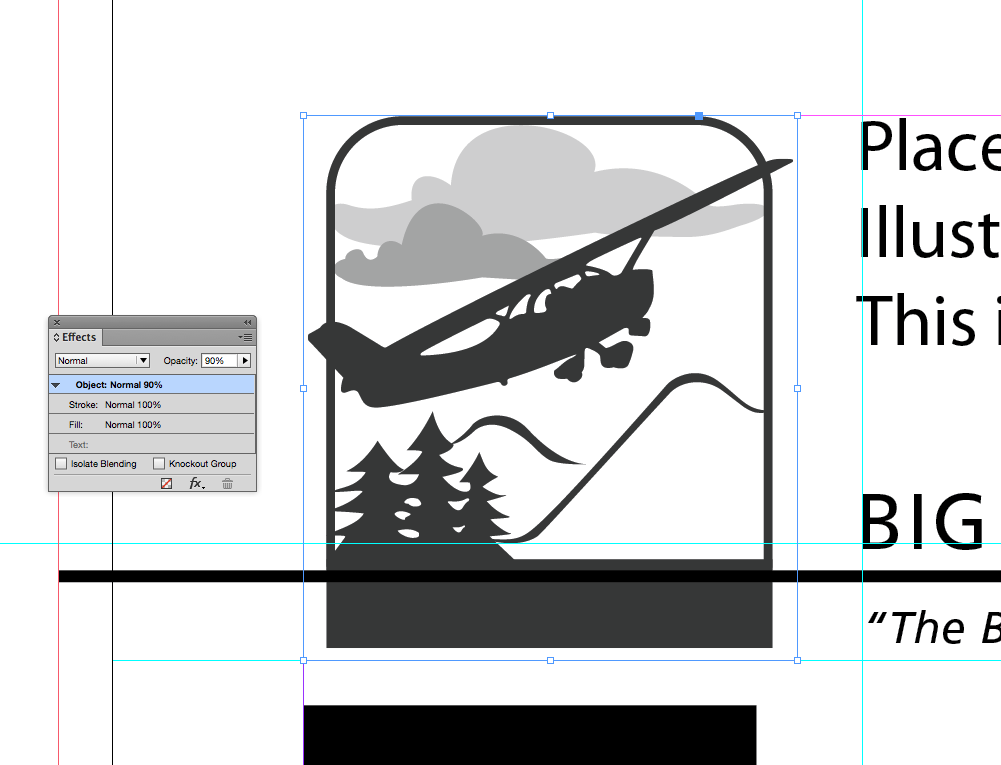
Copy link to clipboard
Copied
Well how dumb do I feel! Thanks, I never considered looking at something like that because it's not anything I would have used in creating the layout the first time.
That was the problem.
Copy link to clipboard
Copied
There are a bunch of ways the transparency for a frame can inadvertently be set. Could come in on a cut and paste, or in an Object style. If you were to play around with Effects Opacity without anything selected it would become the document default for any new frames, or the application default if there were no docs open.
Without any CMY in the black mix I new it had to be transparency related and not a color management problem
